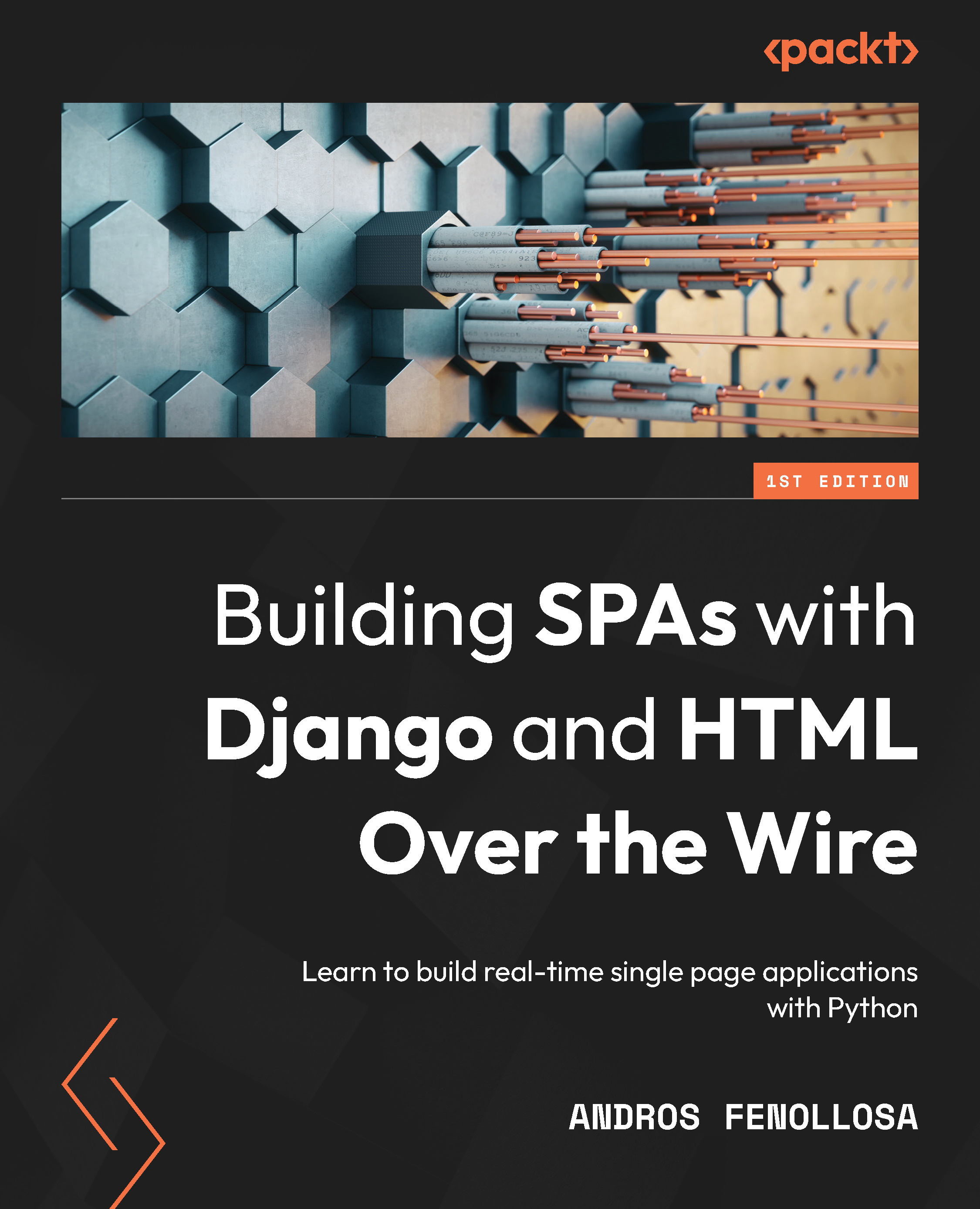Summary
We have just acquired the skills to configure and build a Python project using Docker containers. We started with the basics, creating an image that runs a Python script and also installs all the dependencies we declared in requirements.txt. Then, we automated the creation of a Django project with a simple script and set up the development server.
On the other hand, to make container management easier, we have integrated an IDE into the flow, in our case, PyCharm. It gives us the possibility to launch some of the functionalities that we will use the most: building a custom image, executing a container composition (now we only have a service for Python), visualizing the log, and restarting and stopping containers. But let’s not forget that all these tasks are accessible from the terminal, using docker-compose.
In the next chapter, we will build a complete project in Django with various databases, a web server, and other tools that we will need to build a complete project. In addition, we will integrate Django’s configuration with Docker to facilitate its deployment with different configurations.