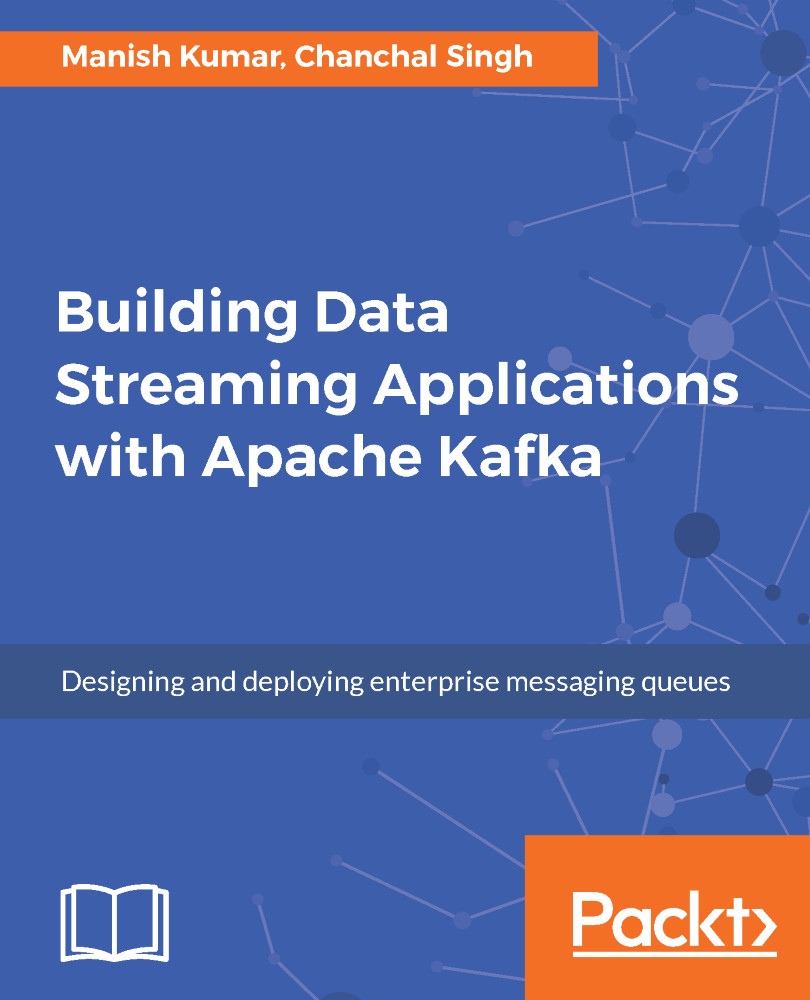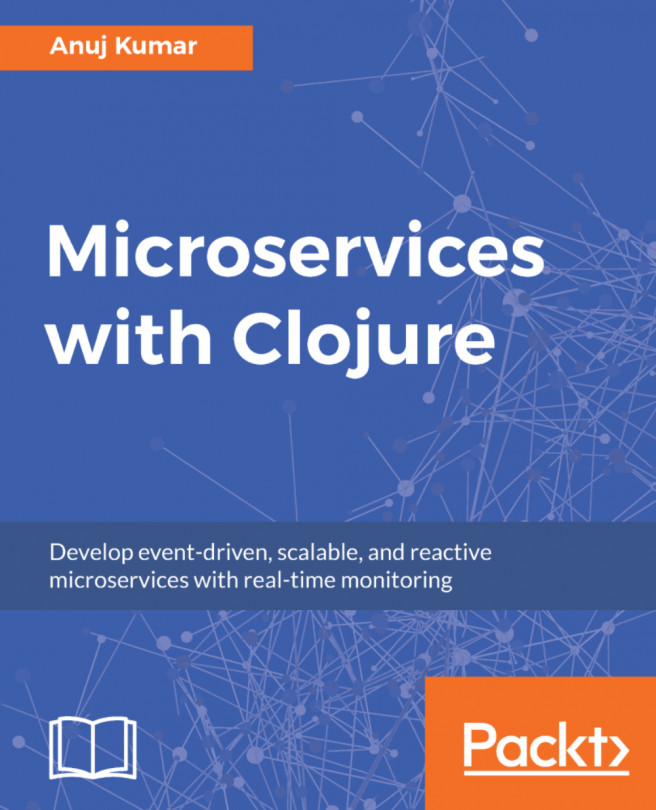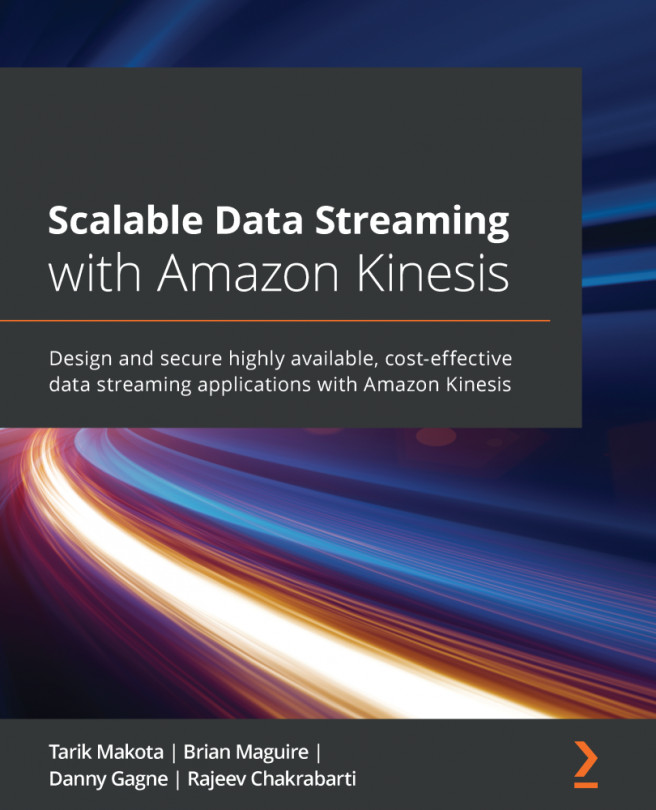Kafka Connect provides us with various Connectors, and we can use the Connectors based on our use case requirement. It also provides an API that can be used to build your own Connector. We will go through a few basic examples in this section. We have tested the code on the Ubuntu machine. Download the Confluent Platform tar file from the Confluent website:
- Import or Source Connector: This is used to ingest data from the source system into Kafka. There are already a few inbuilt Connectors available in the Confluent Platform.
- Export or Sink Connector: This is used to export data from Kafka topic to external sources. Let's look at a few Connectors available for real-use cases.
- JDBC Source Connector: The JDBC Connector can be used to pull data from any JDBC-supported system to Kafka.
Let's see how to use it:
- Install sqllite...