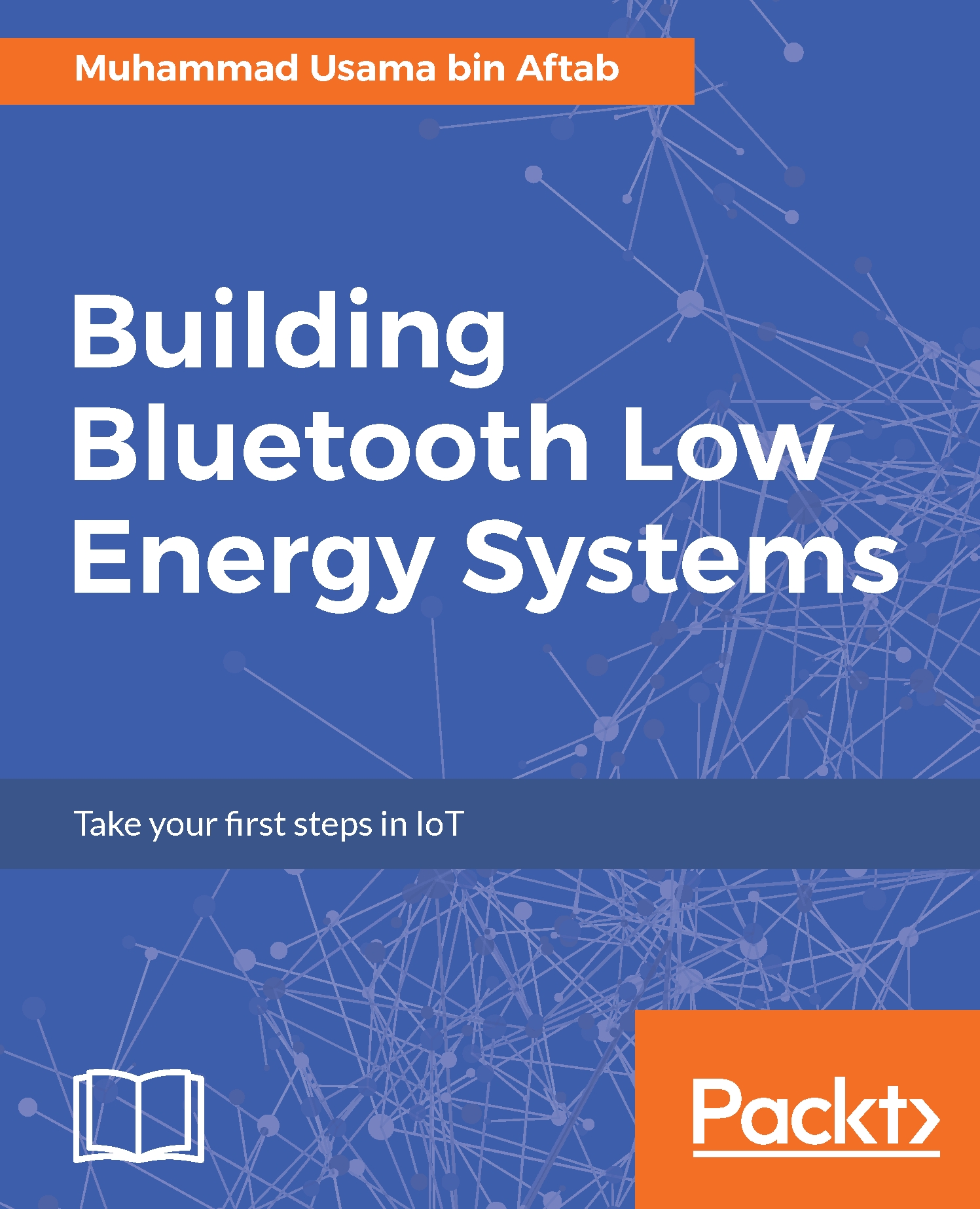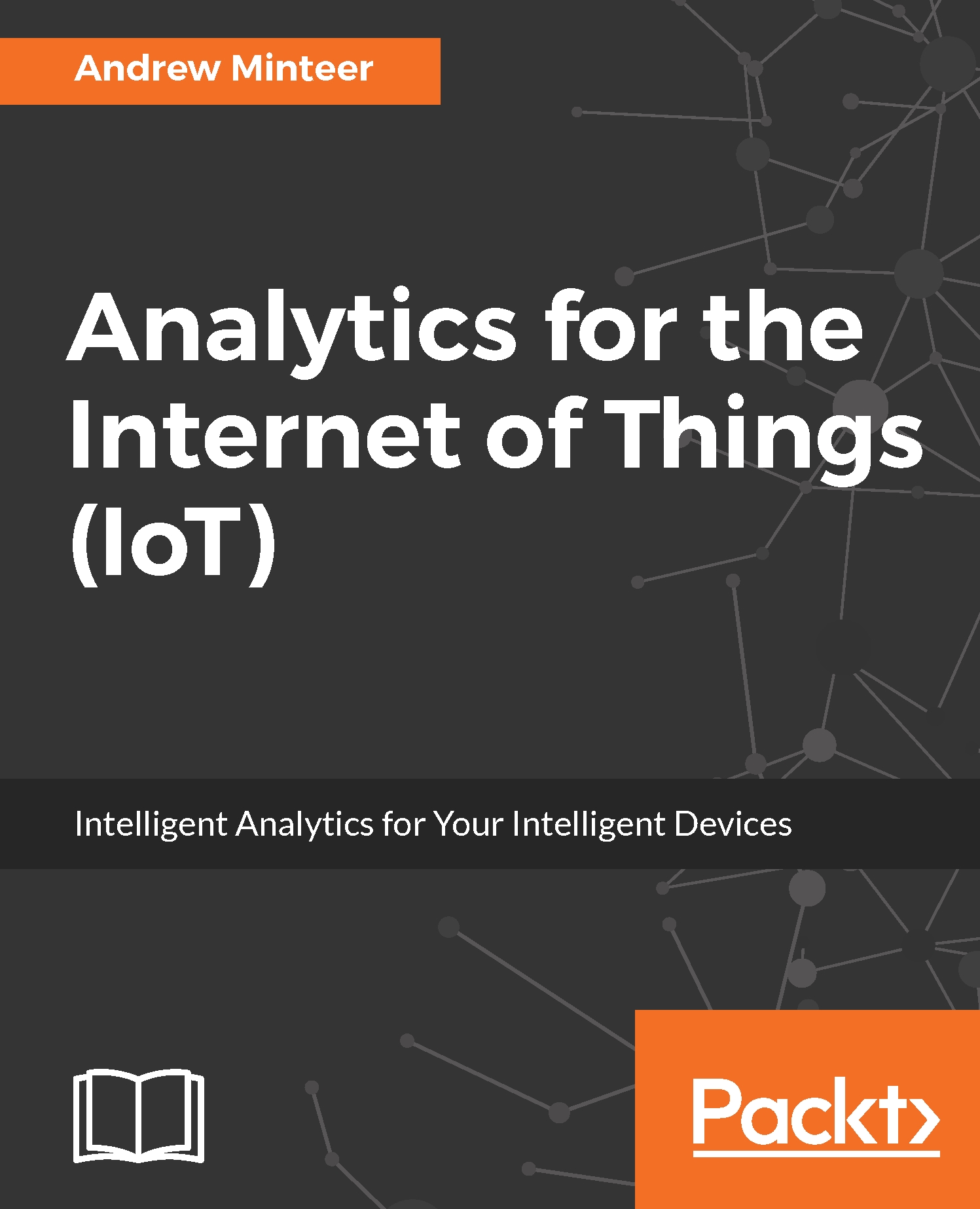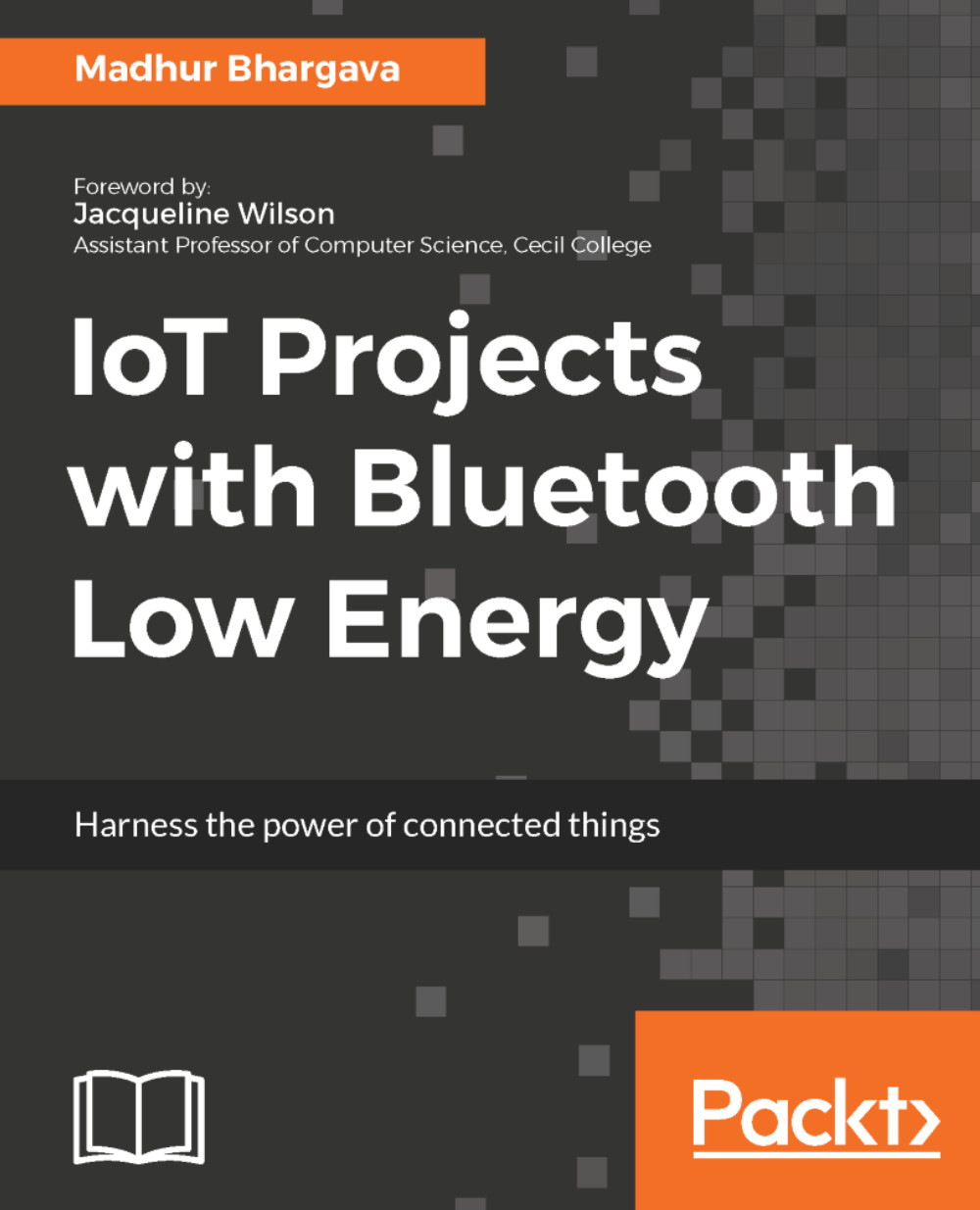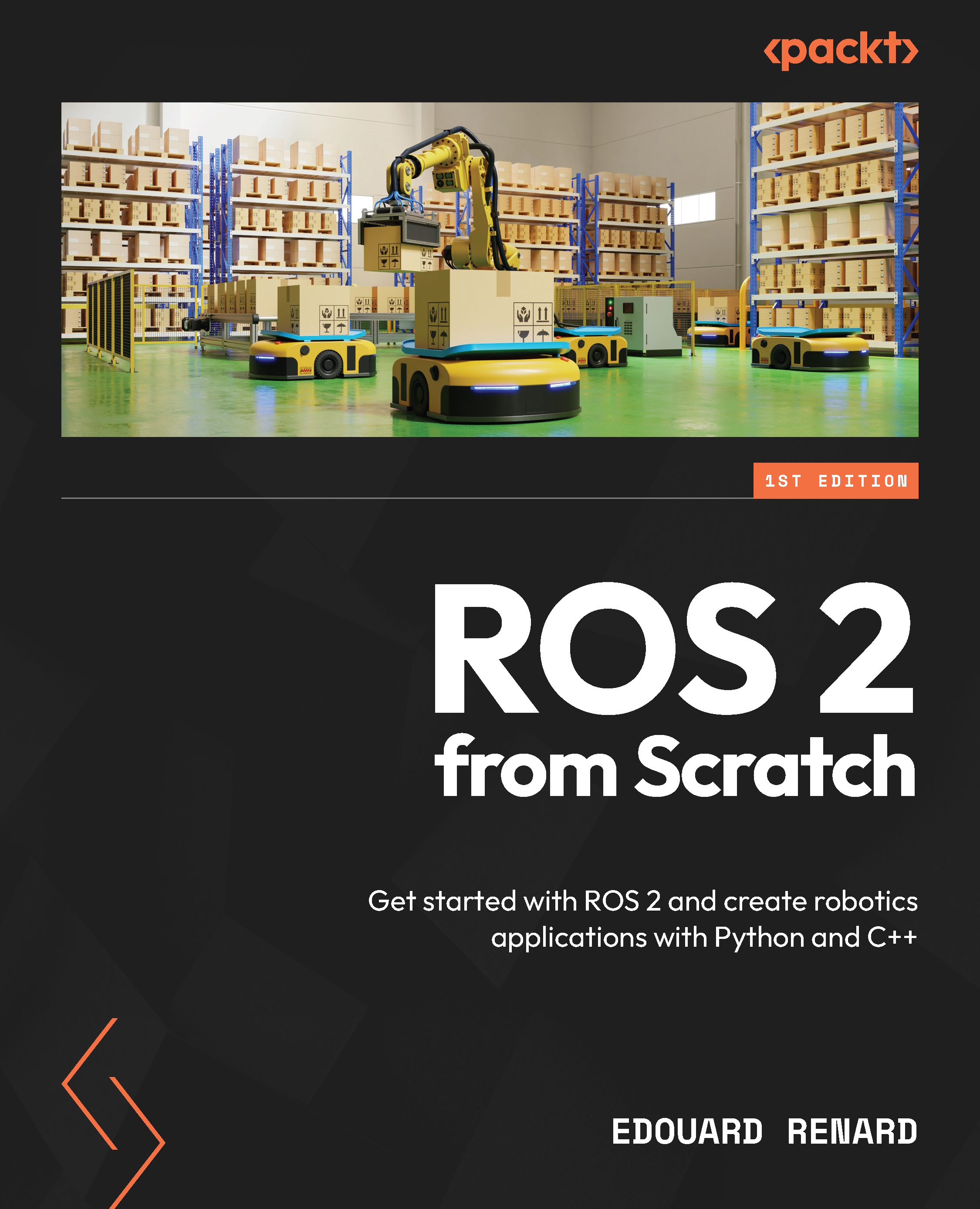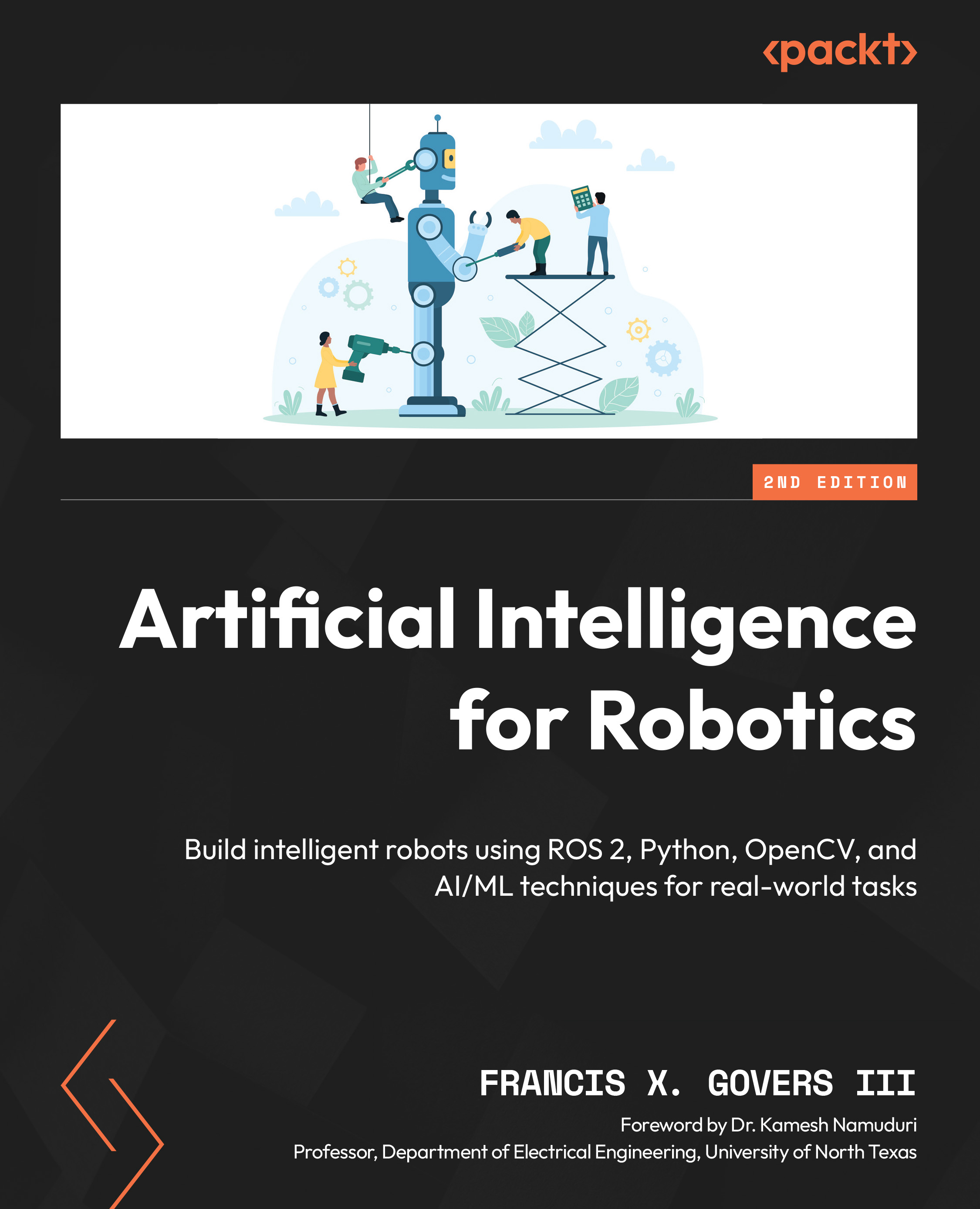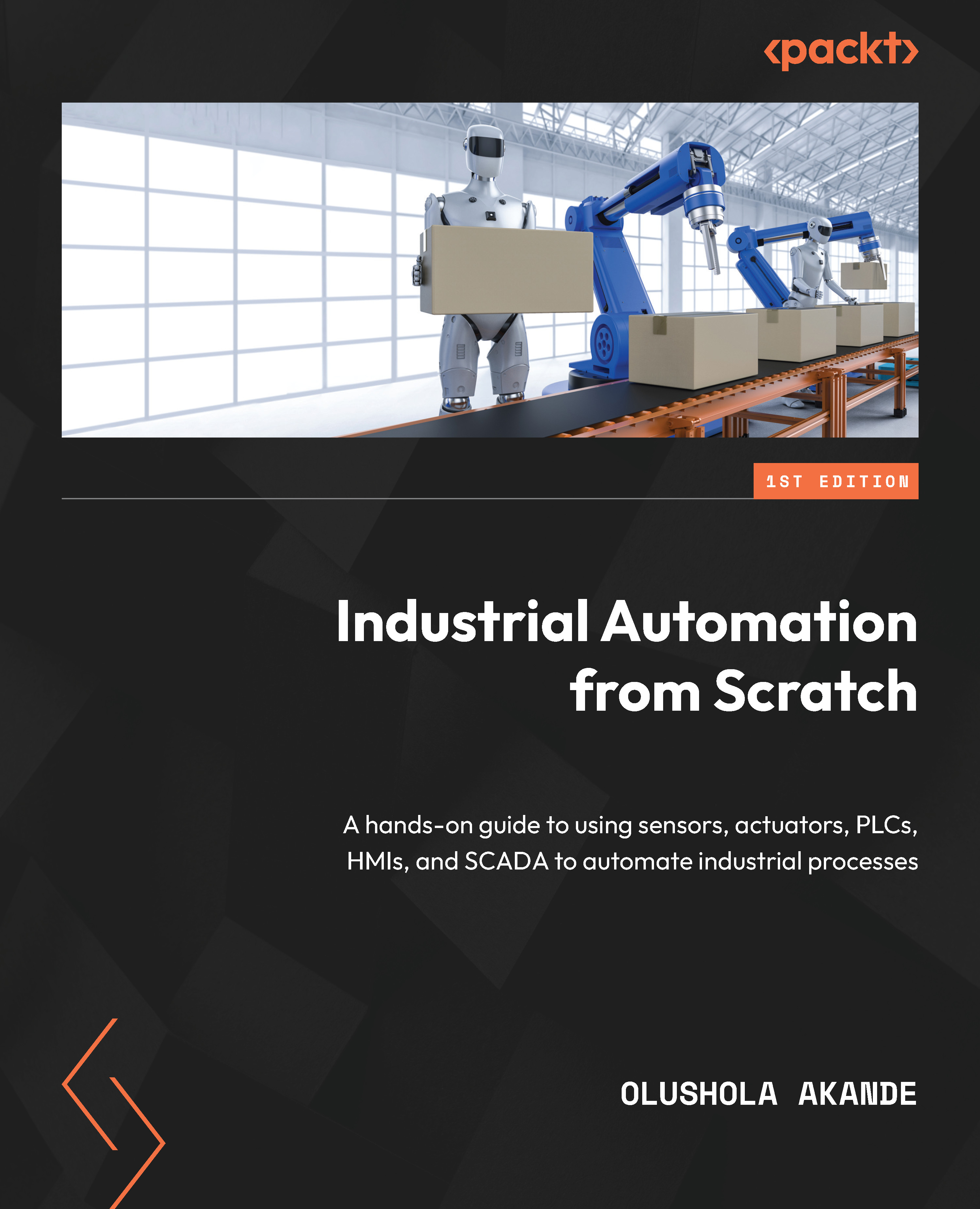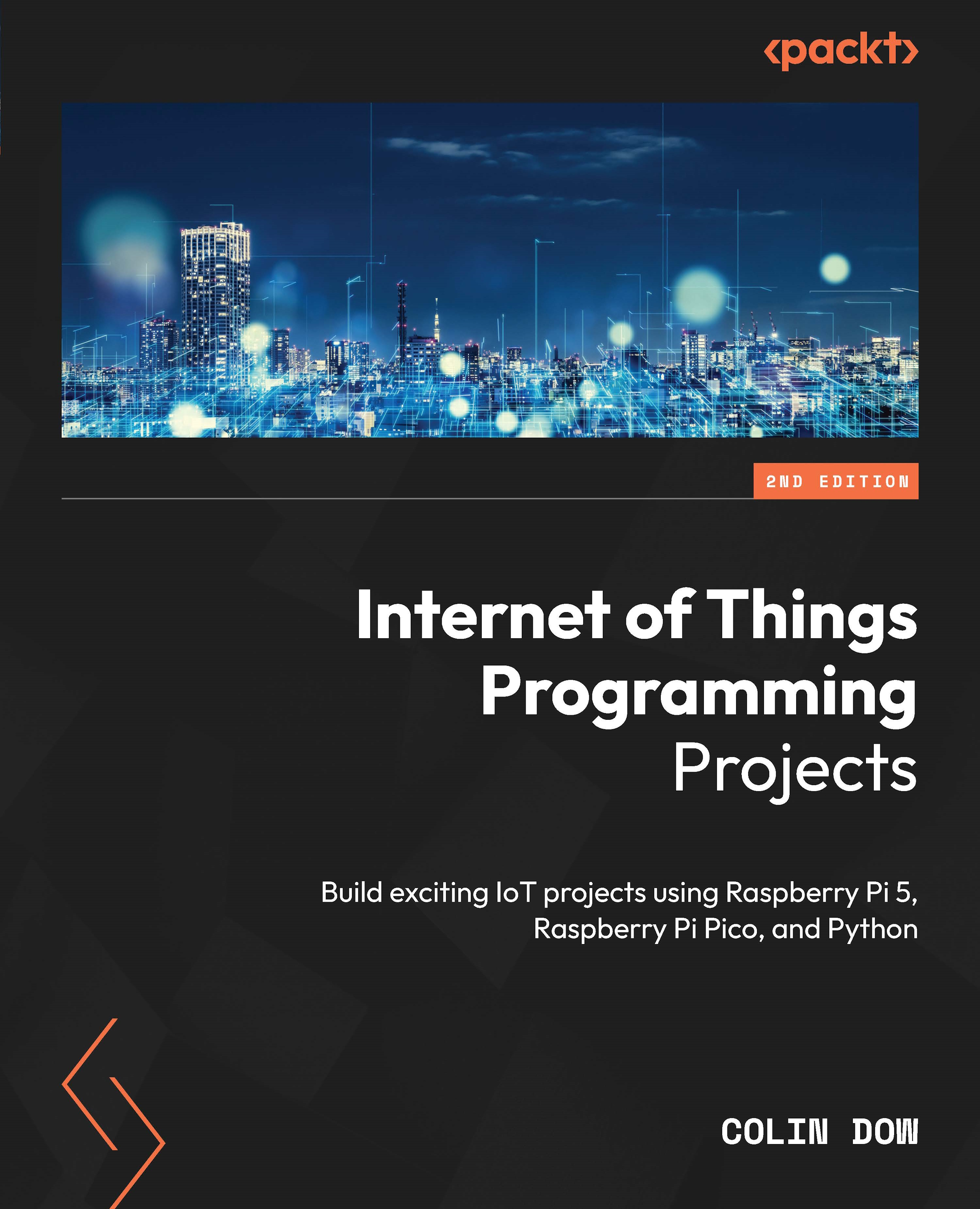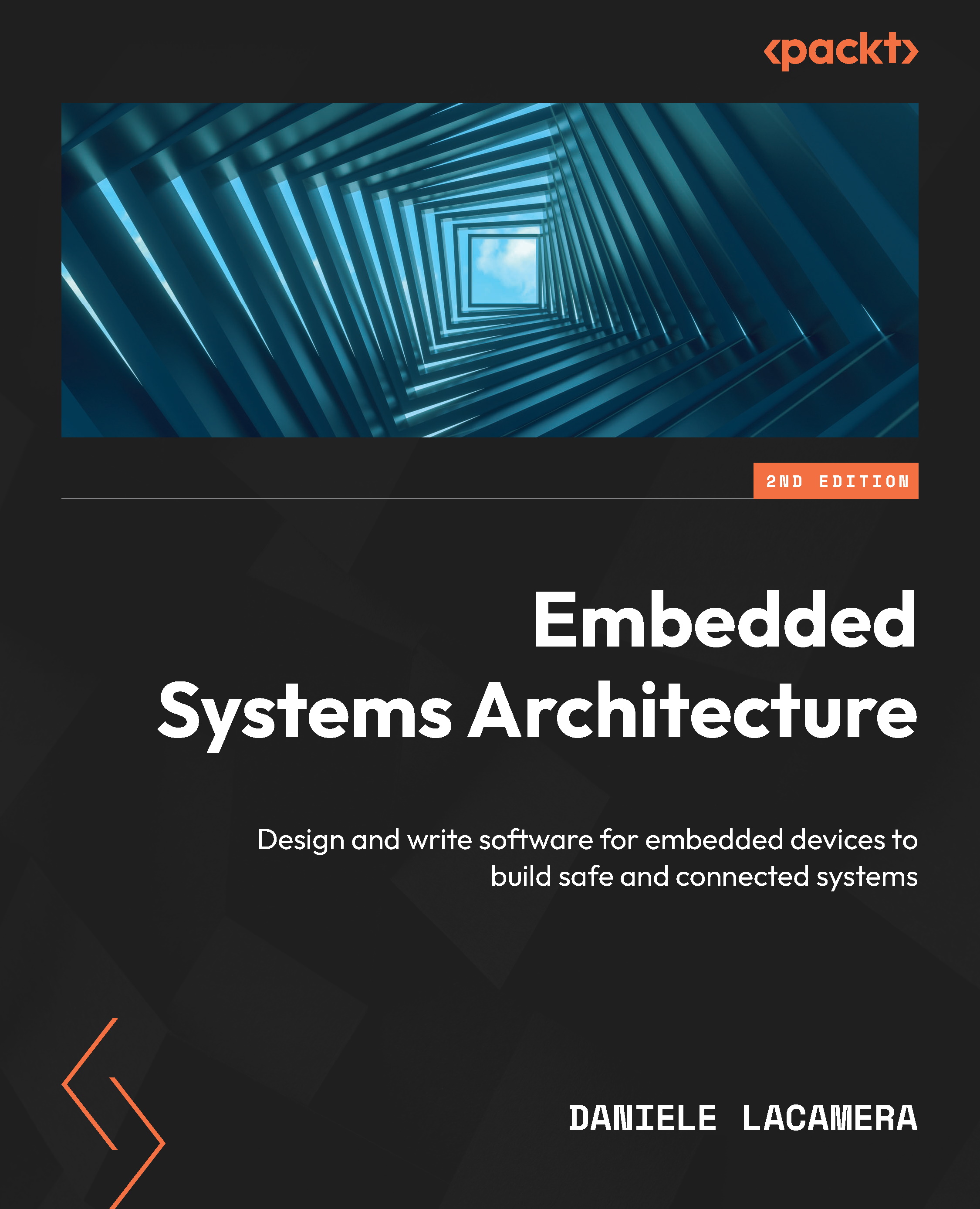From 1999 till 2009, many versions of Bluetooth were released. Solving many problems from the initial release while increase the speed and the connection quality. It was not until the version 3.0 when Bluetooth could achieve a speed of 24 Mbit/s. During this evolution, a continuous change in the protocol stack can be observed to solve various issues in the technology. For example, in Bluetooth v3.0, Logical Link Control and Adaption Protocol (L2CAP) was introduced to multiplex multiple logical connections between various devices using different protocols. Service Discovery Protocol (SDP) was also introduced to connect to the Bluetooth devices like headsets etc. During this period of time, the member companies of Bluetooth SIG rose to 12,000 and by 2010, it surpassed a total of 13,000 companies.
The next step in the history of Bluetooth was a significant one. The SIG decided to take a step back and rethink the protocol stack being used in Classic Bluetooth. Bluetooth Core Specification 4.0 or simply Bluetooth Low Energy came into being in 2011. It was previously known as Wibree by Nokia which replaced the entire protocol stack of the previous technology and concentrated on the speed and the simple architecture. 2011 was the same year when SIG surpassed 15,000 companies, Apple and Nordic Semiconductor joined SIG Board of Directors, Apple released first two computers with Bluetooth 4.0 support and Microsoft announced Windows 8 phone with Bluetooth 4.0 Core Specifications.
Unlike classic Bluetooth, Bluetooth Low Energy focused on the low power consumption. That was a very important step from the SIG as it was realized that in future, the technology will not be just fast but less power hungry as well:
Bluetooth SIG official Logo
Bluetooth v4.1 came as a software update rather a hardware update. The update focused on the usability and implemented Bluetooth Core Specification Addenda. Previously, the Bluetooth radio and LTE radio didn't coexist and resulted in interference. The issue was causing performance issue and fast battery drainage. Bluetooth 4.1 enabled both these technologies to co-exist in one device with high data rates. BLE v4.1 was the first version which enabled any device to become a server and client. On the other hand, the smart connectivity was introduced which let devices manage their power better by enabling manufacturers to define their own reconnection time intervals. The version of Bluetooth was commercially available in early 2013. In the same year, Google also announced the native BLE support to Android.
With power efficiency and server/client flexibility, Bluetooth Low Energy officially stepped into the Internet of Things.
The evolution in the Bluetooth leads us to Bluetooth v4.2. In December 2014, Bluetooth SIG announced the next version of Bluetooth with some special features supporting IoT. Bluetooth Low Energy v4.2 provided flexible Internet connectivity options to achieve power efficiency. IPv6 support was given to the standard with an ability to make Bluetooth Smart Internet Gateway (GATT) architecture. The concept will be discussed in detail later in the chapter.
In Bluetooth 4.2, LE privacy and LE Secure Connections were also introduced by Bluetooth SIG. Two-factor authentication via BLE was introduced to provide better security. The new version also claimed that it is not 2.5 times faster with 10-fold extension in data length. The over-the-air firmware update was also introduced in this version which provides manufacturers to remotely update the firmware without even touching the device. Bluetooth 4.2 is backward compatible with version 4.0 and 4.1 which were also Bluetooth Low Energy.
iOS, Android, Windows Phone, BlackBerry, OS X, Linux and Windows 8 natively support Bluetooth Low Energy.
 United States
United States
 Great Britain
Great Britain
 India
India
 Germany
Germany
 France
France
 Canada
Canada
 Russia
Russia
 Spain
Spain
 Brazil
Brazil
 Australia
Australia
 Singapore
Singapore
 Hungary
Hungary
 Ukraine
Ukraine
 Luxembourg
Luxembourg
 Estonia
Estonia
 Lithuania
Lithuania
 South Korea
South Korea
 Turkey
Turkey
 Switzerland
Switzerland
 Colombia
Colombia
 Taiwan
Taiwan
 Chile
Chile
 Norway
Norway
 Ecuador
Ecuador
 Indonesia
Indonesia
 New Zealand
New Zealand
 Cyprus
Cyprus
 Denmark
Denmark
 Finland
Finland
 Poland
Poland
 Malta
Malta
 Czechia
Czechia
 Austria
Austria
 Sweden
Sweden
 Italy
Italy
 Egypt
Egypt
 Belgium
Belgium
 Portugal
Portugal
 Slovenia
Slovenia
 Ireland
Ireland
 Romania
Romania
 Greece
Greece
 Argentina
Argentina
 Netherlands
Netherlands
 Bulgaria
Bulgaria
 Latvia
Latvia
 South Africa
South Africa
 Malaysia
Malaysia
 Japan
Japan
 Slovakia
Slovakia
 Philippines
Philippines
 Mexico
Mexico
 Thailand
Thailand