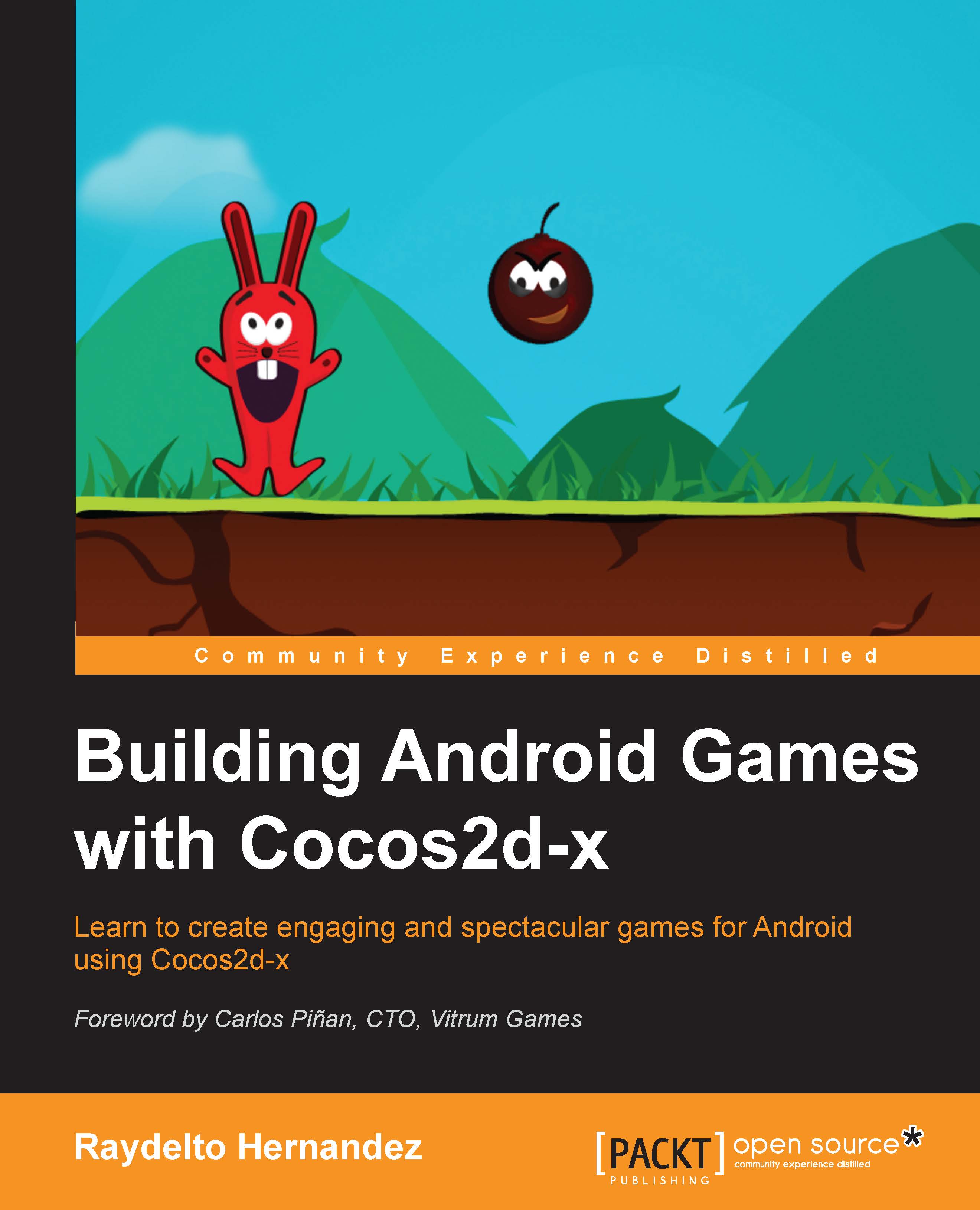Playing background music and sound effects
In order to add the background music to our game by using the CocosDenshion audio engine, the first step is to add the following file inclusion to our HelloWorldScene.cpp implementation file:
#include "SimpleAudioEngine.h"
In this header file, within the private member segment, we will also add the declaration of our new initAudio method, which we are going to use for starting our background music and for preloading the audio effect that is going to be played each time a bomb crashes into our player sprite:
void initAudio();
Now in the HelloWorld.cpp implementation file, we are going to use the CocosDenshion namespace so that we don't have to implicitly refer to this namespace each time that we access the audio engine singleton instance:
using namespace CocosDenshion;
Now in the same implementation file, we are going to write the body of the initAudio method, which as we have previously mentioned will start playing a looped music background. We are providing...