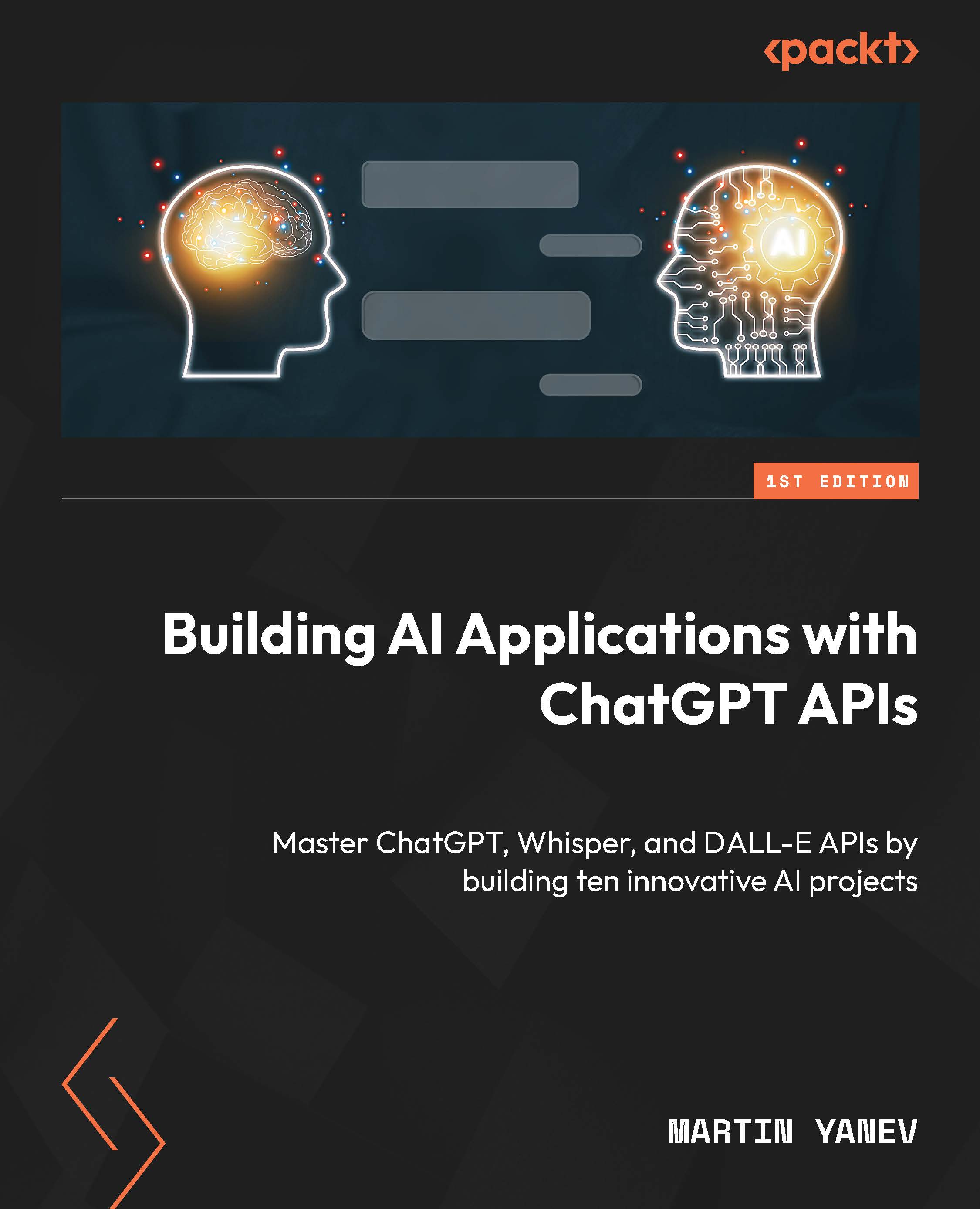Passing Outlook Data to the ChatGPT API
To get started, we will first cover the essential steps to set up your development environment for building the Outlook email reply generator. Here, you will start by installing Microsoft Outlook on your computer and setting up an email account. Once you have all the libraries installed, we will show you how to use the win32com library to extract email data from Outlook and pass it to the ChatGPT API, to generate an automatic email reply.
Let’s set up your PyCharm project to build the Outlook email reply generator. To do this, open PyCharm and click on Create New Project. In the New Project dialog box, give your project the name EmailReplyGenerator. Keep the default location, and click on Create to create the new project. Once the project is created, you can create a new Python file called app.py and start writing the code to extract email data from Outlook, passing it to the ChatGPT API.
To complete the project setup, you will also...