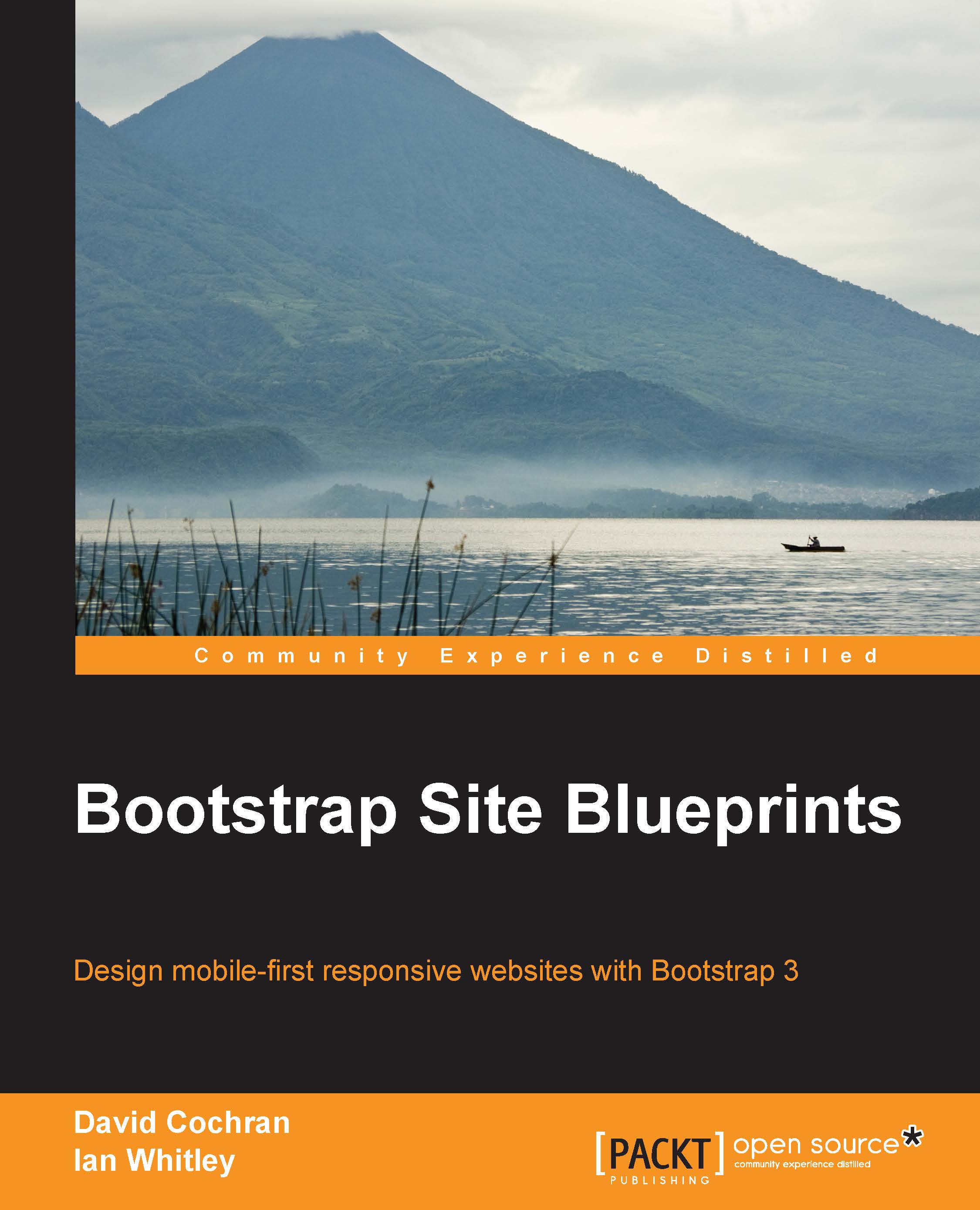Index
A
- Accessible Rich Internet Applications (ARIA) /
- attention-grabbing pricing tables, one-page marketing site
- creating / Creating attention-grabbing pricing tables
- variables, setting up / Setting up the variables, files, and markup
- files, setting up / Setting up the variables, files, and markup
- markup, setting up / Setting up the variables, files, and markup
- table head, beautifying / Beautifying the table head
- table body, styling / Styling the table body and foot
- table foot, styling / Styling the table body and foot
- packages, differentiating / Differentiating the packages
- viewports, adjusting / Adjusting for small viewports
- visual hierarchy, providing / Providing visual hierarchy to our tables
B
- beginning files, Bootstrappin
- sizing up /
- Boilerplate .htaccess file
- evaluating /
- Boilerplate files
- deleting /
- updating /
- pulling in /
- Bootstrap
- quality /
- features /
- about /
- downloading /
- source files /
- project template folder, preparing /
- CSS /
- files list /
- troubleshooting /
- support, adding for Internet Explorer 8 /
- Bootstrap CSS
- compiling /
- Bootstrap files
- pulling in /
- fonts /
- JavaScript /
- LESS files, using /
- Bootstrappin
- beginning files, sizing up /
- complex banner area, creating /
- utility navigation, adding /
- responsive adjustments, making /
- color scheme, implementing /
- collapsed navbar, styling /
- horizontal navbar, styling /
- complex responsive layout, designing / Designing a complex responsive layout
- complex footer, laying out / Laying out a complex footer
- breadcrumbs, e-commerce
- styling / Styling the breadcrumbs, page title, and pagination
C
- carousel, online portfolio
- marking up /
- styling /
- Font Awesome icons, setting for controls /
- top and bottom padding, adding /
- images, forcing to full width /
- carousel height, constraining /
- carousel indicators, re-positioning /
- indicators, styling /
- collapsed navbar, Bootstrappin
- styling /
- color scheme, Bootstrappin
- implementing /
- complex banner area, Bootstrappin
- creating /
- logo, placing above navbar /
- navbar dropdown items, reviewing /
- navbar dropdown items, checking /
- complex footer, Bootstrappin
- laying out / Laying out a complex footer
- markup, setting up / Setting up the markup
- tablet-width viewports, adjusting / Adjusting for tablet-width viewports
- targeted responsive clearfix, adding / Adding a targeted responsive clearfix
- details, refining / Refining the details
- complex responsive layout, Bootstrappin
- designing / Designing a complex responsive layout
- medium and wide layout, adjusting / Adjusting the medium and wide layout
- headings, adjusting / Adjusting headings, font sizes, and buttons
- font sizes, adjusting / Adjusting headings, font sizes, and buttons
- primary column, enhancing / Enhancing the primary column
- tertiary column, adjusting / Adjusting the tertiary column
- multiple viewports / Fine touches for multiple viewports
- Content Delivery Network (CDN) /
- CSS
- optimizing /
- custom base template, Roots theme
- creating /
- custom content template, Roots theme
- creating /
- carousel, building from custom fields /
- content columns, adding from custom fields /
- customer reviews tackling, one-page marketing site
- about / Tackling customer reviews
- captions, positioning / Positioning and styling the captions
- captions, styling / Positioning and styling the captions
- caption position, refining / Refining the caption position
- Bootstrap grid classes, adding / Adding Bootstrap grid classes
- Masonry JavaScript plugin, downloading / Downloading and linking up the Masonry JavaScript plugin
- Masonry JavaScript plugin, linking up / Downloading and linking up the Masonry JavaScript plugin
- Masonry JavaScript plugin, initializing on reviews layout / Initializing Masonry JavaScript on our reviews layout
- image, trimming / Cutting and trimming our bricks
- tiny screens, adjusting / Adjusting for tiny screens
D
- design assets, Roots theme
- swapping /
E
- e-commerce, bootstrappin
- products page markup, surveying / Surveying the markup for our products page
- breadcrumbs, styling / Styling the breadcrumbs, page title, and pagination
- page title, styling / Styling the breadcrumbs, page title, and pagination
- pagination, styling / Styling the breadcrumbs, page title, and pagination
- products grid, adjusting / Adjusting the products grid
- options sidebar, styling / Styling the options sidebar
- exercise files, online portfolio
- surveying /
F
- Features list, one-page marketing site
- beautifying / Beautifying the features list
- Font Awesome icons, online portfolio
- adding /
- footer, online portfolio
- styling /
- footer content, Roots theme
- putting in place /
G
- Glyphicon font icons /
- Glyphicon fonts /
H
- headings, one-page marketing site
- enhancing / Adding the final touches
- Home page content, Roots theme
- adding back /
- adding, WYSIWYG dump used /
- adding, custom fields used /
- horizontal navbar, Bootstrappin
- styling /
- HTML5 Boilerplate (H5BP)
- about /
- downloading /
- HTML template file
- setting up /
I
- icon links, Roots theme
- adding /
- icons, online portfolio
- adding /
- ImageOptim app
- URL /
- images
- optimizing /
- images, Roots theme
- adding /
J
- JavaScript
- optimizing /
- JavaScript files, Roots theme
- connecting /
- jumbotron, one-page marketing site
- customizing / Customizing the jumbotron
- message design, refining / Refining the jumbotron message design
L
- LESS
- about /
- nested rules /
- variables /
- mixins /
- operations /
- files, importing /
- modular file organization /
- LESS customization
- performing /
- variables, customizing /
- variables, importing /
- navbar variables, editing /
- logo image, online portfolio
- adding /
- logo images, Roots theme
- adding, to navbar and footer /
M
- major structural elements
- setting up /
- mixins, LESS
- about /
- Modernizr /
- modular file organization, LESS
- about /
N
- navbar, one-page marketing site
- adding / Adjusting the navbar
- navbar icon color, online portfolio
- adding /
- navbar items, Roots theme
- configuring /
- navbar markup
- providing /
- nav item padding, online portfolio
- adjusting /
- nested rules, LESS
- about /
O
- one-page marketing site
- overview / Overview
- beginning files, surveying / Surveying the starter files
- page content, viewing / Viewing the page content
- navbar, adjusting / Adjusting the navbar
- jumbotron, customizing / Customizing the jumbotron
- jumbotron message design, refining / Refining the jumbotron message design
- Features list, beautifying / Beautifying the features list
- customer reviews, tackling / Tackling customer reviews
- attention-grabbing pricing tables, creating / Creating attention-grabbing pricing tables
- headings, enhancing / Adding the final touches
- ScrollSpy, adding to navbar / Adding ScrollSpy to the navbar
- scroll, animating / Animating the scroll
- online portfolio, Bootstrap
- building /
- features /
- exercise files, surveying /
- carousel, marking up /
- responsive columns, creating /
- links, turning into buttons /
- logo image, adding /
- nav item padding, adjusting /
- icons, adding /
- Font Awesome icons, adding /
- navbar icon color, adjusting /
- responsive navbar breakpoint, adjusting /
- carousel, styling /
- blocks of content, tweaking /
- footer, styling /
- recommended steps /
- operations, LESS
- about /
- options sidebar, e-commerce
- styling / Styling the options sidebar
- basic styles, setting up / Setting up basic styles
- Clearance Sale link, styling / Styling the Clearance Sale link
- options list, styling / Styling the options list
- Font Awesome icons, adding to option links / Adding Font Awesome checkboxes to our option links
- LESS mixins, used for arranging option links / Using LESS mixins to arrange option links in columns
- options list layout, adjusting for tablets and phones / Adjusting the options list layout for tablets and phones
- options panel, collapsing for phone users / Collapsing the options panel for phone users
- outdated browser message
- adjusting /
P
- page content, one-page marketing site
- viewing / Viewing the page content
- page scroll, one-page marketing site
- animating / Animating the scroll
- page template, Roots theme
- customizing /
- page title, e-commerce
- styling / Styling the breadcrumbs, page title, and pagination
- pagination, e-commerce
- styling / Styling the breadcrumbs, page title, and pagination
- Picturefill solution /
- portfolio carousel
- considering /
- solutions, selecting from available solutions /
- responsive images, preparing /
- JavaScript, plugging in /
- markup Structure, implementing /
- testing /
- adjusting /
- end results /
- products grid, e-commerce
- adjusting / Adjusting the products grid
- products page markup, e-commerce
- surveying / Surveying the markup for our products page
- project template folder
- preparing /
- H5BP, downloading /
- Boilerplate files, deleting /
- Boilerplate .htaccess file, evaluating /
- Boilerplate files, updating /
- favicon and touch icons, using /
R
- responsive adjustments, Bootstrappin
- making /
- responsive columns, online portfolio
- creating /
- responsive images technique
- about /
- responsive navbar
- compiling /
- responsive navbar breakpoint, online portfolio
- adjusting /
- results
- optimizing /
- Roots assets folder
- surveying /
- Roots base template
- about /
- Roots theme
- downloading /
- URL /
- installing /
- navbar items, configuring /
- Home page content, bringing into WordPress /
- images, uploading into WordPress /
- page template, customizing /
- Roots base template /
- custom base template, creating /
- custom fields, using for custom structure /
- custom content template, creating /
- footer content, putting in place /
- assets folder, surveying /
- design assets, swapping /
- stylesheet, connecting /
- JavaScript files, connecting /
- logo images, adding to navbar and footer /
- icon links, adding /
- WordPress-specific styles, adding back /
S
- ScrollSpy, one-page marketing site
- adding / Adding ScrollSpy to the navbar
- site
- title, providing /
- outdated browser message, adjusting /
- major structural elements, setting up /
- stylesheet, Roots theme
- connecting /
T
- TouchSwipe jQuery plugin
- reference link /
- downloading /
- initializing /
- documentation /
U
- utility navigation, Bootstrappin
- adding /
V
- variables, LESS
- about /
W
- WordPress-specific styles
- adding /
- WordPress custom fields
- using, for custom structure /