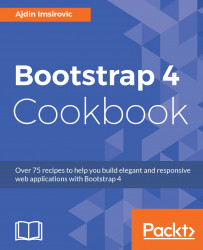In this recipe, we will fix the default web page of a .NET Core project. Why do we need to fix it? The reason is simple: after updating our Bootstrap to version 4 (instead of the default version 3), the HTML structure needs to be changed as well. We will do it in this recipe.
Migrating the default web page of a .NET Core project from Bootstrap 3 to Bootstrap 4
Getting ready
To begin, it would be worthwhile to digress from our current project and open a new .NET Core web application in Visual Studio 2017. Next, to preview the way the default web application should look out of the box (using Bootstrap 3), we will utilize Shift + Ctrl + W. This is the View in Browser command, which will, by default, open our project in the Edge...