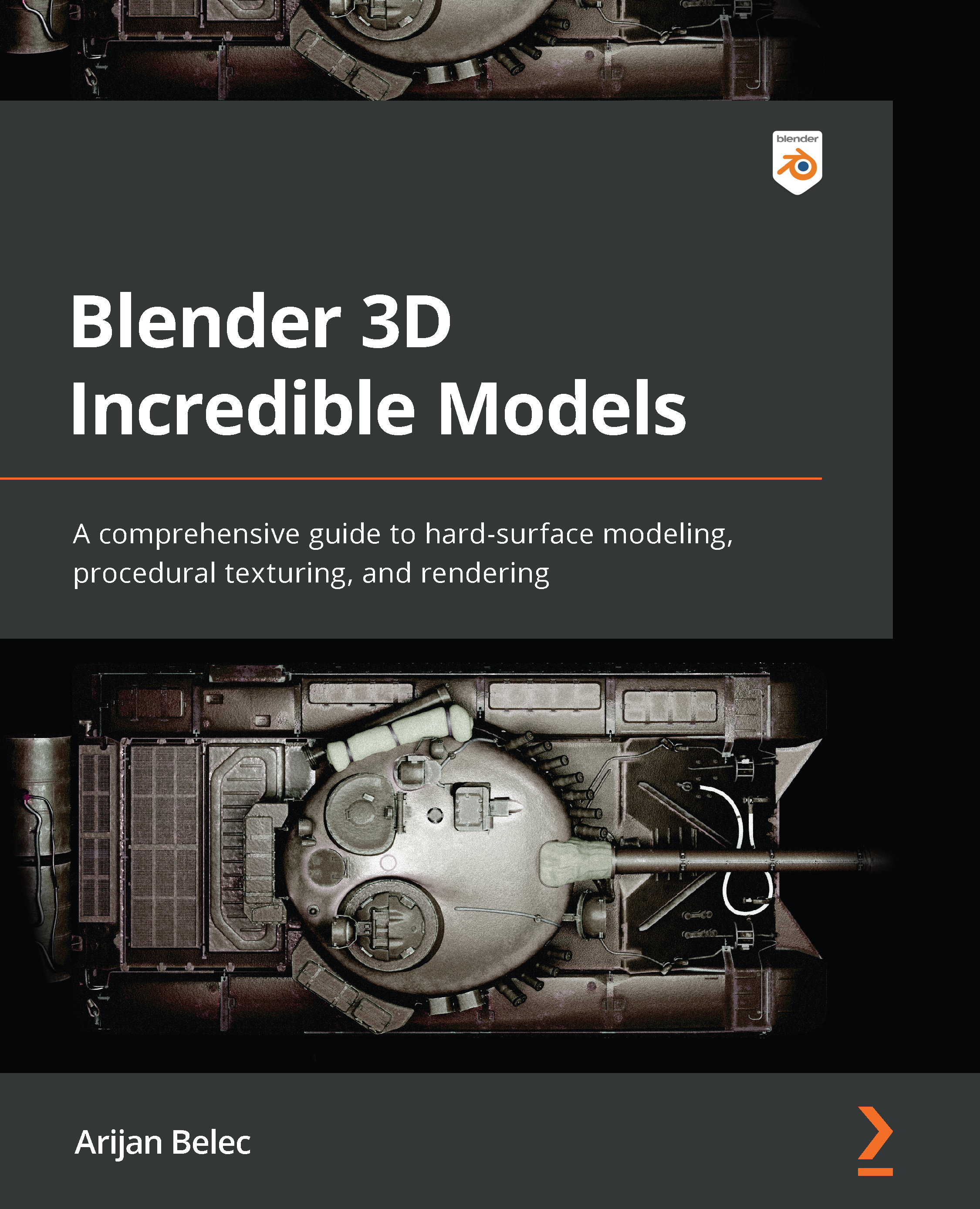Completing the front end
In this section, we will finish shaping the front of the tank and add some details to the lower plate. In the following few steps, we are shaping the top plate:
- Press G twice to slide down the edges at the front of the hull, as shown in Figure 8.1. Remember to merge vertices with Shift + W.
Figure 8.1 – A sliding edge
- Extrude the upper face (called the front plate). Bevel the loop cut in the middle with Ctrl + B to turn it into two Edge Loops.
Figure 8.2 – The front plate
- Select the top-middle edge on the top plate and bevel it. It should produce a shape as shown in Figure 8.3 (right).
Figure 8.3 – The middle edge (left) and a beveled shape (right)
We now have the top plate correctly shaped. Next, we will work on the lower plate.
Detailing the lower plate
We will now add some new objects and details to the lower plate at the front...