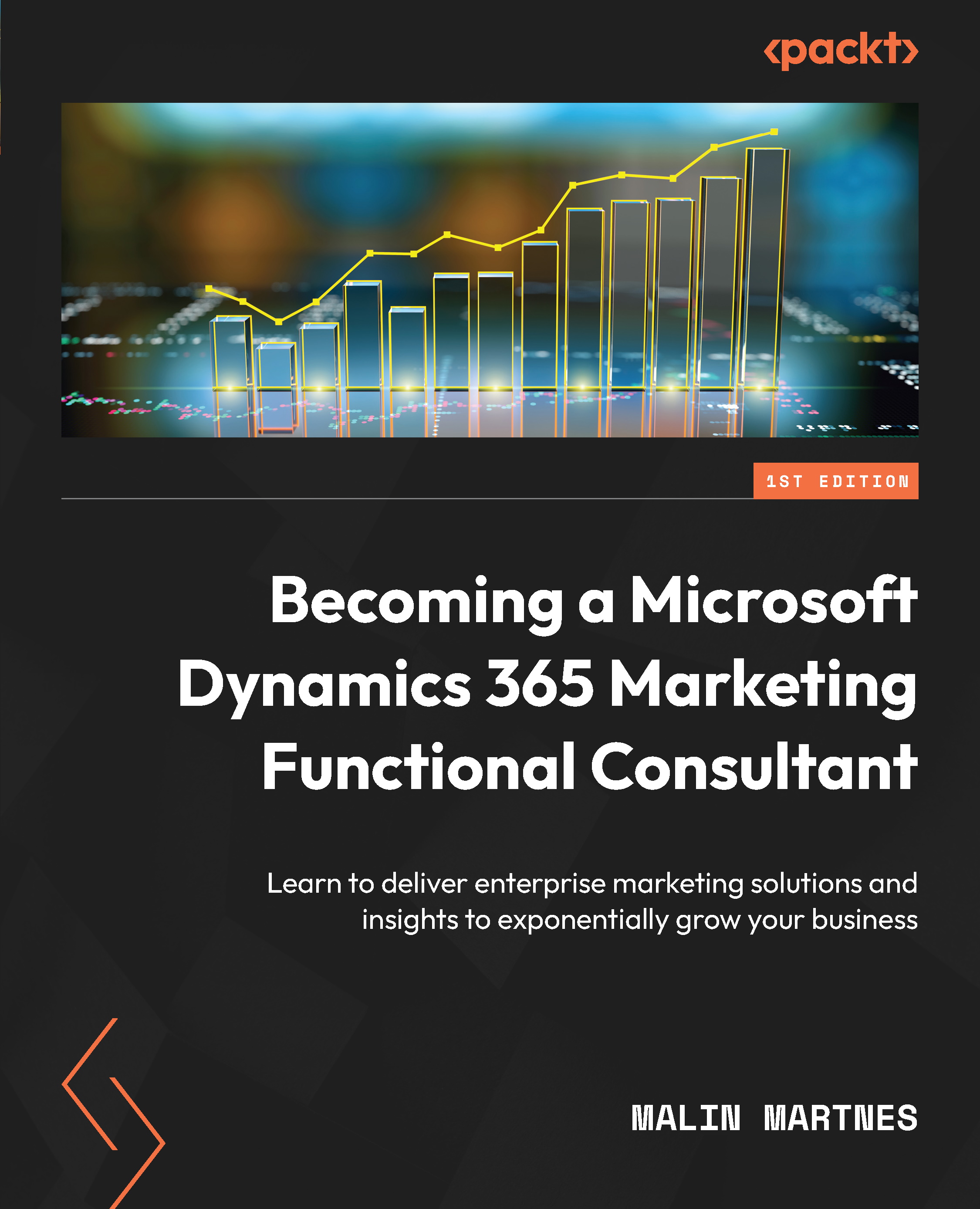Creating and managing events
Dynamics 365 Marketing has its own area for event planning. Here, you can administer every event and everything surrounding an event.
You can create an event from scratch or from a template. On the main event page, you can also create your event template. The + New, + New from template, and + Create template options are shown in Figure 8.7:
Figure 8.7 – Active events and event creation options
When you create a new event, a blank record is opened. The mandatory columns are Event name, Event time zone, Event start date, and Event end date, as shown in Figure 8.8:
Figure 8.8 – Creating an event
If you don’t fill out these columns, you cannot save your event. We will circle back to webinars and locations in later sections of this chapter.
If your event has a maximum capacity (whether it’s an in-person event or a webinar), you can set Maximum event capacity. You can also turn...