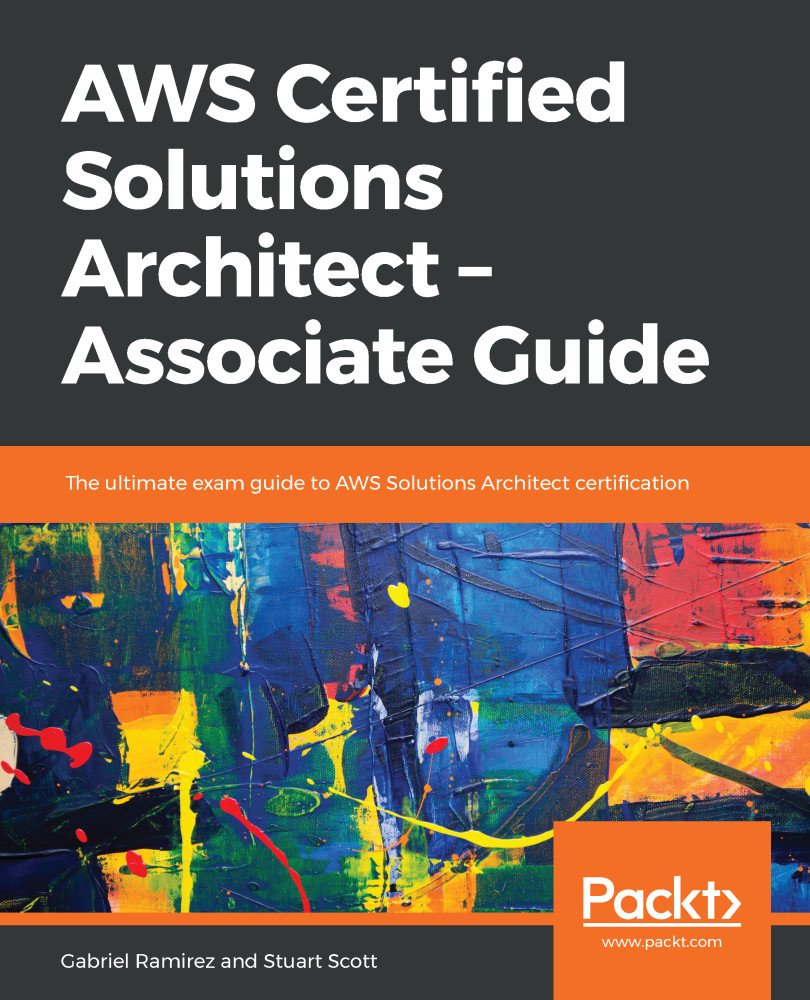Connect to the EC2 instance again using the Elastic IP via SSH and create a file with the following command:
tar -cvf /var.tar.gz /var/
You have created a compressed file, with all of the contents of /var. We are interested in the virtual disk mapping; for this, issue the lsblk command, as shown in the following screenshot:

In this output, we have the root filesystem, /, mounted on the device called xvda1. This naming convention is a common one for Xen hypervisors using HVM virtualization. Every EC2 instance has private access to a DNS metadata server within the VPC at the 169.254.169.254 canonical address. This metadata server can be used to read information about the instance itself, along with the surrounding infrastructure in which it is running. This is valuable when you are writing bootstrapping scripts, applying application configurations, and even...