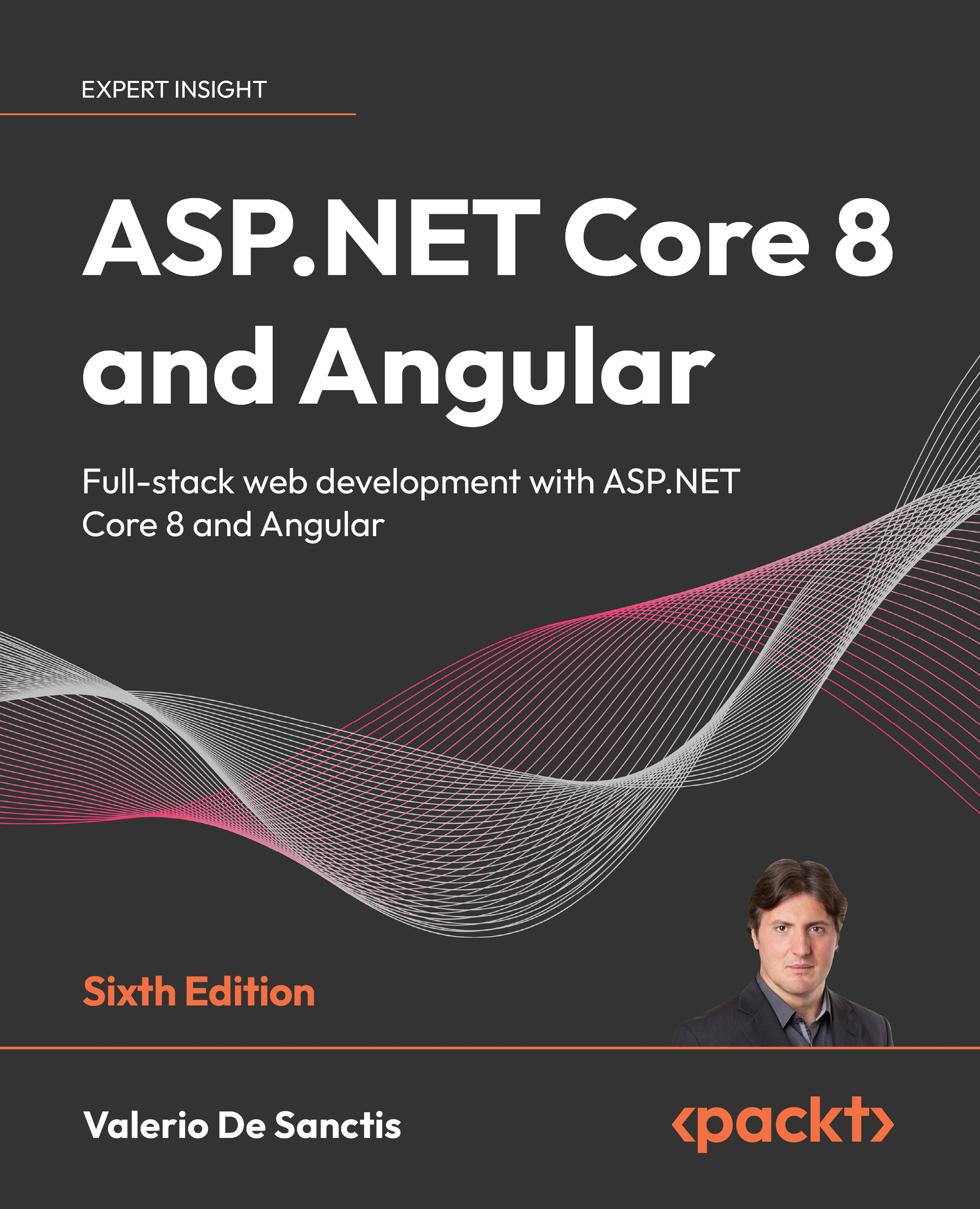Linux deployment
Throughout this section, we’ll learn how to deploy our WorldCities web application on a Linux Ubuntu server hosted on MS Azure.
More precisely, here’s what we’re going to do:
- Create a new VM on MS Azure using the Ubuntu Server 22.04 template
- Configure the VM to accept inbound calls to TCP ports
22(for SSH),80(for HTTP), and443(for HTTPS), as well as setting up the Nginx + Kestrel edge-origin hosting model - Publish the WorldCities app to the web server we’ve just set up
- Test the WorldCities app from a remote client
Let’s get to work!
It’s worth noting that the Ubuntu Server template that we’re going to use in this deployment sample can be easily replaced—with minor variations—with any other Linux VM template available on MS Azure. As a matter of fact, the ASP.NET Core Linux runtime works well with most Debian-based and RPM-based Linux distributions...