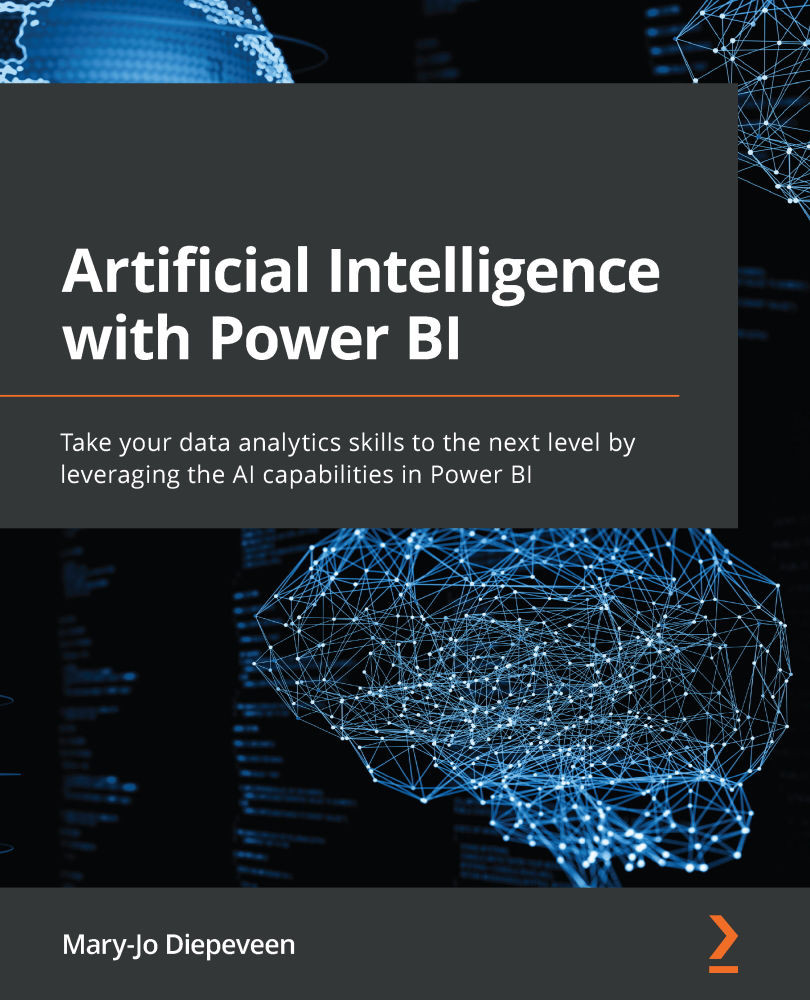Integrating the model with Power BI
So far, we have been working with Azure ML and AutoML to train a model quickly and easily. Now, it's time to integrate it with Power BI. Proceed as follows:
- Open a Power BI report.
- Add the
tourism-test-2019.csvfile to the report. You can download the data from GitHub at https://github.com/PacktPublishing/Artificial-Intelligence-with-Power-BI/blob/main/Chapter11/tourism-test-2019.csv. - Open the Power Query Editor.
- Change the data type of the
StartMonthcolumn to Date/Time. - From AI Insights, select Azure Machine Learning.
- A popup will appear, as shown in the following screenshot. Select the endpoint you created in the previous section:
Figure 11.11 – Choosing a model
- Make sure that each of the columns corresponds to the right input field. The
Total touristscolumn is not used to create predictions but is left in the table for us to compare to the predictions. - A notification...