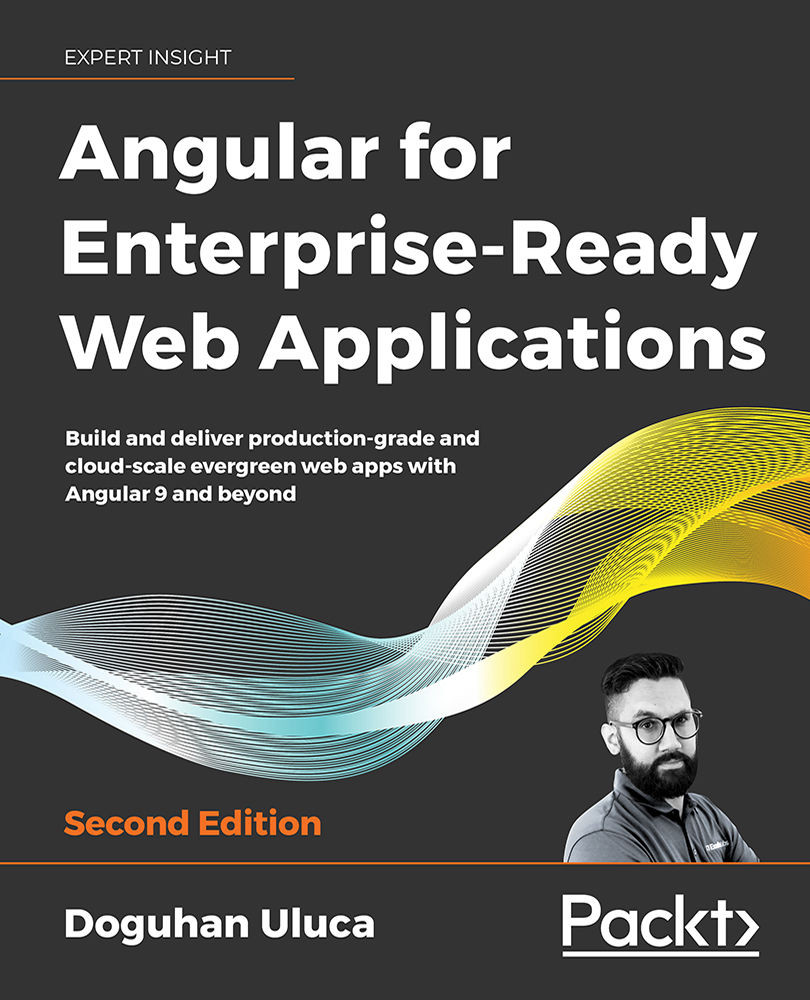Debugging with Visual Studio Code
You can also debug your Angular application, Karma, and Protractor tests from directly within Visual Studio Code. First, you need to configure the debugger to work with a Chrome debugging environment, as illustrated:

Figure 8: VS Code debugging setup
- Click on the Debug pane
- Expand the No Configurations dropdown and click on Add Configuration...
- In the Select Environment checkbox, select Chrome
This will create a default configuration in the
.vscode/launch.jsonfile. We will modify this file to add three separate configurations. - Replace the contents of
launch.jsonwith the following configuration:.vscode/launch.json { "version": "0.2.0", "configurations": [ { "name": "Debug npm start with Chrome", "type": "chrome", "request": "launch", "url": "...