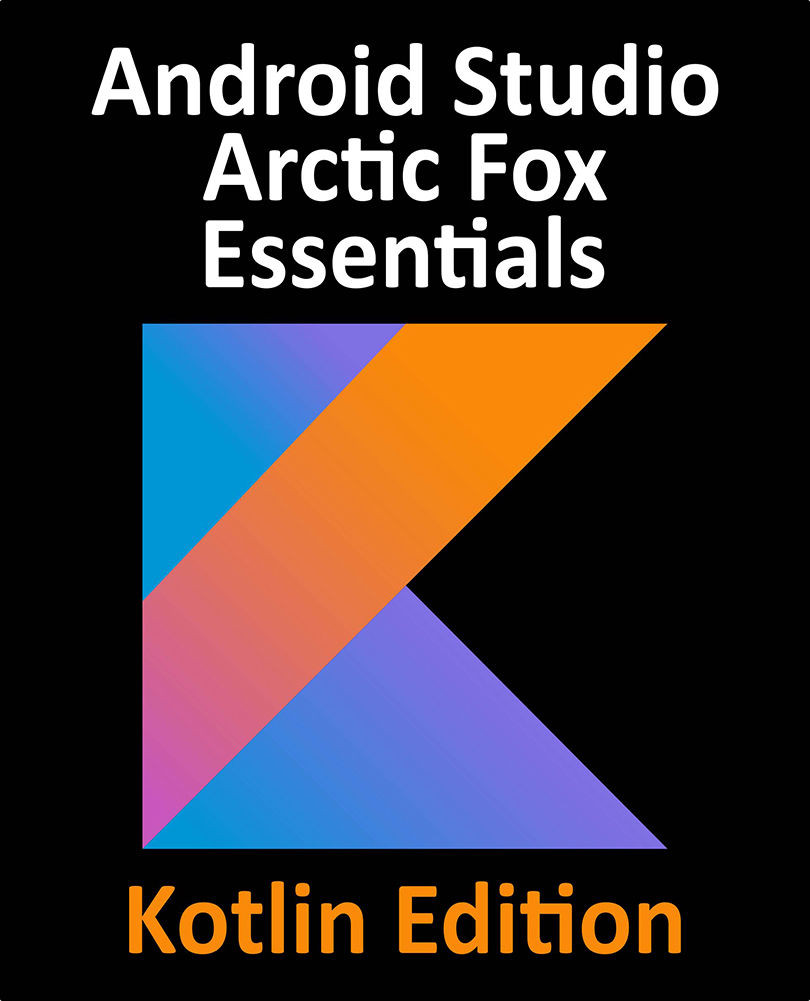6.2 The Main Window
When a new project is created, or an existing one opened, the Android Studio main window will appear. When multiple projects are open simultaneously, each will be assigned its own main window. The precise configuration of the window will vary depending on which tools and panels were displayed the last time the project was open, but will typically resemble that of Figure 6-3.

Figure 6-3
The various elements of the main window can be summarized as follows:
A – Menu Bar – Contains a range of menus for performing tasks within the Android Studio environment.
B – Toolbar – A selection of shortcuts to frequently performed actions. The toolbar buttons provide quicker access to a select group of menu bar actions. The toolbar can be customized by right-clicking on the bar and selecting the Customize Menus and Toolbars… menu option. If the toolbar is not visible, it can be displayed using the View -> Appearance -> Toolbar...