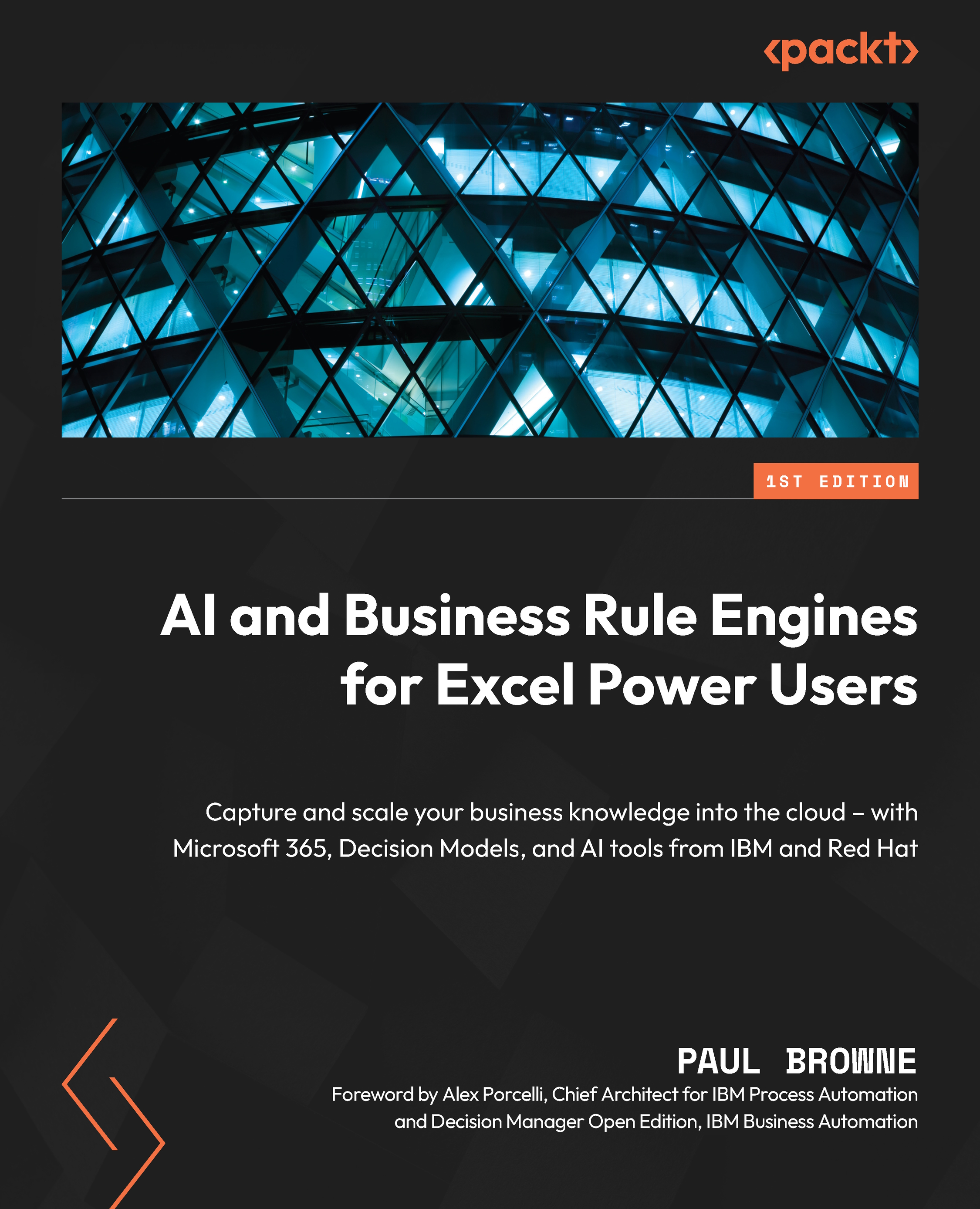Modeling our customer service flow in Power Automate
Since the customer service flow gathers information, let’s start by taking a look at Microsoft Forms.
Introduction to Microsoft Forms
Microsoft Forms is a free offering that forms (excuse the pun) part of Office online. You may have used it already, or similar offerings such as Google Forms or SurveyMonkey. Forms is available at https://forms.office.com/. It’s easiest to use the same Microsoft account that you’re hosting for your Power Automate flow, as it will help in linking them later.
On this page, click New Flow to create a new form. We’ll edit it step by step:
- The form will initially be untitled – click to give it a name.
- Click Add New to add your first (text) question. Let’s call it
Email. - Click Add New again to add another text question. Let’s call it
Customer Number. - Click on the … options beside this question, select restrictions, and choose...