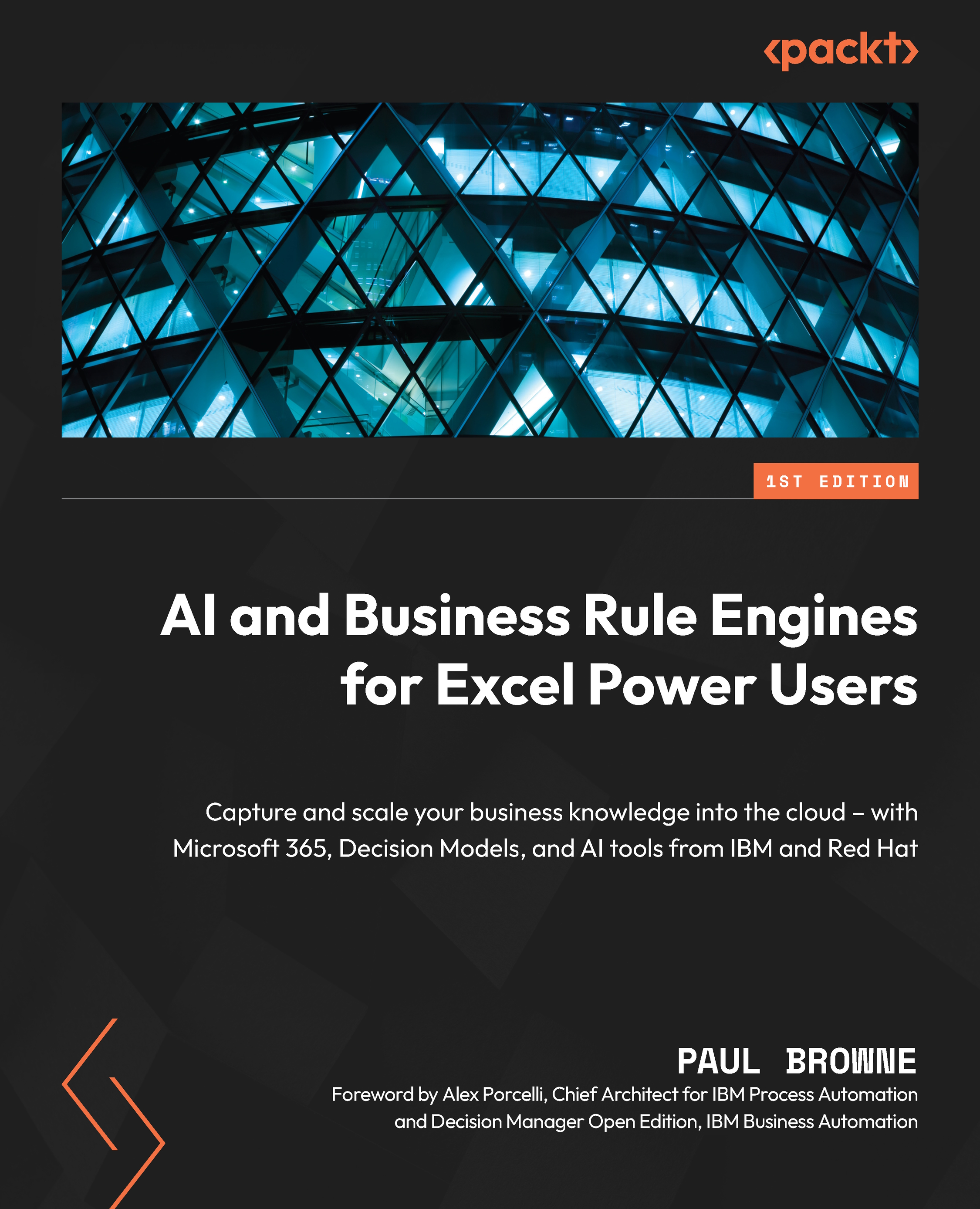Installing Docker
Knowing that we have all this support, let’s walk through installing Docker on a laptop, step by step. The instructions in this chapter are in two clear parts:
- Install Docker to host containers.
- Download an image with the samples you want to run in this container.
Make sure the first part is running before you start the second – it makes it much easier to ask for help if you know exactly which part is causing the problem.
Preparing your Docker Hub account
You will be asked later for the details of your (free to register) Docker Hub account. Go to docker.com and click on Sign In in the top right-hand corner of the web page. You then have the option of creating an account. Make a note of your username and password for later.
Downloading and installing the Docker software
Docker Desktop is quite a straightforward download and install:
- To get started, go to https://www.docker.com/products/docker-desktop/ and pick the...