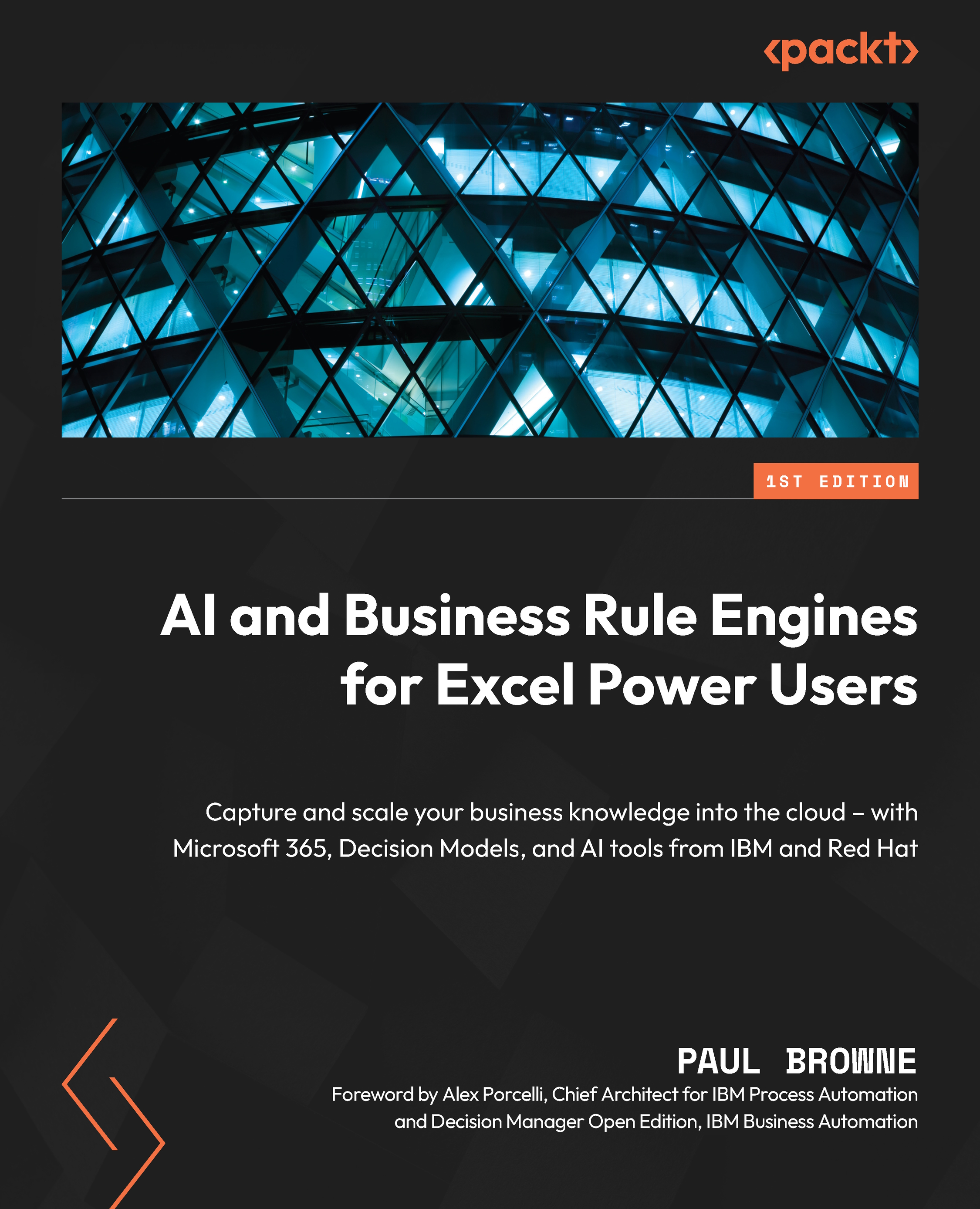Containers, Docker, and getting help
We were introduced to containers in Chapter 2 as the quickest way for readers to get tools and examples running. Even more importantly, containers help all readers run the examples consistently, which means the instructions in the book match what you’re seeing happen on your laptop.
The process is simple; we install our container software of choice (Docker) and then use the Docker tools to download the images containing the software and examples we want.
Many Excel power users will be comfortable with installing software. Even if this is something you’re doing for the first time, the step-by-step instructions in this section are very easy for you to follow. Before we start, let’s remember that not everything you tried in Excel worked the first time. What did you do to fix it?
- You checked your typing and spelling – this is the biggest cause of error messages.
- You read the error message carefully –...