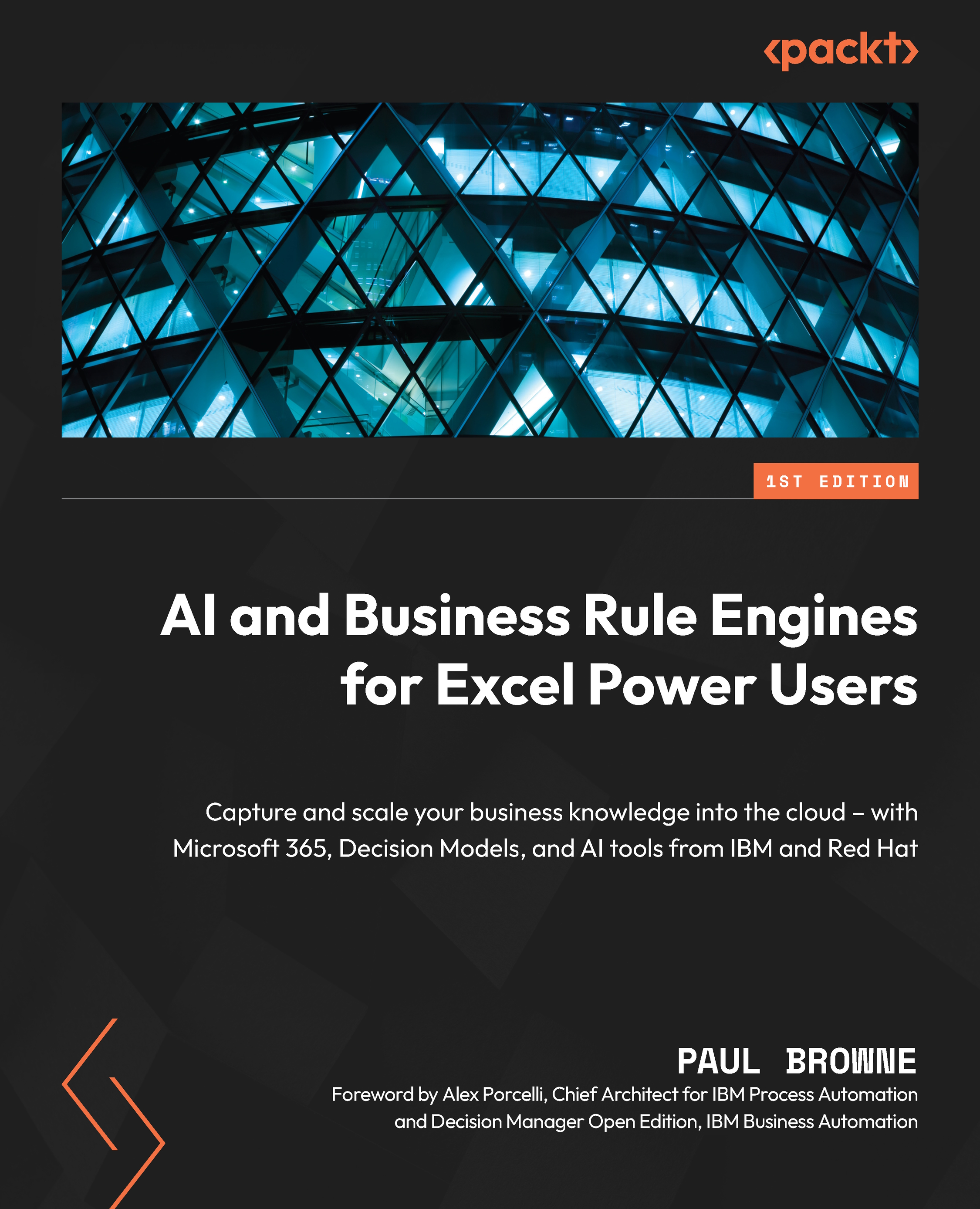Running scenario testing in VSCode
Setting up the scenario testing to be included in these automatic tests requires some final small steps:
- Our decision models (
dmnfiles) are currently in the root folder of the project. To be included in our Maven testing, they need to be in thesample-kogito/src/main/resourcesfolder. Drag and drop the files across to this location.
Moving the decision model files is important
If you don’t move the decision files, most of the following steps will appear to work, but the actual tests won’t run correctly.
- To let the automatic tests know that they should run Scenario Simulation, create the
KogitoScenarioJunitActivatorTest.javafile in thesample-kogitosrc/test/testscenariofolder. - Open this new file in the editor and put the following contents in – this will automatically pick up and run any scesim (Scenario Simulation) tests:
package testscenario; @org.junit.runner.RunWith(org.kogito.scenariosimulation...