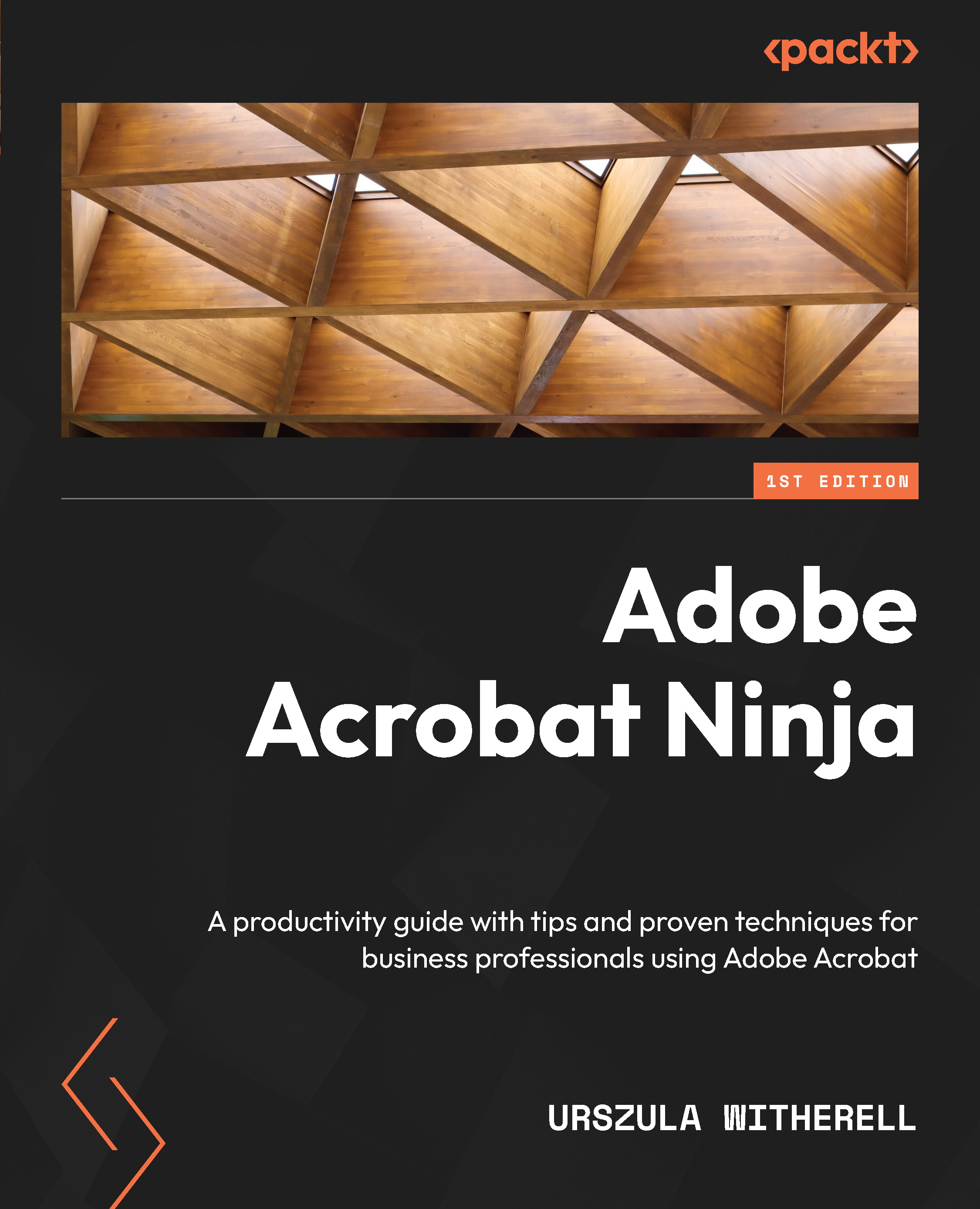Acrobat Pro Tools, Shortcuts, References, and Mac Notes
Congratulations! You have completed reading a book that contains many advanced technical topics. If you have read all the chapters, you have built a solid foundation of understanding Adobe Acrobat Pro and how to use it best in your projects. This chapter will provide you with shortcuts and references to many sources of user support and additional information that could not be easily included in each chapter.
The information presented in the following chapter includes the following:
- Converting MS Office files in to
.pdfin macOS - A complete list of Acrobat tools
- Acrobat keyboard key shortcuts
- Accessibility guidelines and a list of tags with an explanation of their meanings
- A comparison of features in different Acrobat versions
- Online references and user support options
This book was written using examples and methods in the MS Windows operating system environment. Although almost all functions...