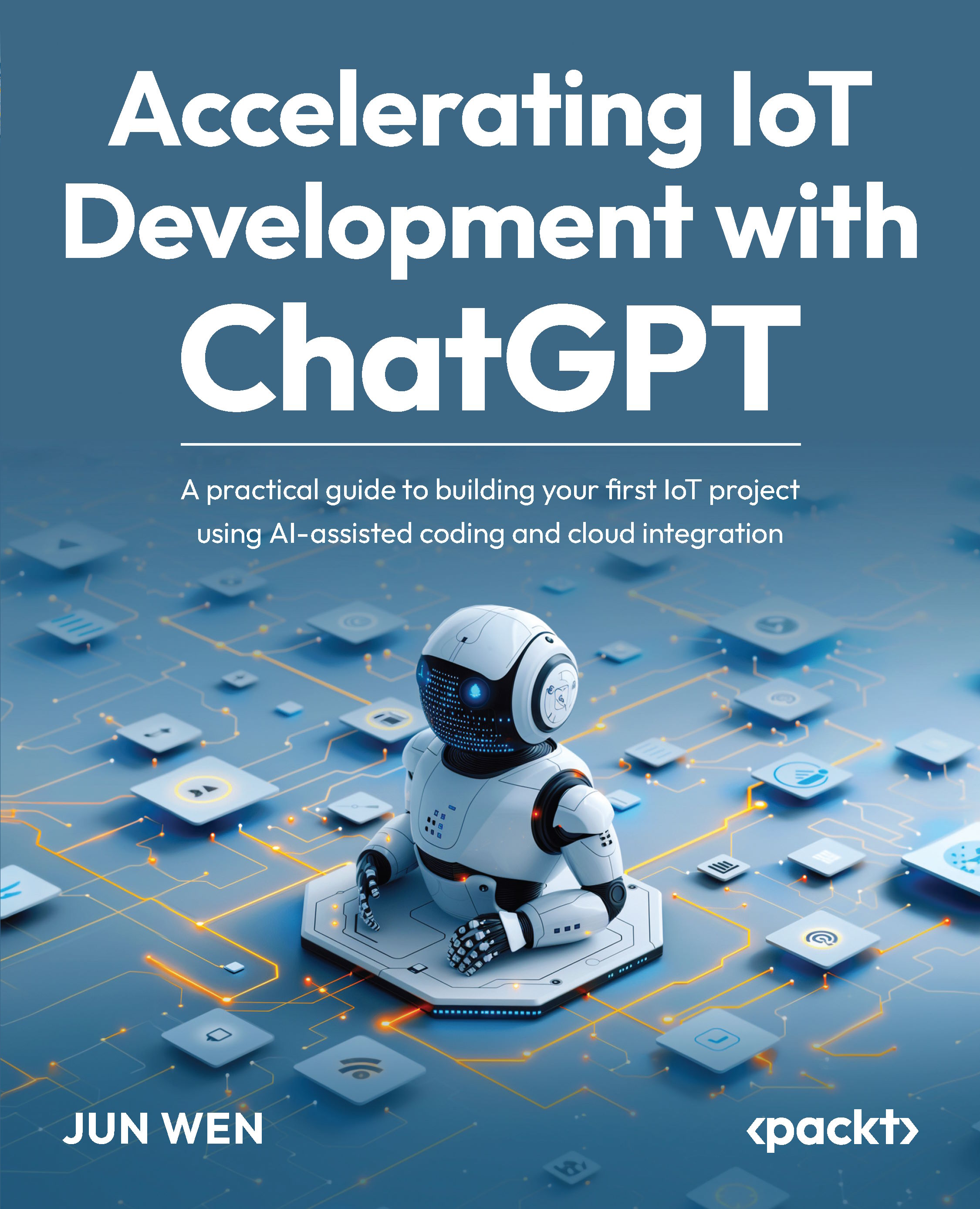Validating access status on the ESP32
You can now copy and paste the updated main code from ChatGPT, compile and transfer it to the ESP32, and check the access status in the local terminal window, as shown in the following screenshot.

Figure 13.29 – Validate AWS IoT Core connection status
In this section, you uploaded the revised version of the main.cpp code to the ESP32. After that, you will check the printout message regarding the connection status between the ESP32 and AWS IoT Core. If your SecureCredential.h header file and AWS MQTT server are configured correctly, your ESP32 should successfully connect to AWS IoT Core.