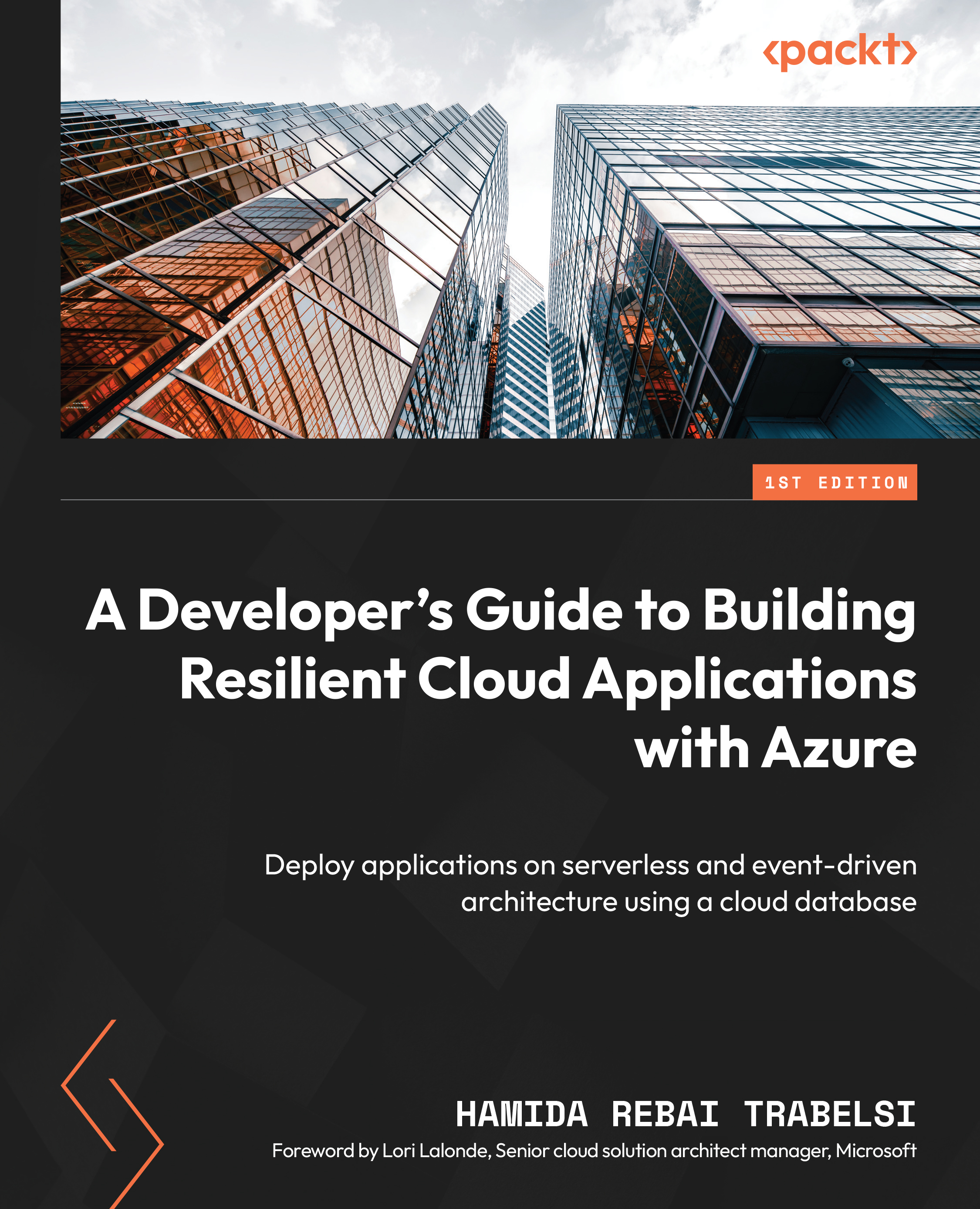Exercise 5 – deploying an app to a Service Fabric managed cluster and containers
When the application is tested and deployed locally, we can publish it remotely to the Azure Service Fabric instance that we created previously. To do that, we will use the same publishing tool in Visual Studio.
Deploying an ASP.NET Core application to Azure Service Fabric
Right-click on the application, then select Publish. In the target profile, we will select PublishProfiles\Cloud.xml. We will select the account related to the Azure portal. In the connection endpoint, we can select an already created Azure Service Fabric cluster or you can create your cluster using Visual Studio. To do that, we will click on Add Custom Endpoint.

Figure 5.26 – Add Custom Endpoint
Next, we will add value to the endpoint. After following the previous steps to create the cluster, we will click on Create a new Cluster. The following figure shows the window for creating a...