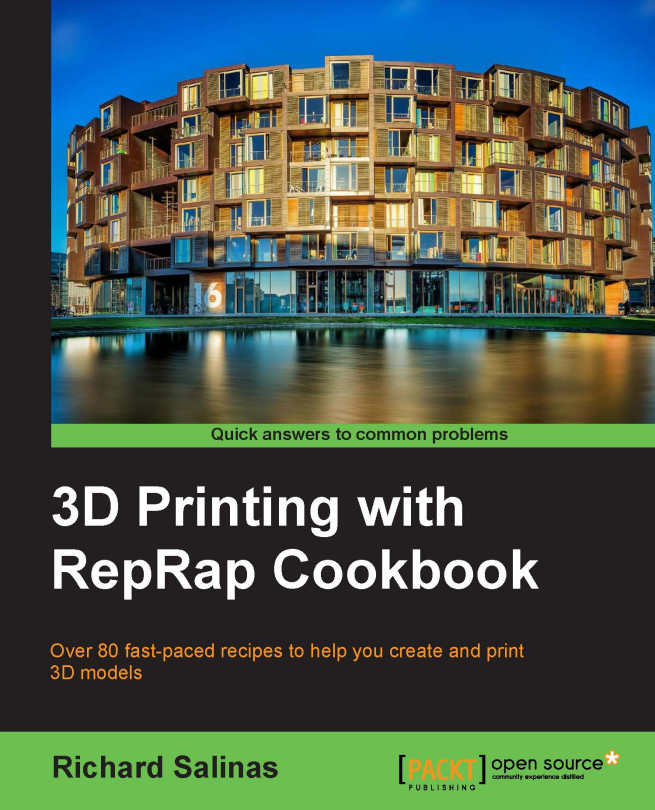Reviewing the print results
Both the slicers, with their default settings, printed well with minor to average problems. The major difference between the two slicers was the amount of time it took to compile the results of the G-code. Slic3r is fast in comparison to Skeinforge.
In the following image, we can see that the coin suffers from a lack of detail. It's difficult for 123D Catch to capture fine surface detail.

In the following image, we can see the results of the toy block. There's a lot of distortion caused by the 3D scanning process of the model. Both Slic3r and Skeinforge produced similar printing results.

The 3D scan of the following figure produced a successful result, but both suffer from a common problem encountered in 3D printing. When a complex model has angles of more than 45 degrees, the filament may lose support and sag.
Note
Refer to Chapter 6, Making the Impossible, for a method of creating a removable support. This will eliminate the sagging filament.

The 3D scan of the pyramid was successful, however, both slicers had difficulty with printing the uneven base of the pyramid, as seen in the following image:

Slic3r has an additional issue at the tip of the pyramid. It's distorted is caused by inadequate cooling of filament layers. As each layer is extruded at more than 200 degrees Celsius, there must be an opportunity for each layer to cool for another hot layer to be deposited. The default cooling settings in Slic3r were not sufficient, but in later chapters we'll learn how to optimize Slic3r's cooling features in the following chapters.