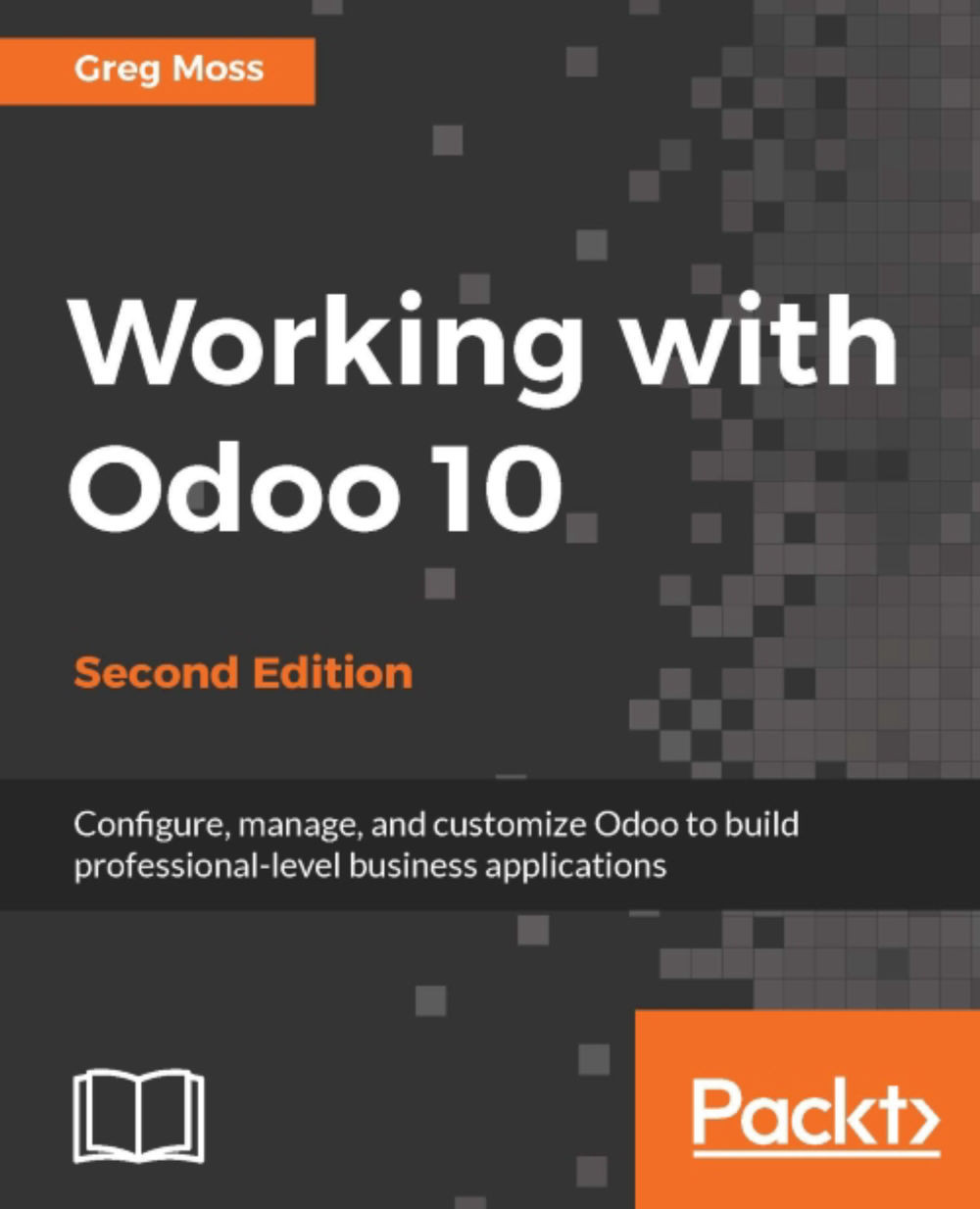What this book covers
The book is divided into three sections:
- Installation of Odoo and the basics for implementing Odoo in your business (chapters 1 through 5)
- Introduction to accounting and finance setup and modules to help your business run more efficiently (chapters 6 through 8)
- Advanced configurations and customization of Odoo (chapters 9 through 15)
- Comprehensive comparison between Odoo Community and Odoo Enterprise (chapter 16)
Now let's discuss in some detail what each chapter will cover:
Chapter 1 , Setting Up Odoo 10, gets you started right away by showing how you can use online without any setup. Just open up your browser and you are ready to get going. Next the chapter goes on to cover the different installation types and prerequisites for both Windows and Ubuntu. Instruction is provided on finding the right download package and setting up Odoo on your own server. The chapter then goes into the basics for configuring Odoo. At the end of the chapter is a useful collection of tips on how to troubleshooting your Odoo installation.
Chapter 2 , Installing Your First Application, begins by introducing you to the real-world case study that will be used as an example throughout the book. We continue by learning how to create the company database and configure the basic company settings required to quickly get your first Odoo system up and running. The first module, Sales Management, will be installed, and we will walk through the steps of entering a customer and a product. The chapter concludes by entering a sales order and completing the sale and producing an invoice.
Chapter 3 , Exploring Customer Relationship Management in Odoo 10, starts with a basic overview of CRM systems and their importance in today's modern business environment. After we cover the installation of the CRM module, a lead is entered for our sample company. We will demonstrate CRM workflow by turning the lead into a customer. Next, a quote is generated for our newly acquired customer, and a call is scheduled for follow-up using Odoo's meeting functionality. We also cover the Open Chatter feature that is used throughout Odoo to provide notes and messages associated with Odoo documents.
Chapter 4 , Purchasing with Odoo, shows us how to install the purchasing module, setup suppliers, and begin purchasing and receiving products in Odoo. Later in the chapter we learn how to tie purchasing into sales orders to automatically generate draft purchase orders based on your business requirements.
Chapter 5, Making Goods with Manufacturing Resource Planning, begins to explore some of the primary functionality of ERP systems for manufacturing operations. You will learn how to setup your manufacturing orders and define bill of materials to specify the raw materials that will go into your final products. Manufacturing operations can then be extended with routing and work centers to provide you more control in tracking time and resources.
Chapter 6 , Configuring Accounting Finance, discusses the Accounts Receivable and Accounts Payable basic functions. Next we will introduce the chart of accounts and discover how to set up fiscal periods. This chapter will also include the basic accounting reports.
Chapter 7 , Administering an Odoo Installation, begins by discussing overall considerations for implementing Odoo into a business environment. This includes advice on server configurations, documenting your processes, and the importance of considering business continuity. We then go into how to manage users, groups and setup security roles to manage access to various applications within Odoo. Finally we look how to implement Internationalization for multiple languages and currencies.
Chapter 8 , Implementing the Human Resources Application, begins by installing the basic HR modules and going over the employee directory. Other topics in the chapter will include time-sheets, recruitment process, and leave management. At the end of the chapter we look at how to hire employees using the tools in Odoo.
Chapter 9, Understanding Project Management, covers the features of the Project Management module in Odoo. We will create a project, see how to enter tasks and tie a project to a specific customer. Next, team members are assigned to the project, and we configure task stages. We then will go over real-world examples of using the Project Management module to more easily manage complex orders and customer needs. Finally we see how Project Management can be used along with analytic accounting provide better reporting.
Chapter 10 , Creating Advanced Searches and Dashboards, demonstrates how to utilize the advanced search features and configure custom dashboards in Odoo. By the end of the chapter, the reader with be able to create and save custom searches to re-use later as well as add search results to dashboards.
Chapter 11 , Building a Website with Odoo, is dedicated to exploring Odoo's powerful new website building platform. At the beginning of the chapter we look at what a Content Management System (CMS) is and some of the other popular website building platforms. We follow along with Odoo's website building tutorial and then look at the features that can be used to promote your website right from within Odoo.
Chapter 12 , Implementing E-Commerce with Odoo, builds on the previous website chapter by adding a fully functioning online shopping cart to the website. We see how to publish products to the website and the various options to change their appearance. Midway through the chapter we cover product variants that adds additional flexibility to how you manage your products within Odoo. Finally we conclude by examining how to setup a payment processor to take payment online through PayPal.
Chapter 13 , Customizing Odoo for Your Business, explains how to enter developer mode for making a variety of custom changes to Odoo. We will walk through how to make a backup of the Odoo database and how to restore that database using the manage database tools in Odoo. Next, we will go step-by-step on how to customize Odoo by adding fields to the database and ultimately to your forms and views.
Chapter 14 , Modifying Documents and Reports, goes over the basic reporting options that allow you to change the footer and access the QWeb source for your internal and external reports. Next we see how to modify existing reports in Odoo.
Chapter 15 , Discovering Custom Odoo Modules, introduces the process of developing custom solutions in Odoo. We build on what we have learned in customizing Odoo and create a module that will persist our custom field and views within our module. You will then learn how to create a simple web page that accesses the Odoo framework. Finally we go over the basics of how to utilize the Odoo API
Chapter 16, Comparative Analysis of Community vs Enterprise Edition, explains the primary differences between Odoo Community and Odoo Enterprise. Moving further we take a look at the powerful dynamic accounting reports as well as the bank account integration. Next, we examined the sales application and studied how Odoo Enterprise offers VoIP integration as well as a subscriptions application. Finally, we will learn about Odoo's new manufacturing applications that are only available in the Enterprise edition.
Appendix, Locating additional Odoo resources, includes a list of resources that can extend your knowledge in supporting an Odoo installation