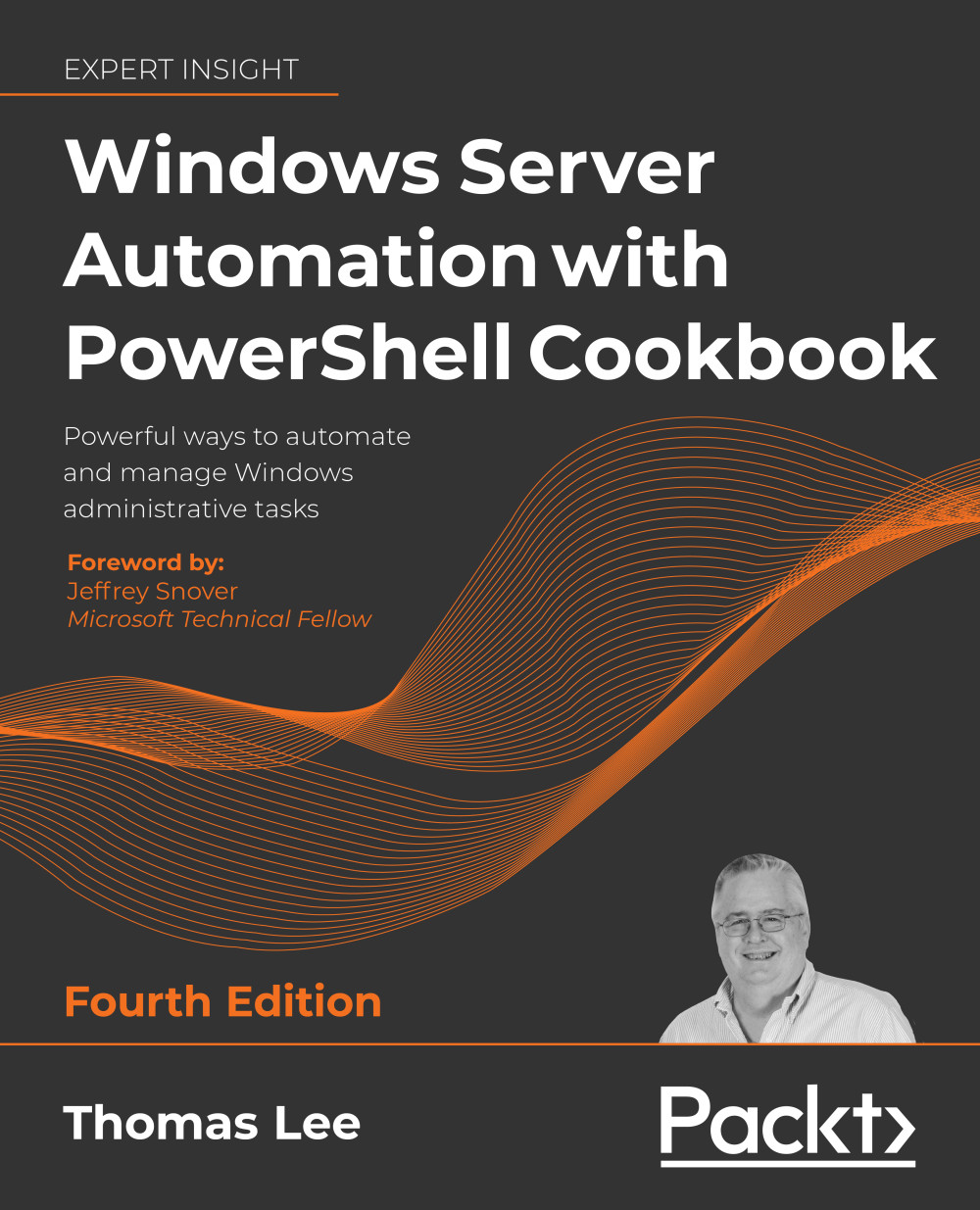Creating a Hyper-V VM
Creating a Hyper-V VM is relatively straightforward and consists of a few simple steps. First, you need to create the VM itself inside Hyper-V. Then, you create the VM's virtual hard drive and add it to the VM. You may also wish to adjust the number of processors and memory for the VM and set the VM's DVD drive contents. Once you have created your VM, you need to install the VM's operating system (OS). You have numerous options regarding how you deploy Windows (or Linux) in a Hyper-V VM.
The Windows Assessment and Deployment Kit, a free product from Microsoft, contains various tools to assist in the automation of deploying Windows. These include Deployment Image Servicing and Management (DISM), Windows Imaging and Configuration Designer (Windows ICD), Windows System Image Manager (Windows SIM), User State Migration Tool (USMT), and a lot more. For more information on the tools and deploying Windows, see https://docs.microsoft.com/windows/deployment...