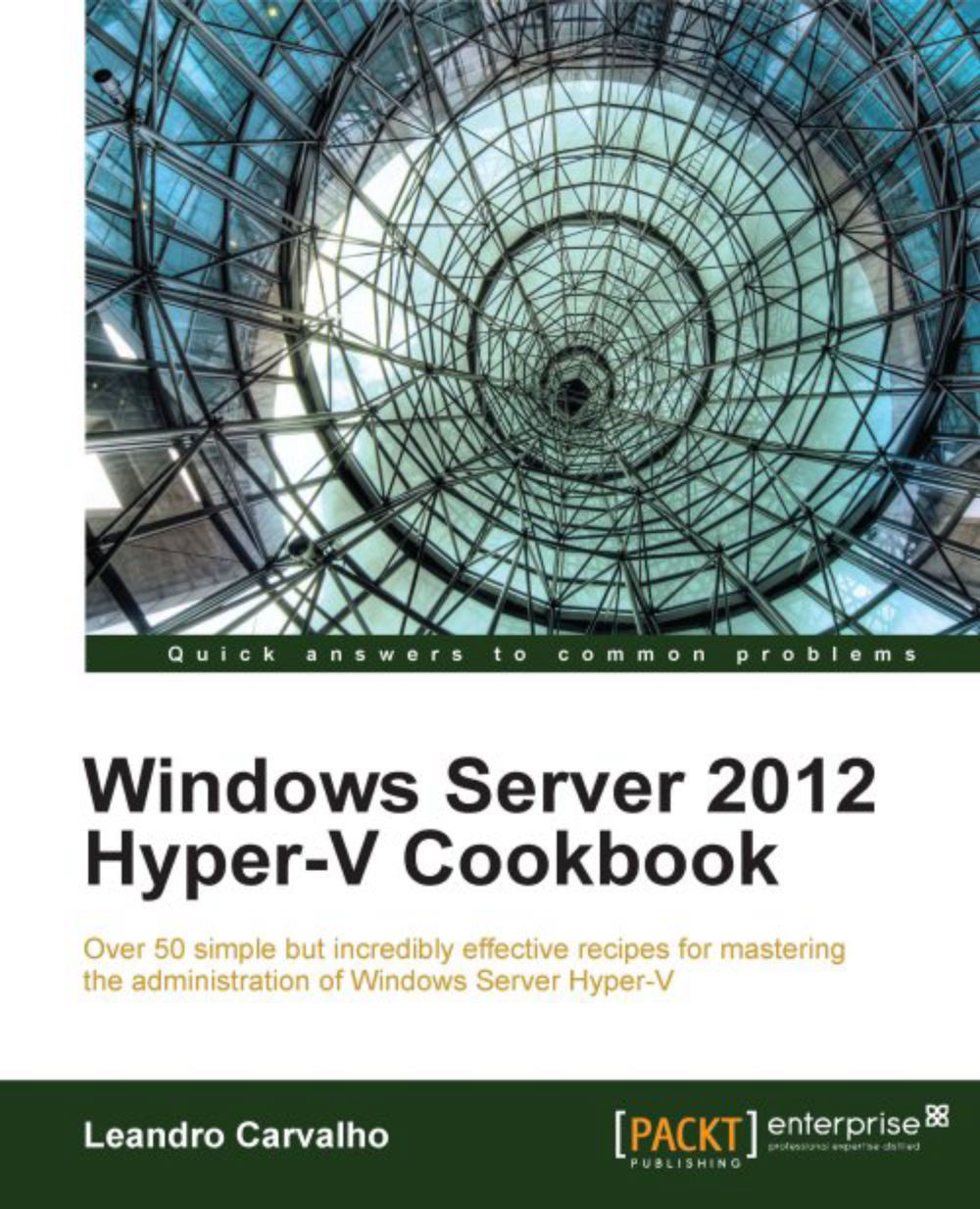Using snapshots in virtual machines
In the IT field, it is easy to have problems, errors, mistakes, and other issue that might need a deep troubleshooting process or even worse, such as a system restore. With virtual machines, the administrators have a very interesting option that is not available in physical servers. What if you could rollback a VM before the error occurred? What if you could prepare the VM for some change that can cause an issue. That's what snapshots are made for. You can take a VM snapshot on the fly, do whatever you need to do, and roll it back in case of errors.
This comes very handy and can save our lives, making the problem prevention two clicks away.
To illustrate some scenarios to use snapshots, consider the following examples:
System upgrades or migration
Software updates
Software installation and configuration
Registry changes
Troubleshooting problems
This list can go on and on, but the idea of snapshots is to give you the opportunity to recover the virtual machine...