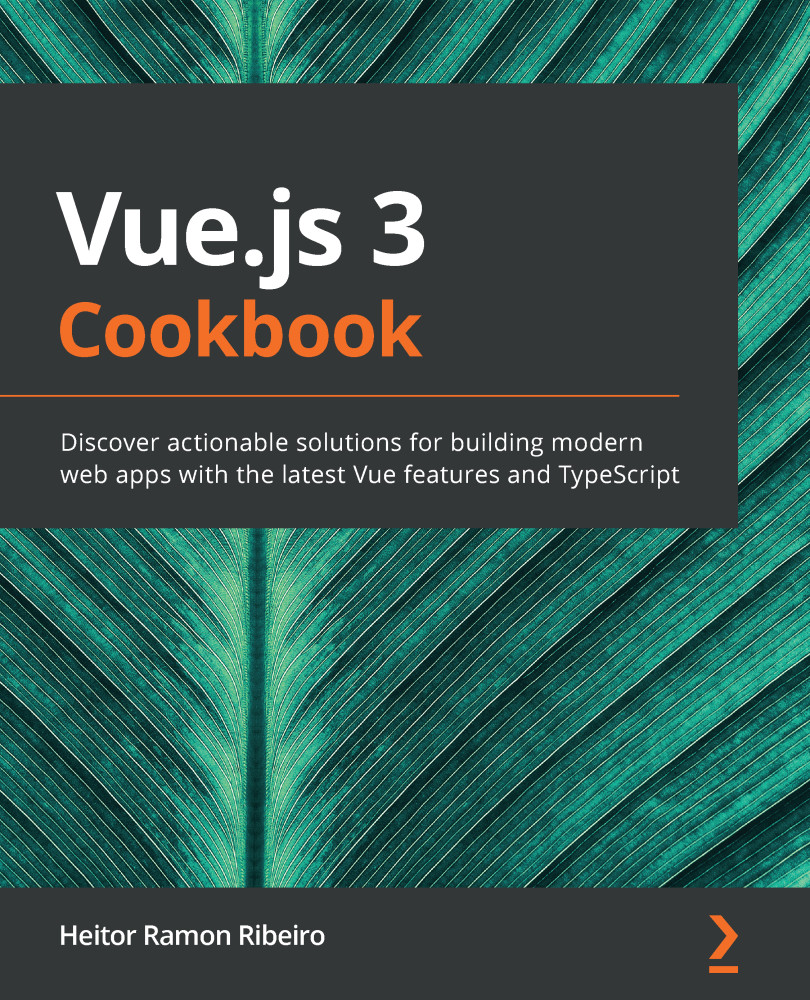To develop SSR, we first need to inform Quasar that we want to add a new mode of development. Open Terminal (macOS or Linux) or the Command Prompt/PowerShell (Windows) and execute the following command:
> quasar mode add ssr
Quasar-CLI will create a folder called src-ssr that will have our extension and server starter files, separated from our main code.
The extension file is not transpiled by babel and runs on the Node.js context, so it is the same environment as an Express or Nuxt.js application. You can use server plugins, such as database, fileread, and filewrites.
The server starter files will be our index.js file in the src-ssr folder. As the extension, it is not transpiled by babel and runs on the Node.js context. For the HTTP server, it uses Express, and if you configure quasar.conf.js to pass the client a PWA, you can have an SSR with PWA at the same time.