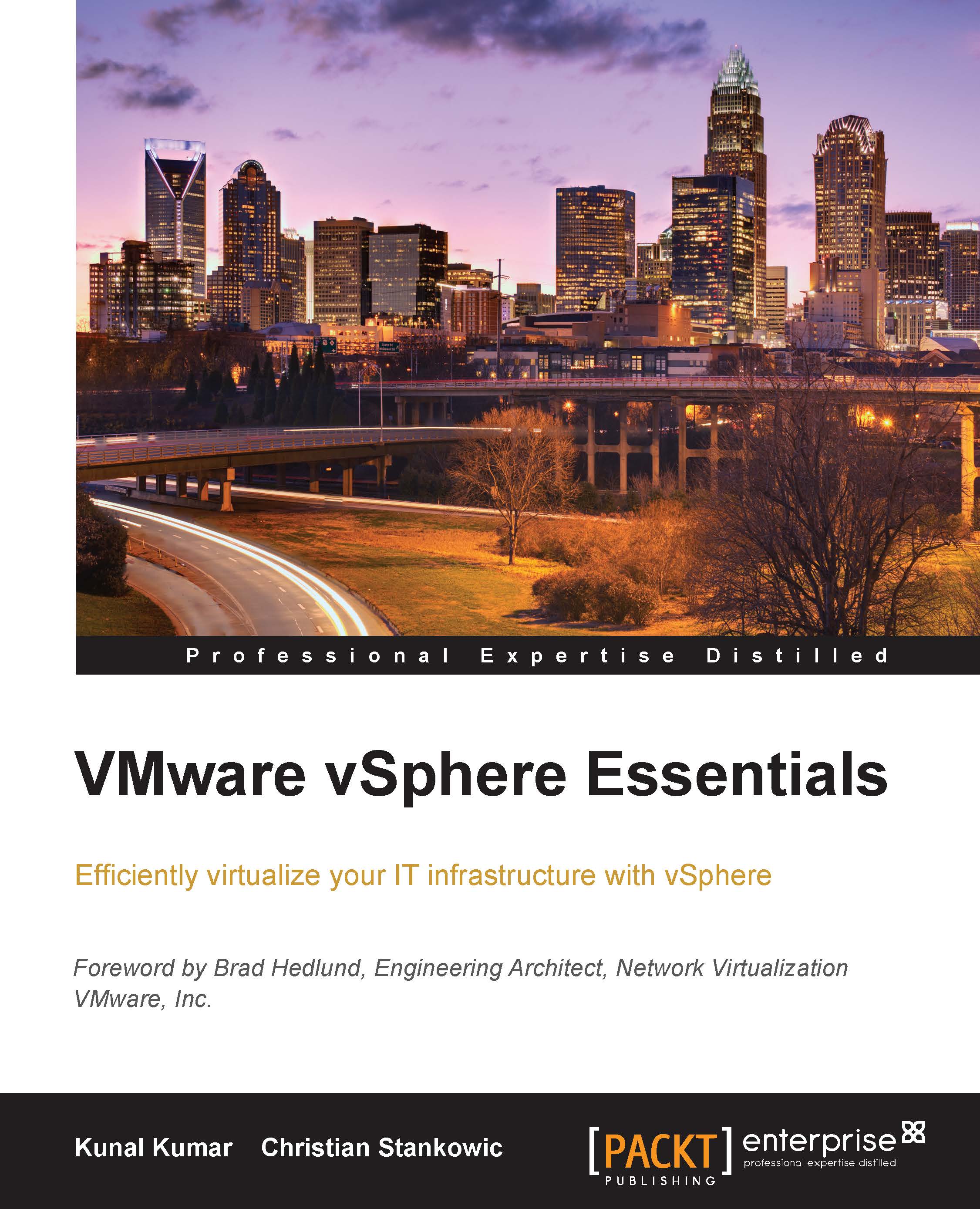Getting started with vSphere Update Manager
vSphere Update Manager (vUM) is used as a centralied, automated patch and version management. It is intended to be used along with VMware ESX/ESXi hosts and can be used to:
Apply updates to ESXi hosts
Upgrade ESXi hosts
Update virtual machine's VMware Tools software
Upgrade virtual machine's virtual hardware version
Update VMware appliances
Unlike other vCenter Server add-ons, vUM is not yet fully integrated into vSphere Web Client. It only offers the possibility to scan ESX/ESXi hosts and list their patch compliance. For using the full feature set, you need to use the vSphere legacy client.
vUM downloads the list of available and relevant patches to your virtual infrastructure from www.vmware.com. This task is executed daily to ensure continuous availability of the most recent patches. Before patching ESXi hosts, patches are staged and virtual machines are moved to other cluster nodes to ensure availability. Using vUM, administrators are also able...