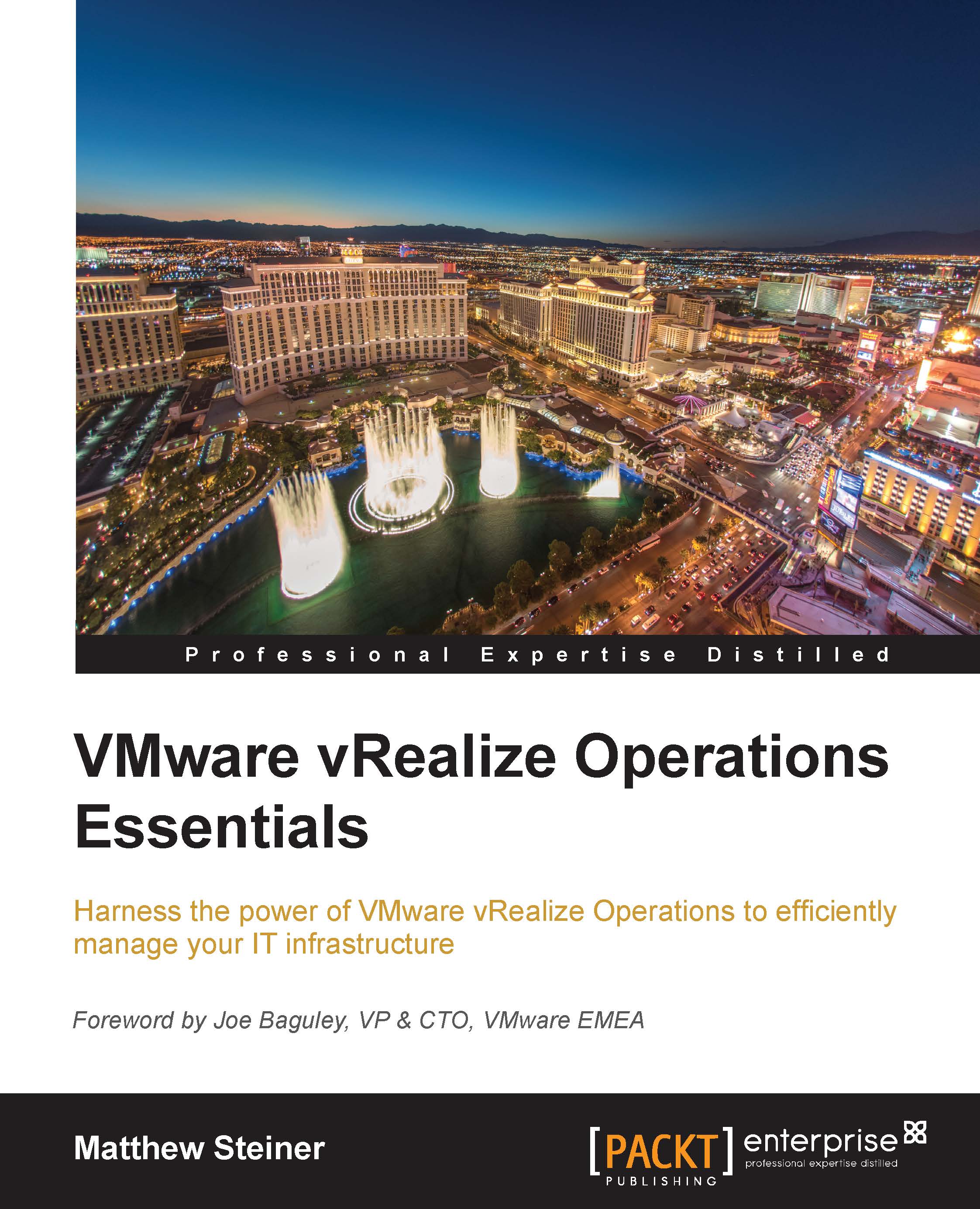Applications in vRealize Operations
Now that the applications in your environment have been mapped, and Virtual Machines grouped together, they are surfaced in vRealize Operations as a new object type, Application Group.
As well as these Application Group constructs, a lot of the metadata from vRealize Infrastructure Navigator is also added to Virtual Machines, so can be used throughout the vRealize Operations solution.
Application Group Objects
You can view your Application Group objects by navigating to Environment | Custom Groups. You will see a new Application Group folder, which you can expand to see your defined applications as shown in the following screenshot:

These Application Groups work in exactly the same way as the Custom Groups we worked with in Chapter 2, Install, Configure, and Administer vRealize Operations Manager, with the exception that they are created, and destroyed, automatically based on data collection from vRealize Infrastructure Navigator.
If new applications are discovered...