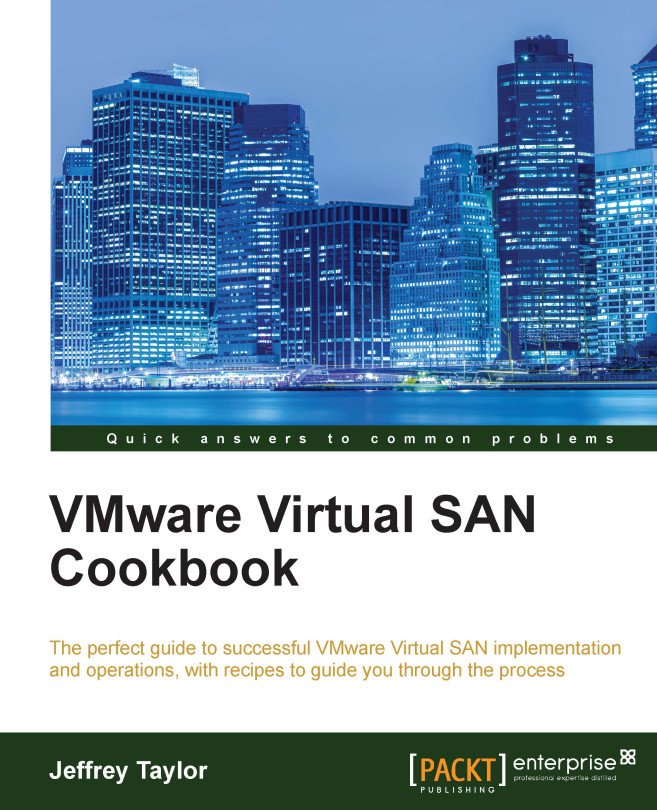Introduction
Once VSAN is deployed and in production, you will want to be able to monitor the health and capacity of the cluster, disks, and VMs and their various components.
This chapter will describe the GUI-based monitoring elements of Virtual SAN, and will show you how to monitor the high-level health of the cluster and create useful alarms to notify you of issues within your VSAN deployment.
Note
In VSAN, many of the cluster monitoring features are available via the special command-line environment called the Ruby vSphere Console (RVC). While this chapter will cover monitoring options in the vSphere Client, please see Chapter 6, Ruby vSphere Console for a guide to more-robust monitoring tools in RVC.