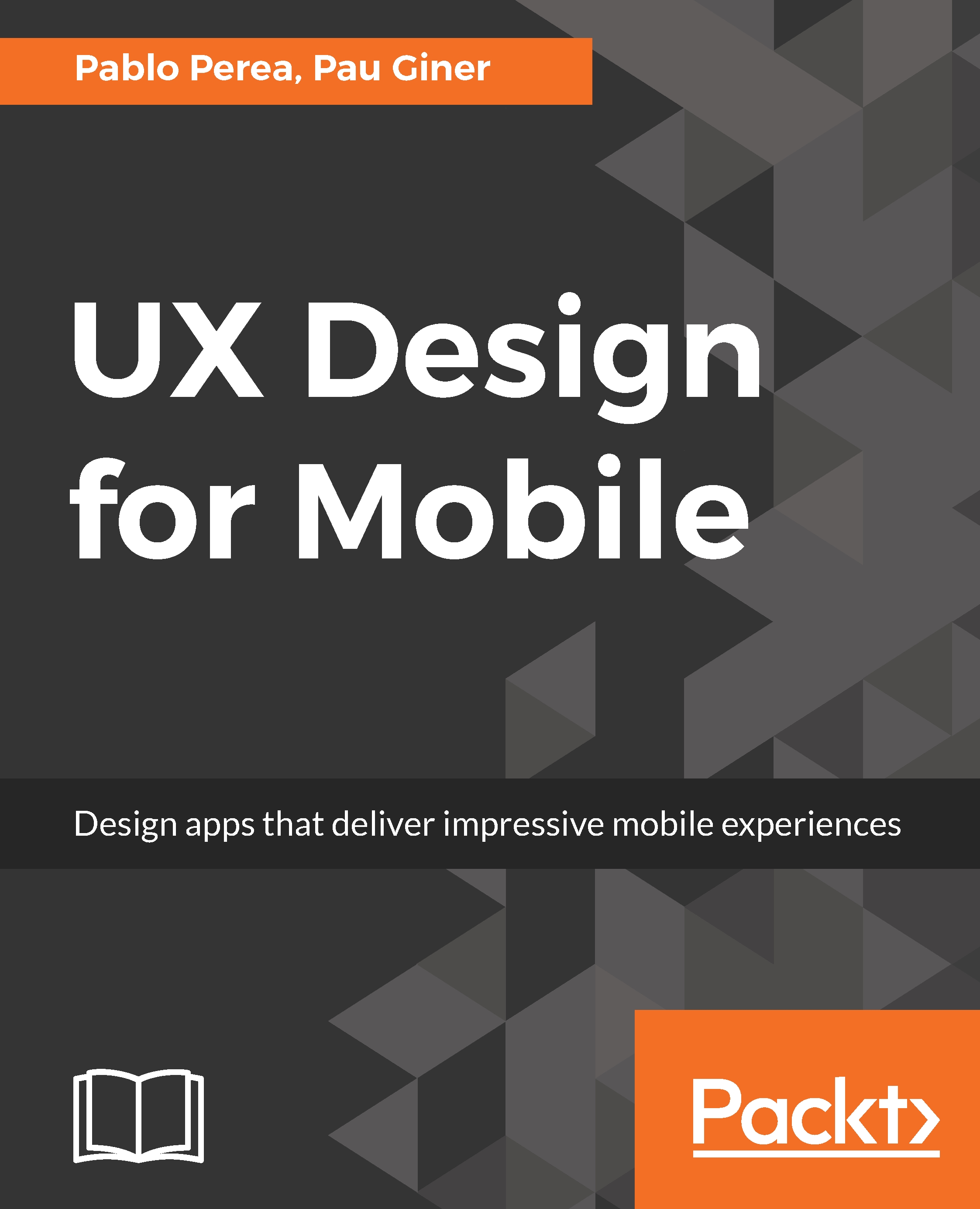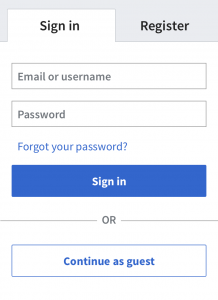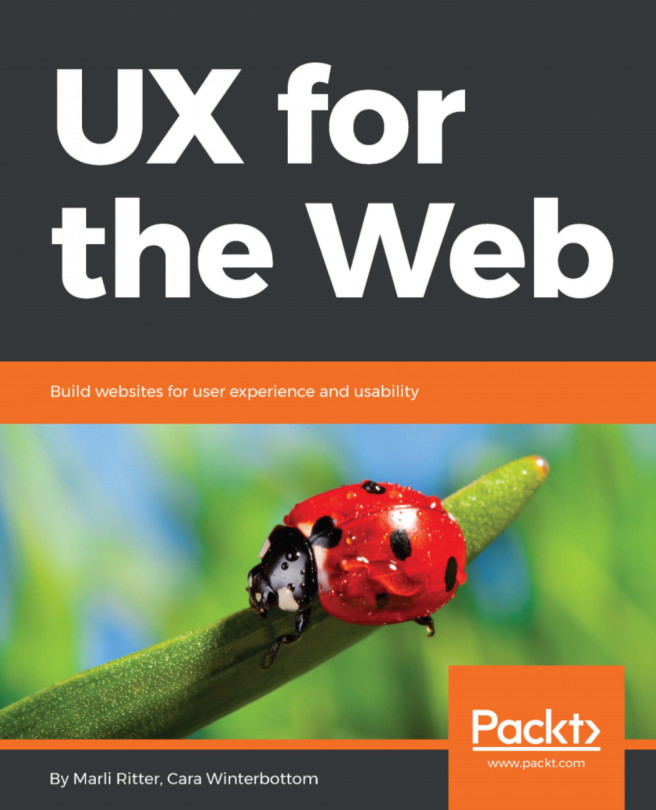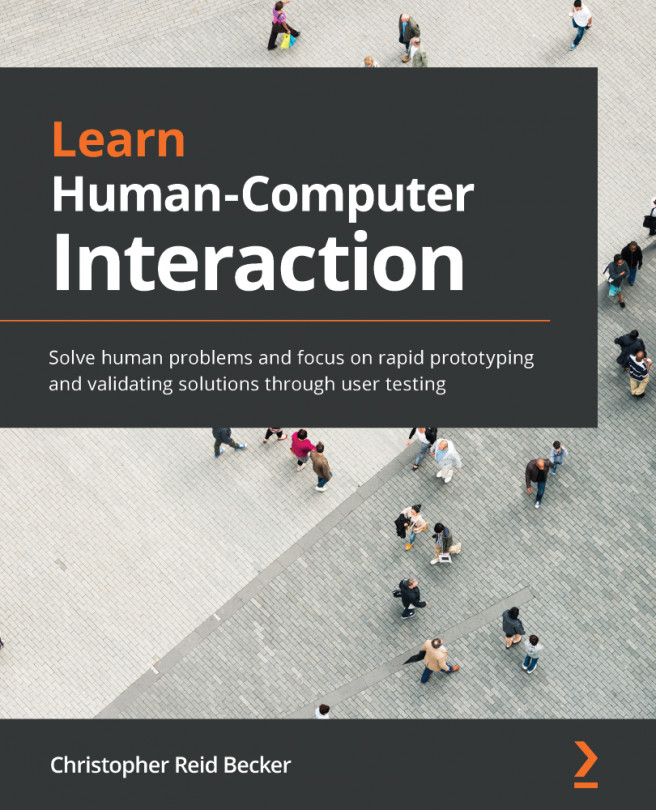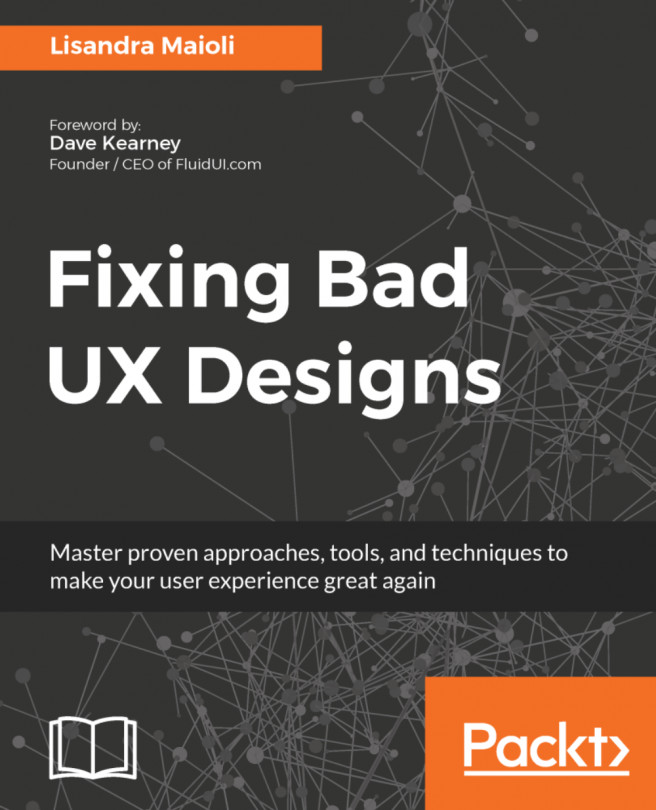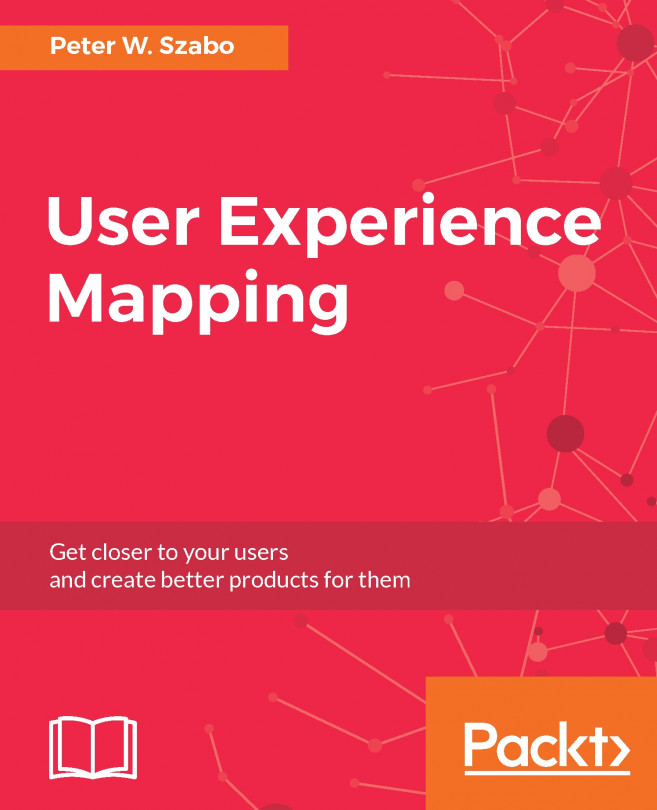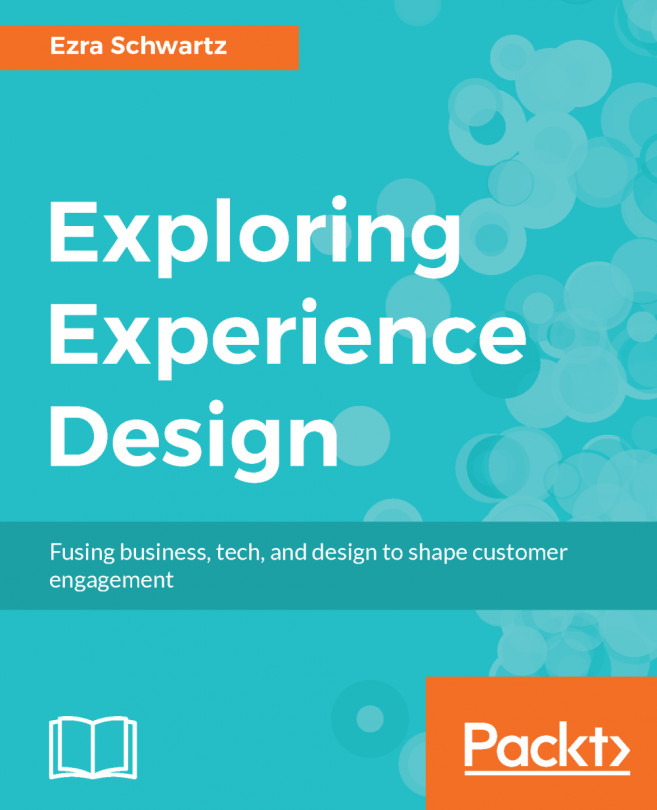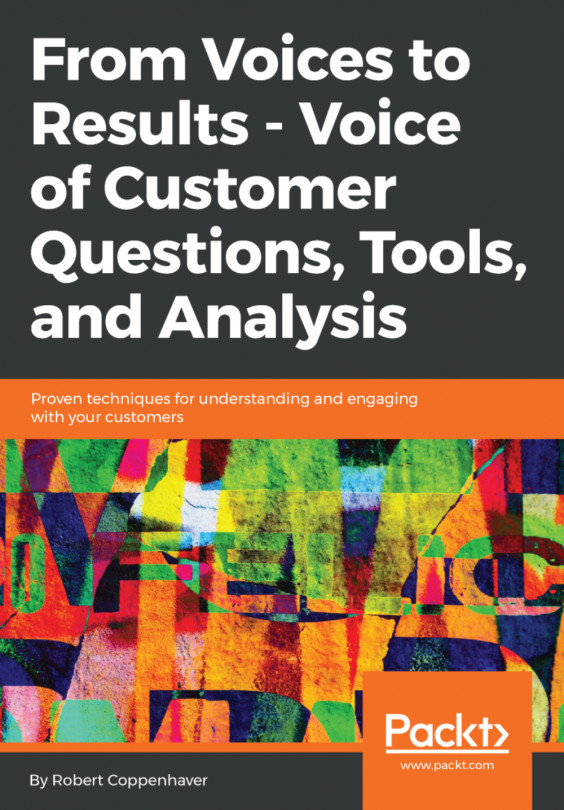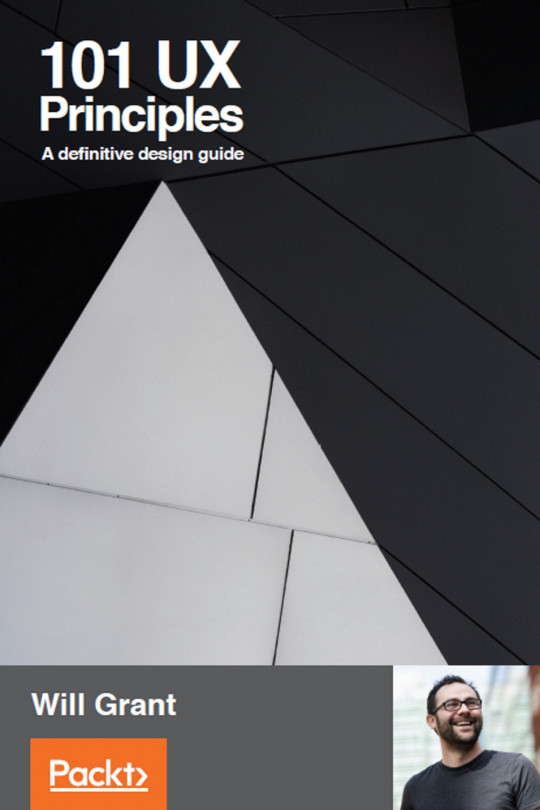All products are made for their users. So, what does a user-centered perspective mean, and what is special about it?

The taps shown in the preceding image represent two different approaches in design. The one on the left is the result of a technology-driven design, whereas the one on the right is the result of a user-centered design.
The first tap has two handles--one controls hot water, and the other controls cold water. The two-handle design is dictated by the pipe technology, which comes with separate pipes for hot and cold water. By adding a handle to each pipe you can control everything you need from a tap. The temperature can be adjusted by opening or closing the hot and cold handles to different degrees. However, once you find the ideal temperature, adjusting the flow of water requires to manipulate both handles in coordination to keep the temperature constant. This may not be convenient in many of the uses of the tap, such as filling a glass or washing your hands.
The second tap design starts instead from the user needs. Users need two different kinds of adjustments while operating a tap, that is, adjusting the water flow and the temperature. These independent needs are mapped to two independent movements of a single handle. Move the handle left or right to adjust the temperature. Move the handle up or down to control the water flow.
This makes it easy to keep the temperature constant as the water flow is adjusted, and even keep the preferred temperature every time you use it.

Starting the process from the user needs' perspective allows us to focus on what is easier for the user, as opposed to what is simpler for the technology. The second tap is easier to use, resulting in a better UX when you are washing your hands.
Shifting the complexity from people to technology makes life easier for your users. The drawback of shifting the complexity to technology is that this often represents more work for those building the product on the technical side. In the preceding example, connecting the second tap with the usual two-pipe technology requires a more elaborate mechanism.
People building a solution must understand the importance of providing a good experience to the users. Instead of understanding technology as a limiting factor, we need to understand technology as the magic that could support the best user experience.