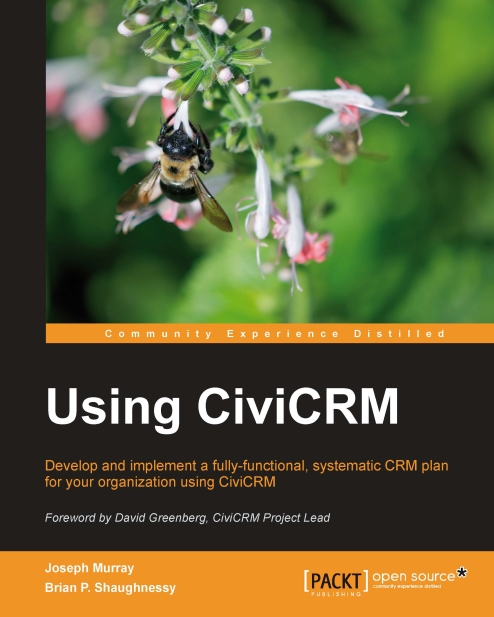Configuring cases
At this point, you should have a good idea where you want to go with the case management tools and be ready to begin the configuration process. As alluded to earlier, CiviCRM's case configuration is more involved (and a bit more complicated) than other components. This is because each case type is highly customized to the types of activities, workflows, and roles involved in the resolution process. That customization, and the flexibility CiviCRM provides, adds a level of complication.
Your first step will be to define a case type and construct a corresponding configuration file specific to that type. Each case type will have its own configuration file, distinct from all others.
Define your case type by going to Administer | CiviCase | Case Types.

Take careful note of the Label you are giving to the case type. You will need to match it exactly while constructing the configuration file.
Note
FPAGM periodically applies for grants to assist with capital purchases, training programs...