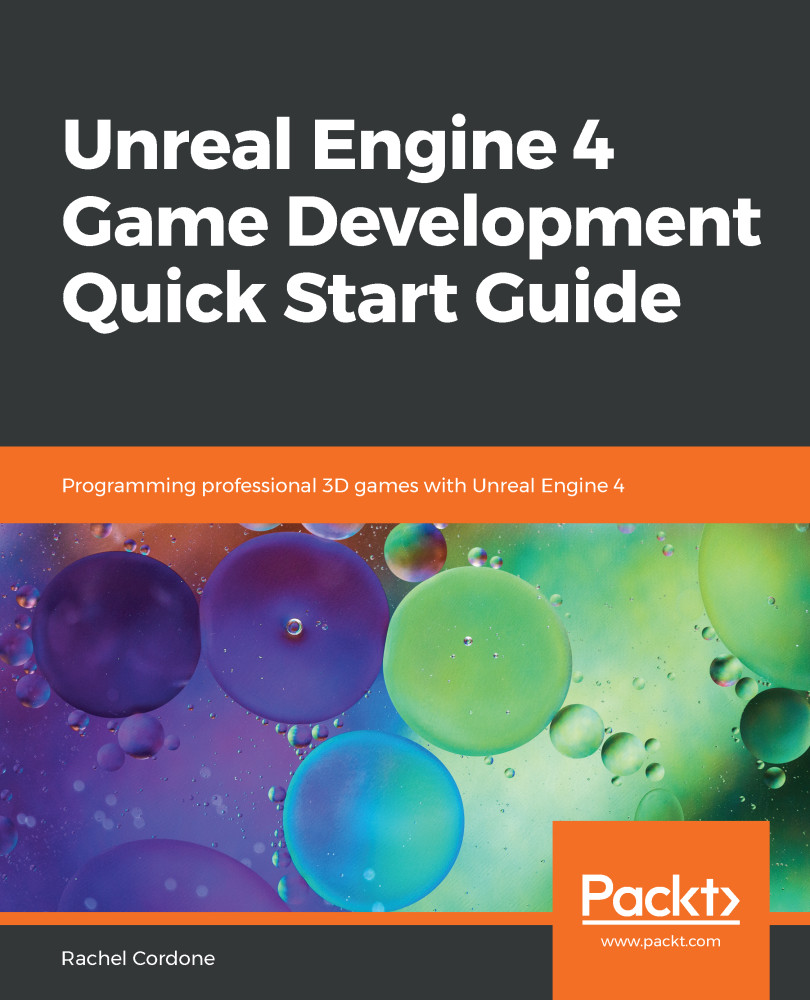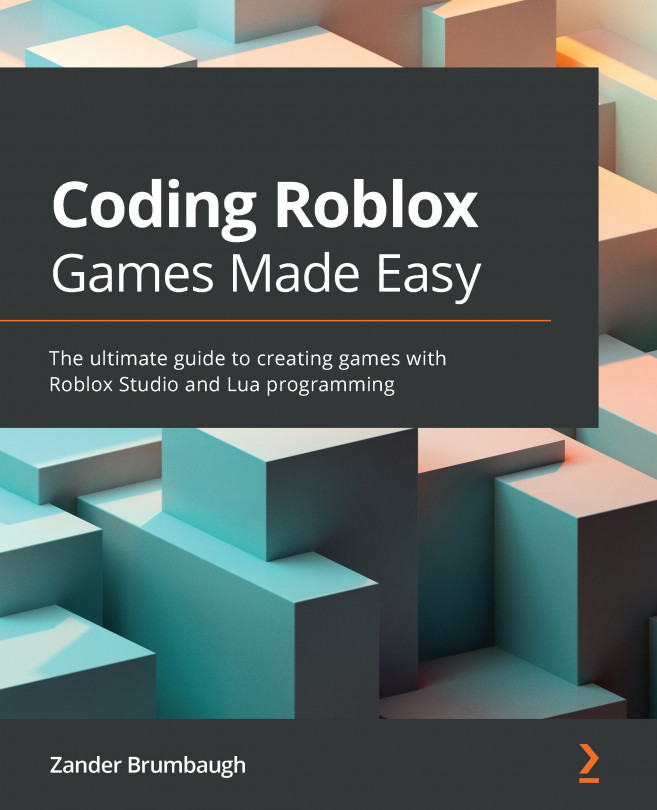Tasks are created as separate Blueprint assets, and, by default, will be created in the same folder as the Behavior Tree. The easiest way to create them is directly from the Behavior Tree, so let's do that now:
- At the top of our EnemyBehavior window, click on the New Task button. This will create the asset and open it up for us.
- The names given to new tasks by default are not useful, so let's go into the ThirdPersonBP\Blueprints folder and find the Task. (The icon will be a hollow circle, and its name will start with BTTask_BlueprintBase_New.) Rename it BT_GetRandomLocation.
Back in the task's Blueprint, instead of using an Event, such as BeginPlay, Tasks have their own set of events:

The most common one is Receive Execute AI, which is called each time the Behavior Tree branches onto this task. This event has Owner Controller and...