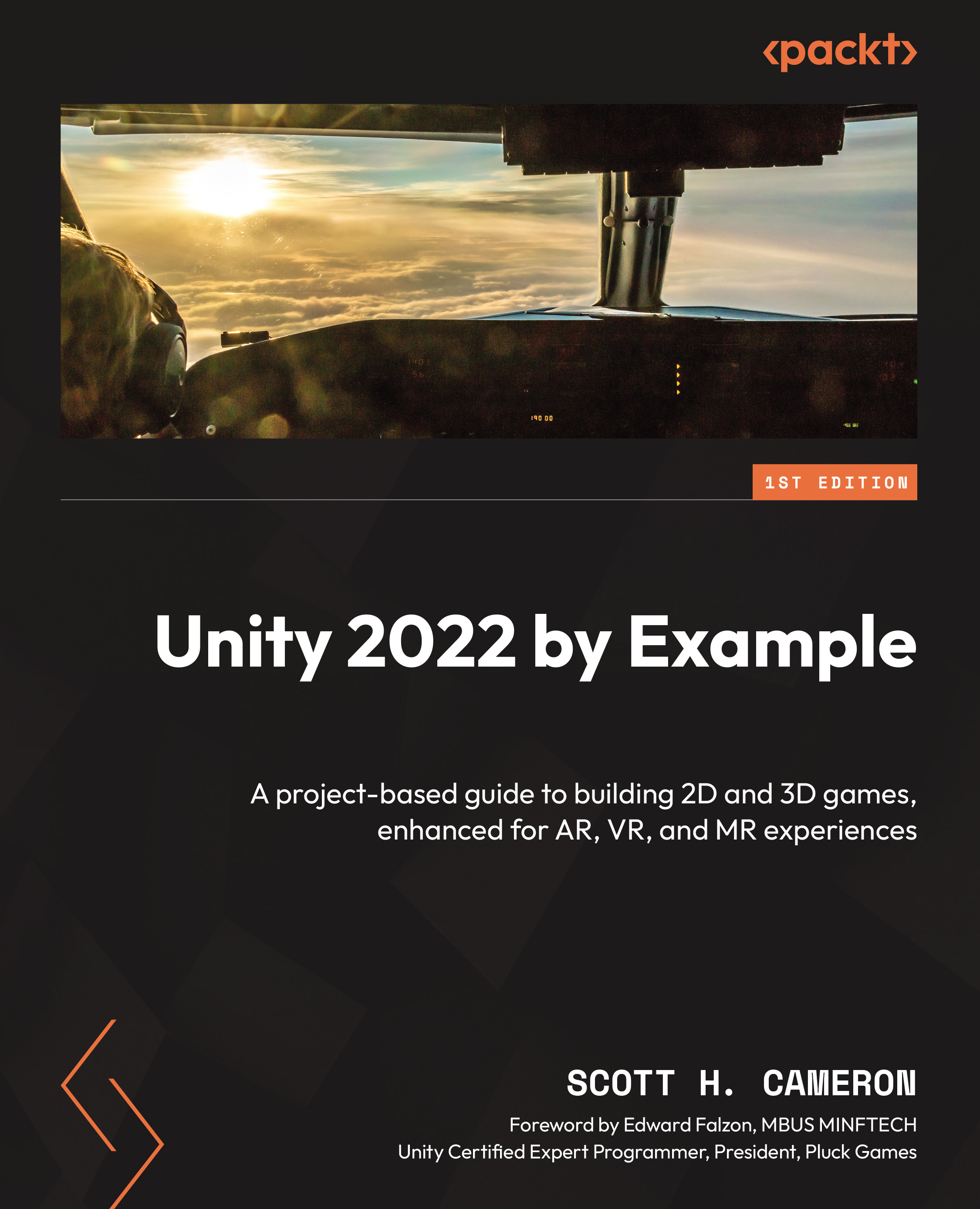Introduction to uGUI, the timer, counting, and winning
The player needs to know what’s going on in the game, and the way we inform the player of this critical information is with a UI. Unity provides easy-to-use tooling for creating a UI, and it’s commonly referred to as uGUI (or Unity Graphical User Interface) – pronounced You-gooey. Formally, it’s just Unity UI (searching ugui in the documentation returns No results found).
Unity UI is a GameObject-based UI system, so you’ll already be familiar with adding UI components to display and interact with UI controls in different ways.
Additional reading | Unity documentation
Unity UI: https://docs.unity3d.com/Packages/com.unity.ugui%401.0/manual/index.html
UI How Tos: https://docs.unity3d.com/Packages/com.unity.ugui%401.0/manual/UIHowTos.html?q=unity%20ui
The three key pieces of information the player needs to see in the collection game are as follows:
- The number of items collected...