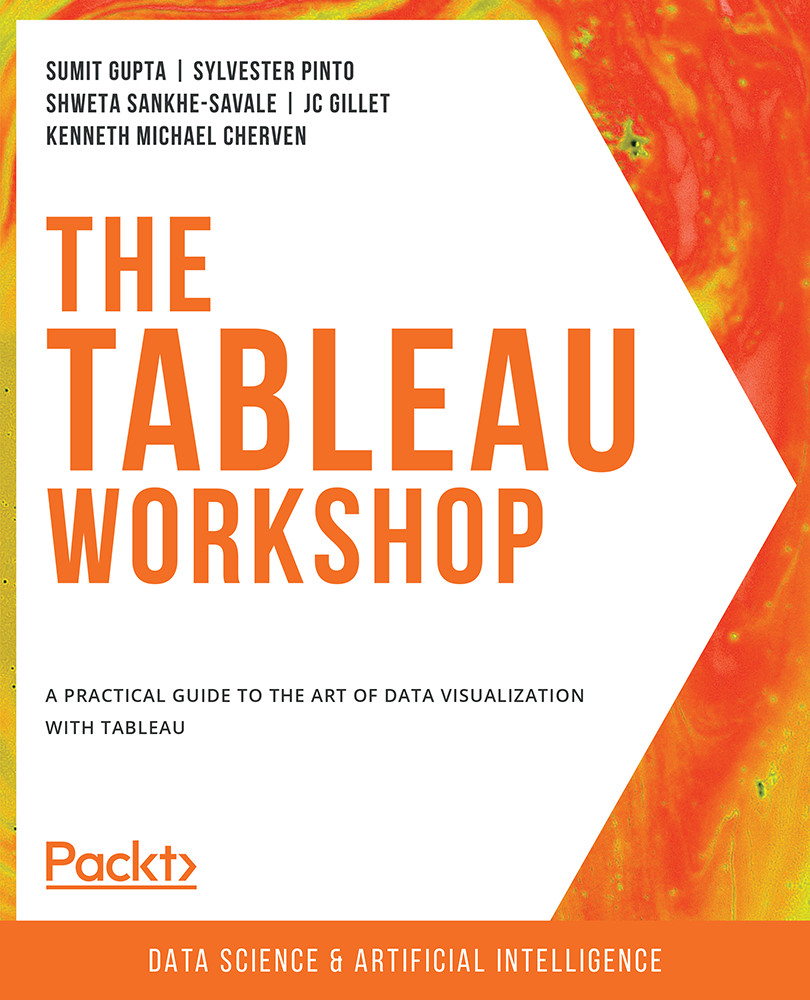Managing Location Data
The key to producing maps and other meaningful geographic analyses is to have the necessary location elements (country, state, city, and so on) and to make sure they are classified correctly in Tableau. In many instances, Tableau will correctly identify these roles, making your job simple. In other cases, you will need to tell Tableau the correct role. This is often the case when your source field names do not correspond to the standard naming conventions used by Tableau. There may also be cases where Tableau incorrectly assumes that a non-geographic field represents location data based on the field name of the dimension, or where a value cannot be automatically identified.
This section will explore the various ways in which geographic data can be created and maintained in Tableau using three primary approaches—assigning roles, editing locations, and building custom geographic levels.
Assigning Geographic Roles
Tableau is quite adept at interpreting...