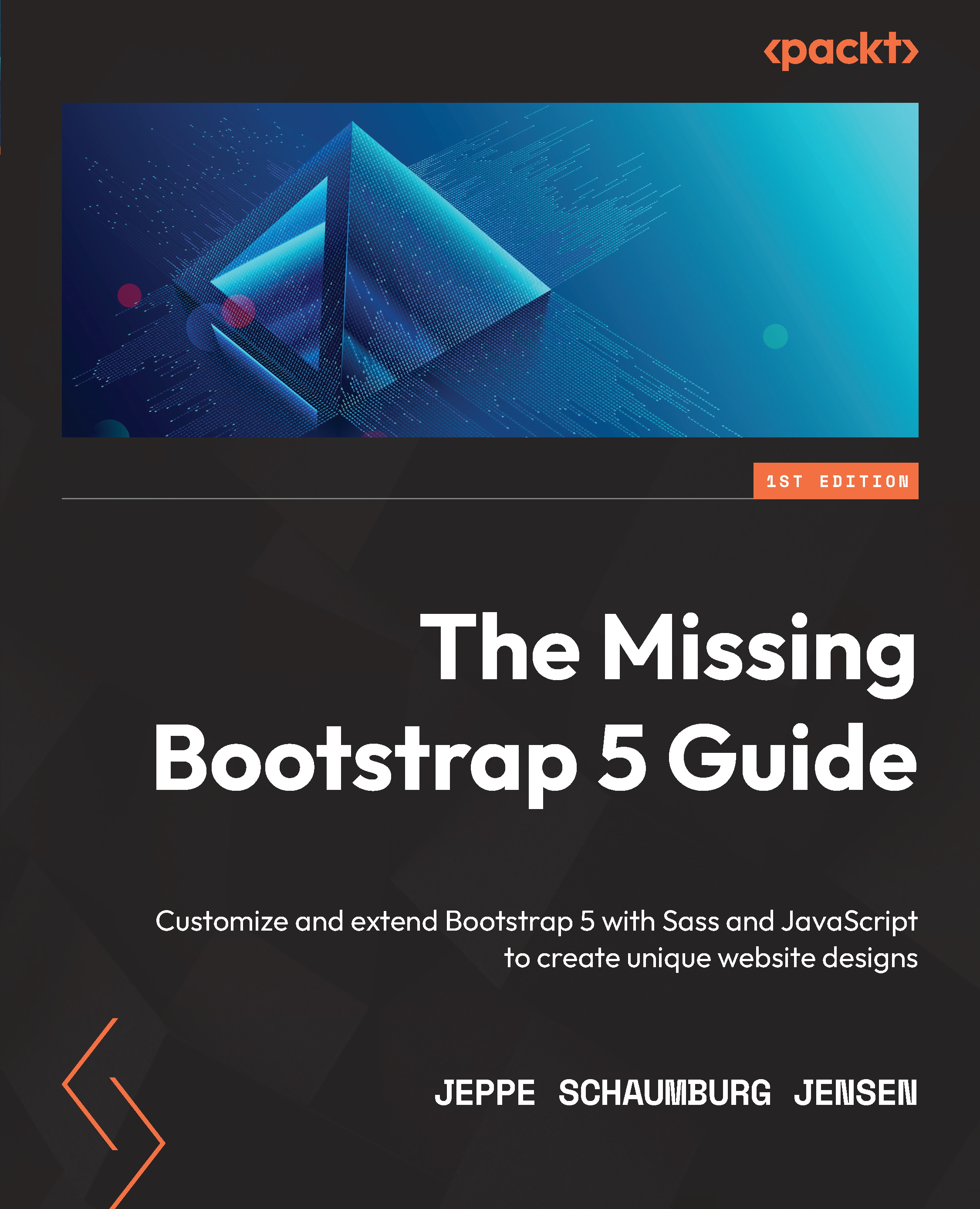Bootstrap Icons
Bootstrap Icons is a free, high-quality, open source library created by the Bootstrap team. It can be used with or without Bootstrap, and as SVGs, SVG sprites, or web fonts. The first alpha version of this library was released on November 26, 2019. The latest version, v1.8.3, was released on May 25, 2022, and it now contains more than 1,600 icons to choose from.
Bootstrap Icons can be visited at the following URL: https://icons.getbootstrap.com/.
From there, you can download and install it in different ways. I have chosen to use the web fonts implementation, which makes it very quick to add icons directly to your HTML code. To add an icon, you simply use the following code:
<i class="bi-[Icon name]"></i>
Here, [Icon name] refers to the name of an icon, for example, alarm, so it becomes the following:
<i class="bi-alarm"></i>
This will show the following icon on the page:
Figure 7.1 ...