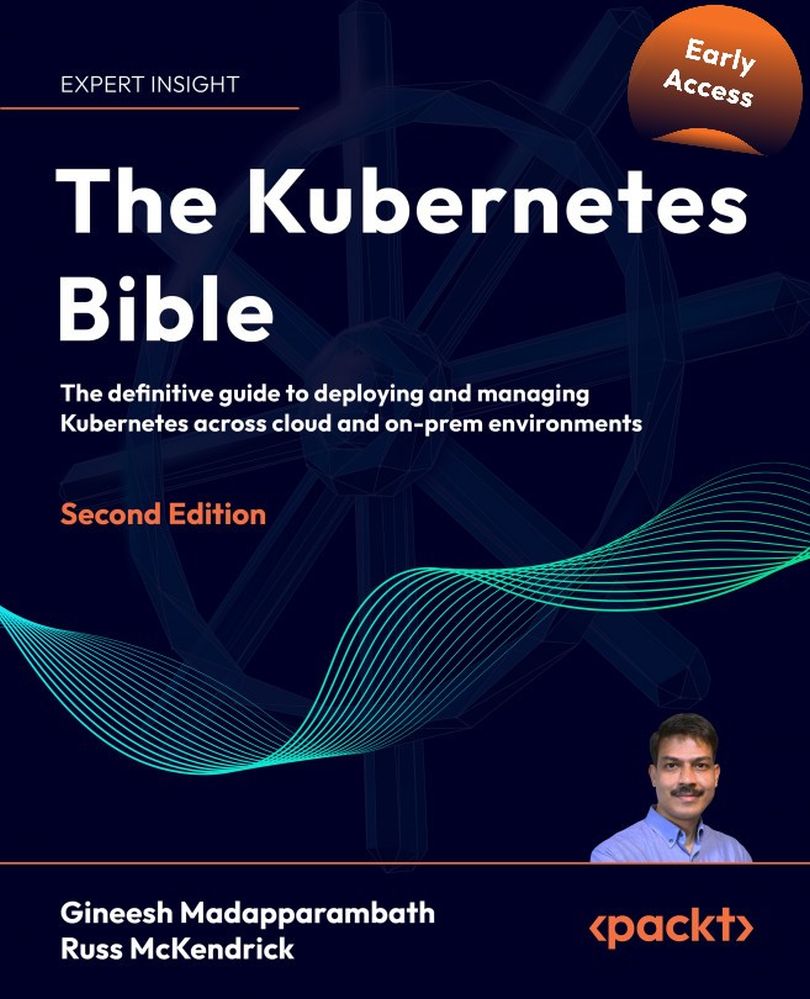Deploying a workload and interacting with your cluster
In Chapter 15, Kubernetes Clusters on Google Kubernetes Engine, we used the Guestbook example from the GCP GKE examples GitHub repository. In this section, first we will deploy the workload before exploring the web-based AWS console. So now let’s start on our Guestbook deployment.
Deploying the workload
Even though our cluster runs in AWS using Amazon EKS, we will use the same set of YAML files we used to launch our workload in GKE using our local kubectl; to do this, follow the steps below:
- As before, our first step is launching the Redis Leader deployment and service by running the two commands below:
$ kubectl apply -f https://raw.githubusercontent.com/GoogleCloudPlatform/kubernetes-engine-samples/main/quickstarts/guestbook/redis-leader-deployment.yaml $ kubectl apply -f https://raw.githubusercontent.com/GoogleCloudPlatform/kubernetes-engine-samples/main/quickstarts/guestbook/redis-leader...