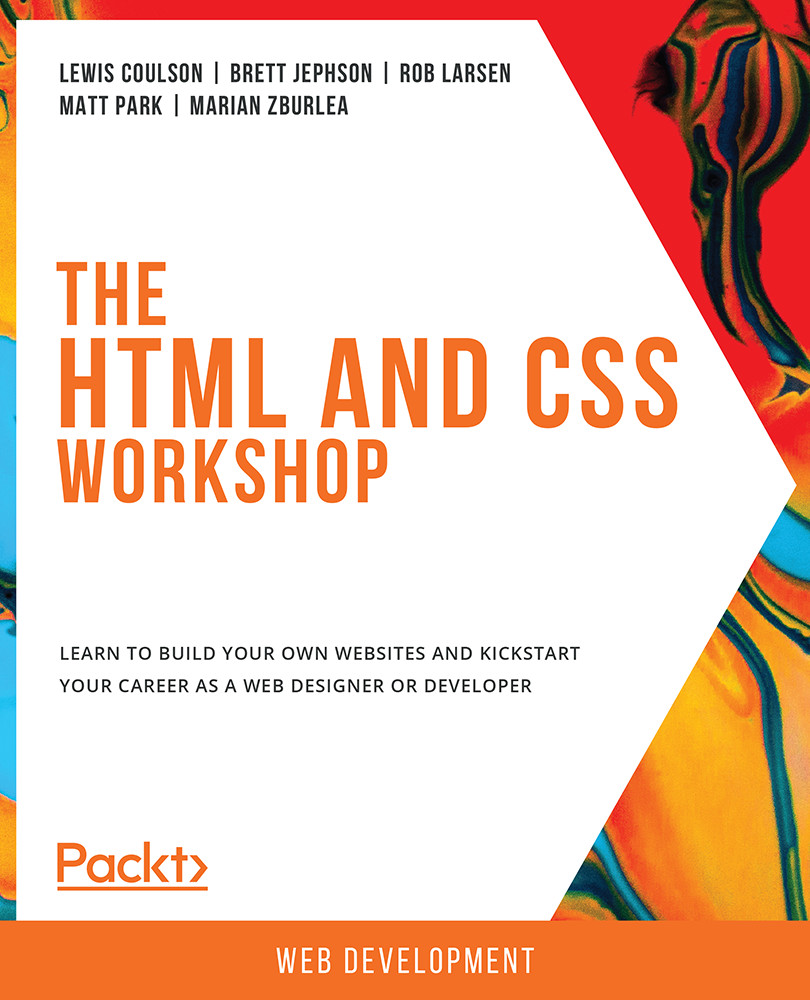Summary
Well done for following along and mastering how to quickly write transitions and create more complex animations to spice up the journey a user has while making use of websites you've built. The more you practice them, the easier and quicker it'll be to write code for slick animations that will make your users smile and feel comfortable as they feel that you care for them.
I encourage you to quickly write three to five basic ideas or update a piece of code you've already written where you animate some parts of your interface through transitions of keyframes and share it with your friends, workmates, or clients. Feedback is always welcome, as well as recognition for being an awesome frontend developer.
The next chapter is all about accessibility. Here, we will look at how to make our web page more accessible to technologies such as screen readers, thereby allowing users with visual impairments to still use and navigate our web page.