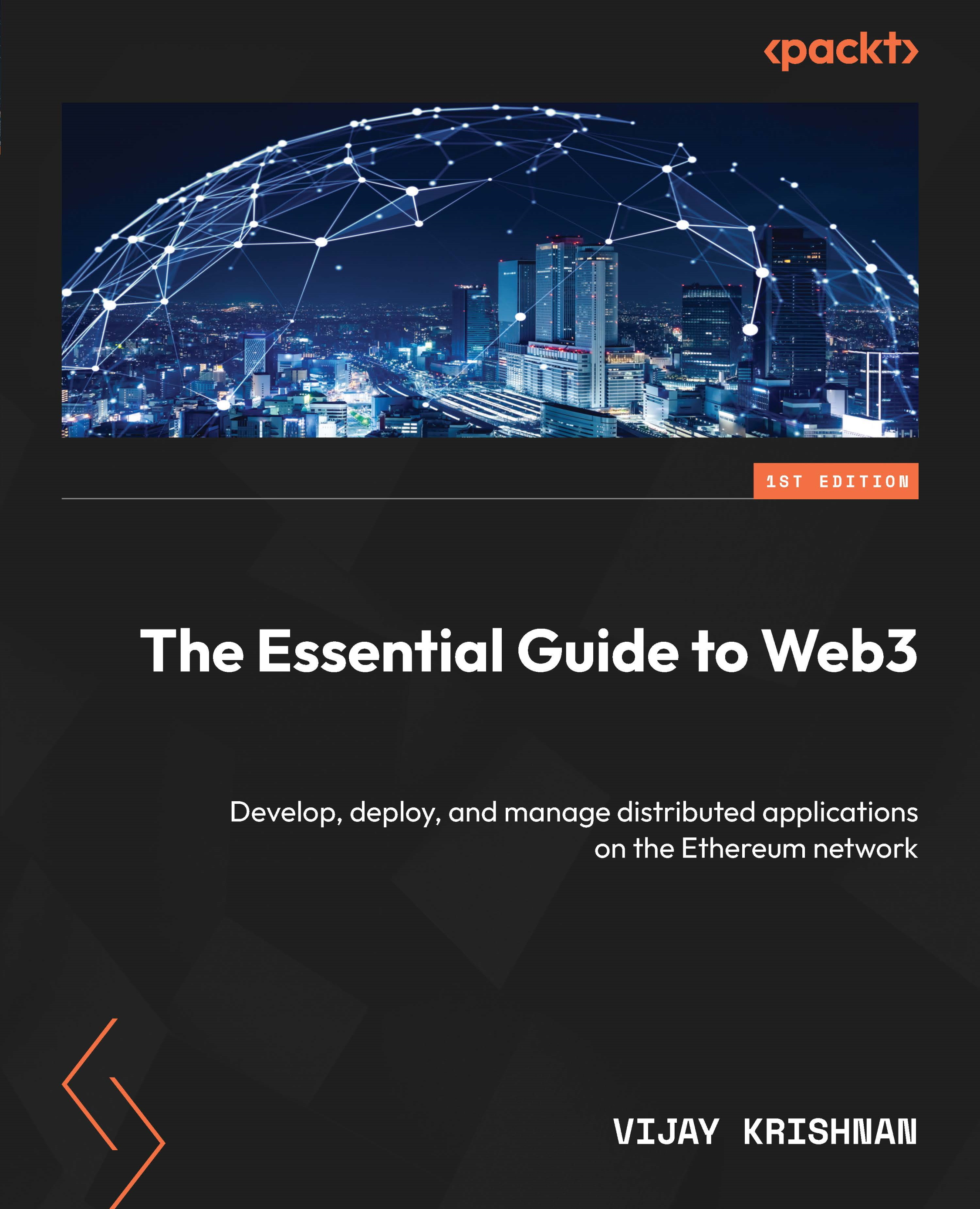Deploying your ERC-721 smart contract to Ethereum TestNet
The Git project has already been unboxed for your convenience, which means it’s been prepared for you to start compiling and testing smart contracts. Follow these steps to successfully compile and deploy the smart contract onto the Hardhat blockchain:
- Launch VS Code on your computer. Navigate to the project folder that contains the unboxed Hardhat project. The following figure provides an example of how the project folder should look:

Figure 12.3 – VS Code with the Pet Store project open
- Now that you are in the project folder within VS Code, you can proceed to compile and deploy the smart contracts to the Hardhat local blockchain. This process will involve using the Hardhat commands and interacting with the blockchain to simulate the deployment.
The project folder in VS Code provides you with the environment to manage and interact with your smart contracts effectively...