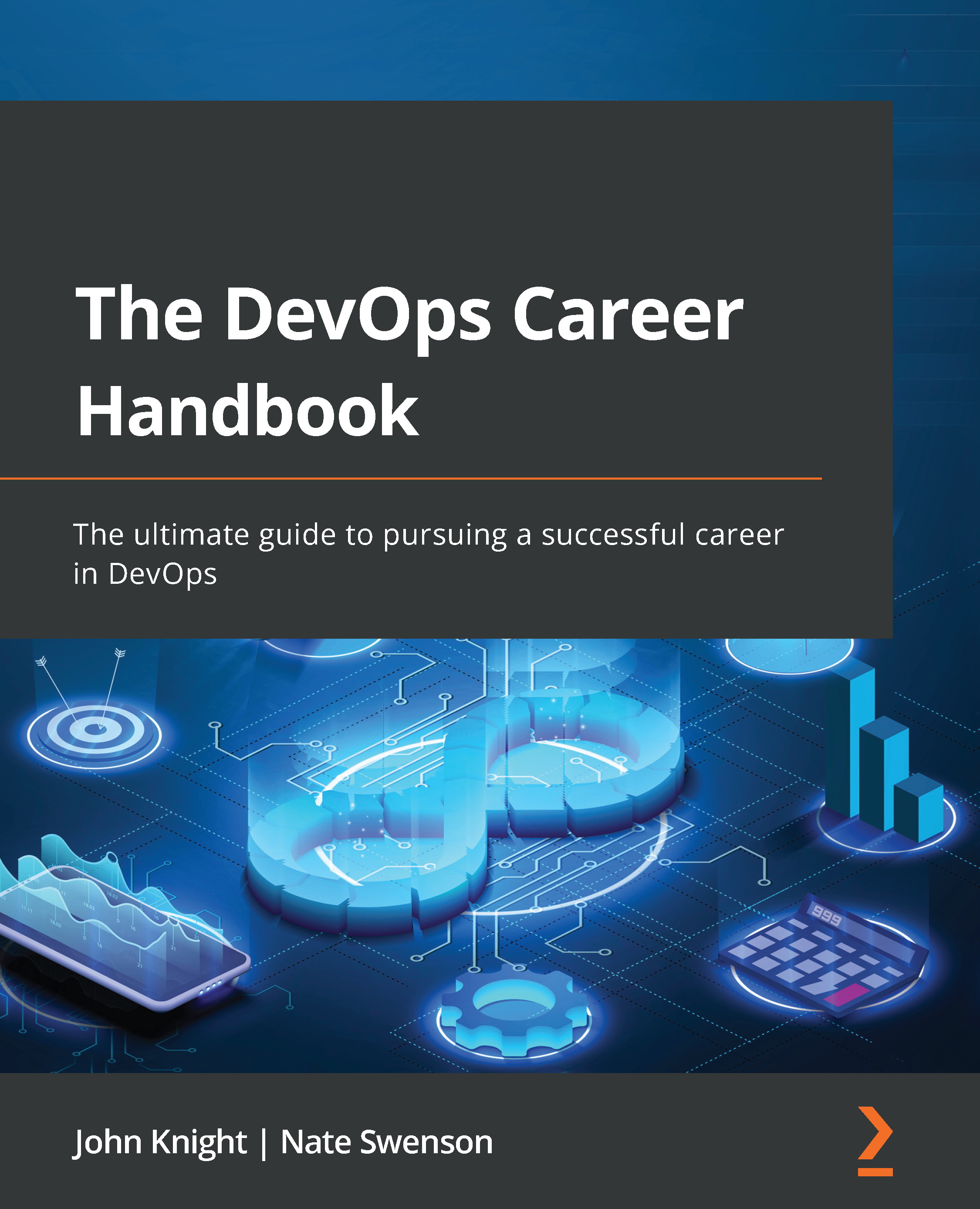Updating and or creating your personal web page
Your personal web page should be an extension of your resume and LinkedIn profile, a place where you can expand on topics you are passionate about and projects you are interested in. The web page should allow you to discuss and divulge your personal interests and hobbies to humanize yourself to potential employers. If you already have a personal web page, you can skip the next how-to section on creating one using GitLab Pages.
GitLab Pages tutorial
Creating a static web page has become a simple task that costs no money, and not a whole lot of time. Both GitHub and GitLab offer free static site hosting. In this section, we will go through how to create a site using GitLab Pages.
Prerequisites: You need to be registered with a free account on GitLab.
- The first thing we are going to do is install
hexo, a node-based website framework:npm install -g hexo
- Next, log in to GitLab (https://gitlab.com/) and navigate to https...