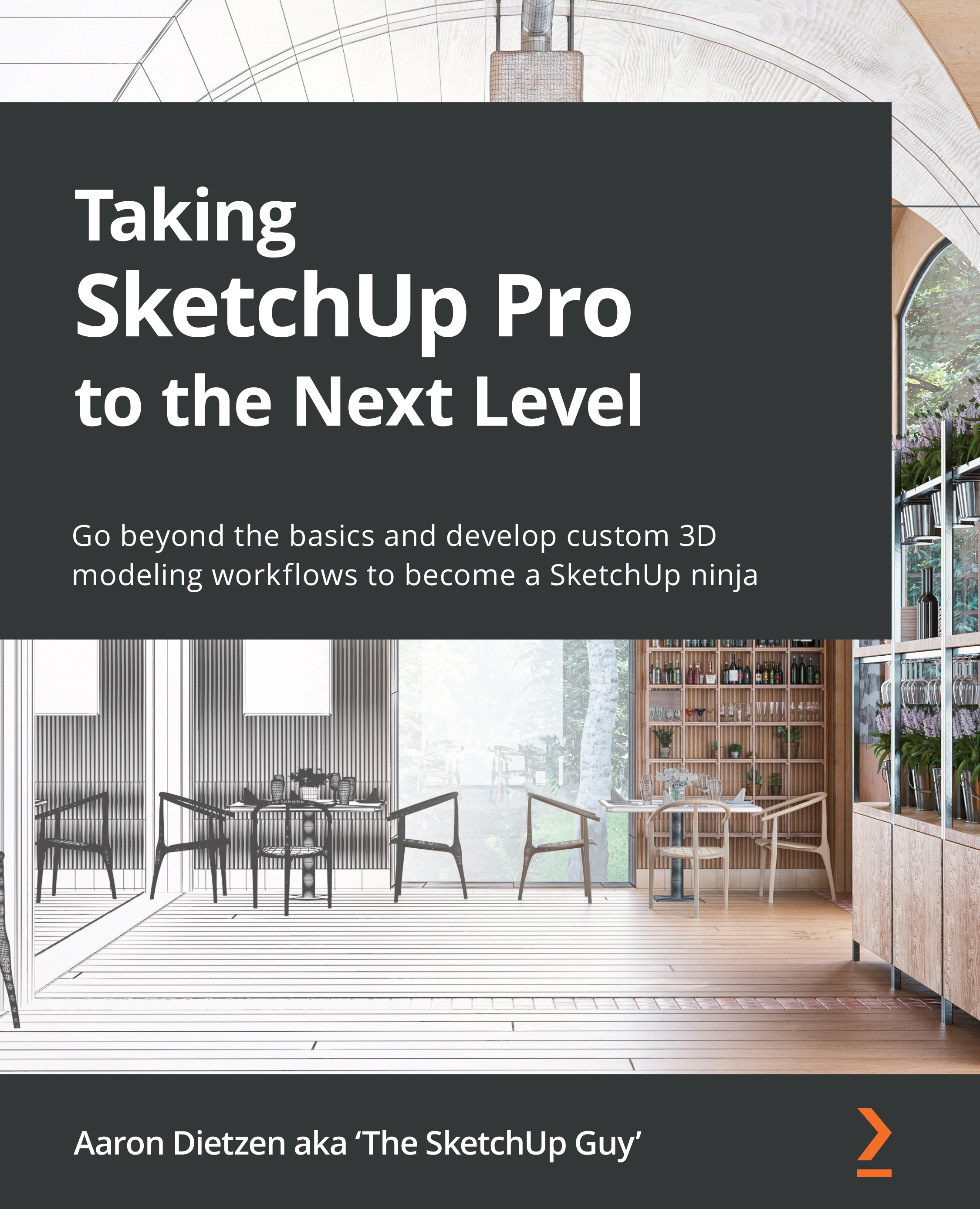Using inferencing with objects
Whether you are modifying an object or selecting raw geometry, inferencing works the same. Picking points to use when modifying objects is, however, quite a bit different.
Since objects are considered single items rather than a collection of pieces, many tools do not work on objects. However, the tools that can be used on objects work differently, treating an object as a whole item. This gives you some capabilities that make it easier to move, rotate, or align objects that you don’t have when moving just geometry. To see the options for modifying objects, let’s hop back into the practice model:
- Go to the OBJECT INFERENCING scene and bring up the Move command.
- Hover your mouse over the cube. Note that as soon as the cursor moves over the cube, gray circles show up for all of the corners. Since the geometry of a cube completely fills the container, it may appear that the corner points are related to the geometry inside the...