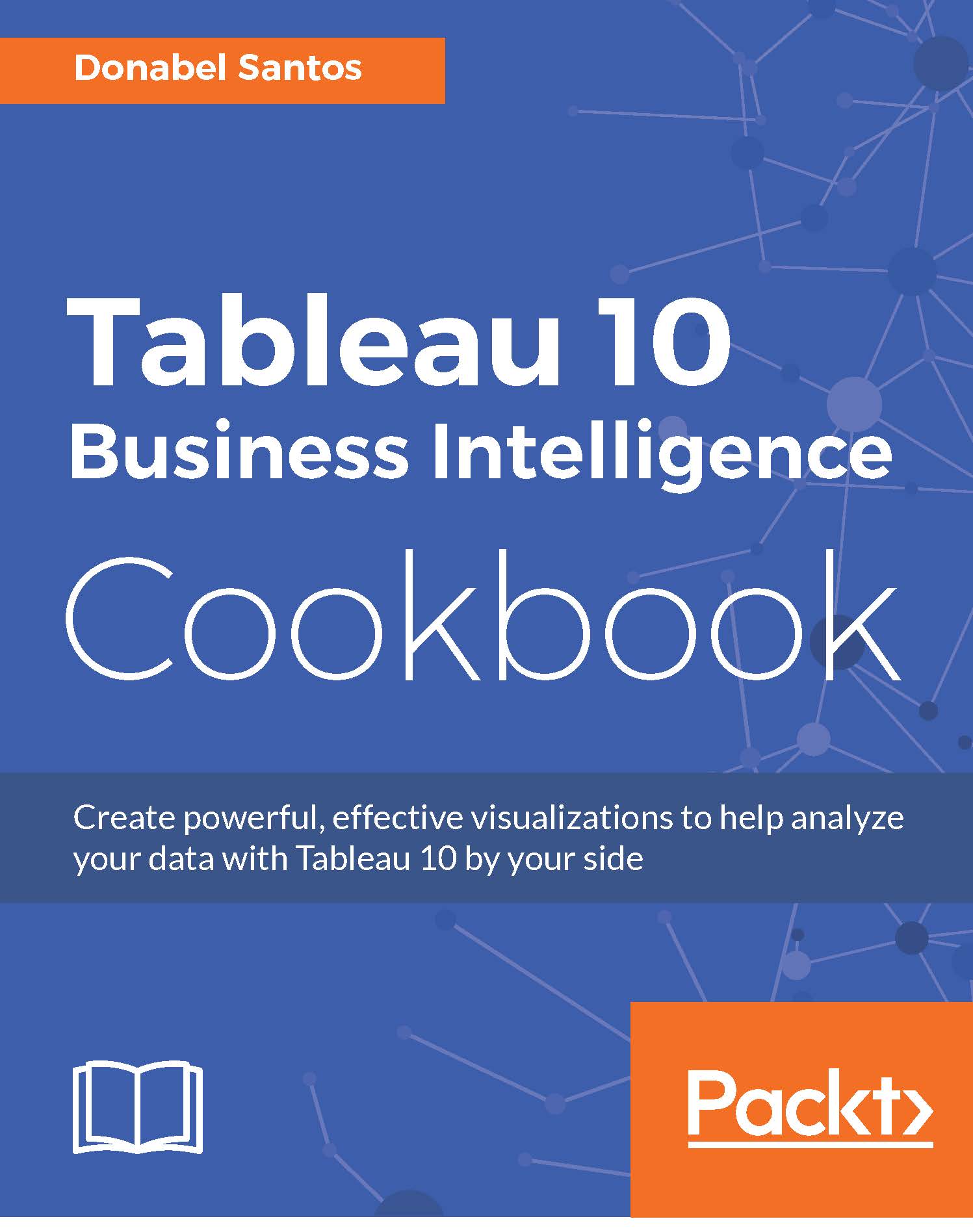Introduction
Back in the day, if I wanted to put any maps in my reports and dashboards, I remember I had to go through hoops to geocode my location data. I had to either learn an API (Application Programming Interface) to use some web services, or pay a third party for a database of locations with latitude and longitude information. I remember wishing the software tools I used just knew about the location information and mapped them. (Why does it have to be so hard, anyway?) A genie somewhere seems to have granted my wish—because Tableau knows about location data, and can map it!
When you install Tableau on your desktop, a database of locations and their corresponding latitude and longitude values are installed with it. This is why, whenever you have location data in your data source with standard field names, you will find a Latitude (generated) and a Longitude (generated) field under Measures.
Tableau supports postcode-level information for many countries, and in 2016 they have...