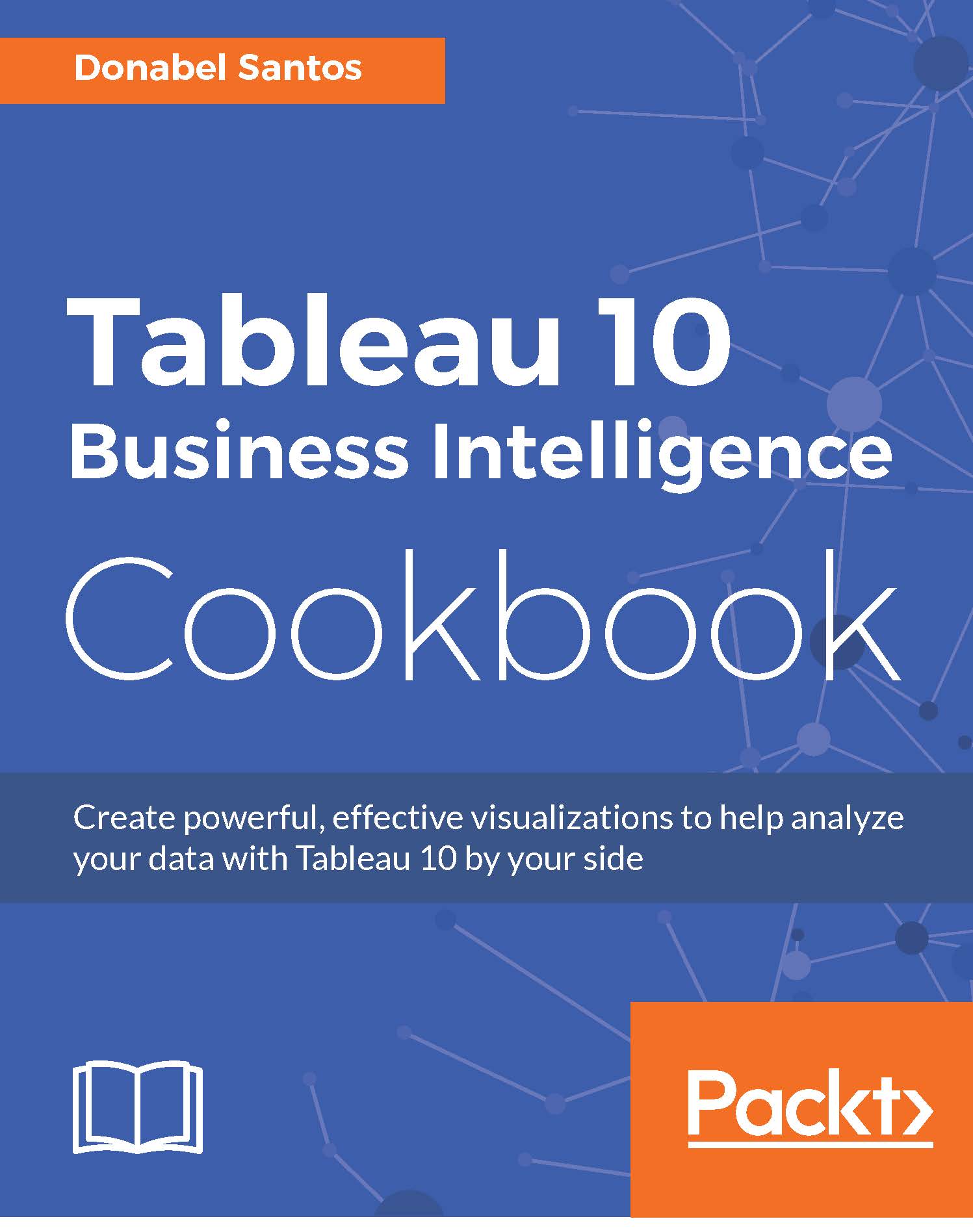Using path to display movement in map
We can visualize movements in Tableau by drawing lines between points. This takes advantage of the Line mark and the Path property.
In this recipe, we are going to visualize who Shaquille O'Neal played for from 1992 to 2011:

Getting ready
To follow this recipe, open B05527_05 – STARTER.twbx. Use the worksheet called Using Path, and connect to the Player Stats (NBA Players Regular Season 2009) data source:

You will also need to download the team logos you would like to use (and, of course, check the term agreements to using these logos if you need to use these in public dashboards). Create a folder called NBA in the Shapes folder, and place the icons in this folder:

How to do it...
Here are the steps to create the map with path lines:
Double-click on Latitude and Longitude under Measures. Make sure you double-click on the data source fields, not the Tableau-generated fields. By default, AVG(Longitude) and AVG(Latitude) should be the aggregations that are used...