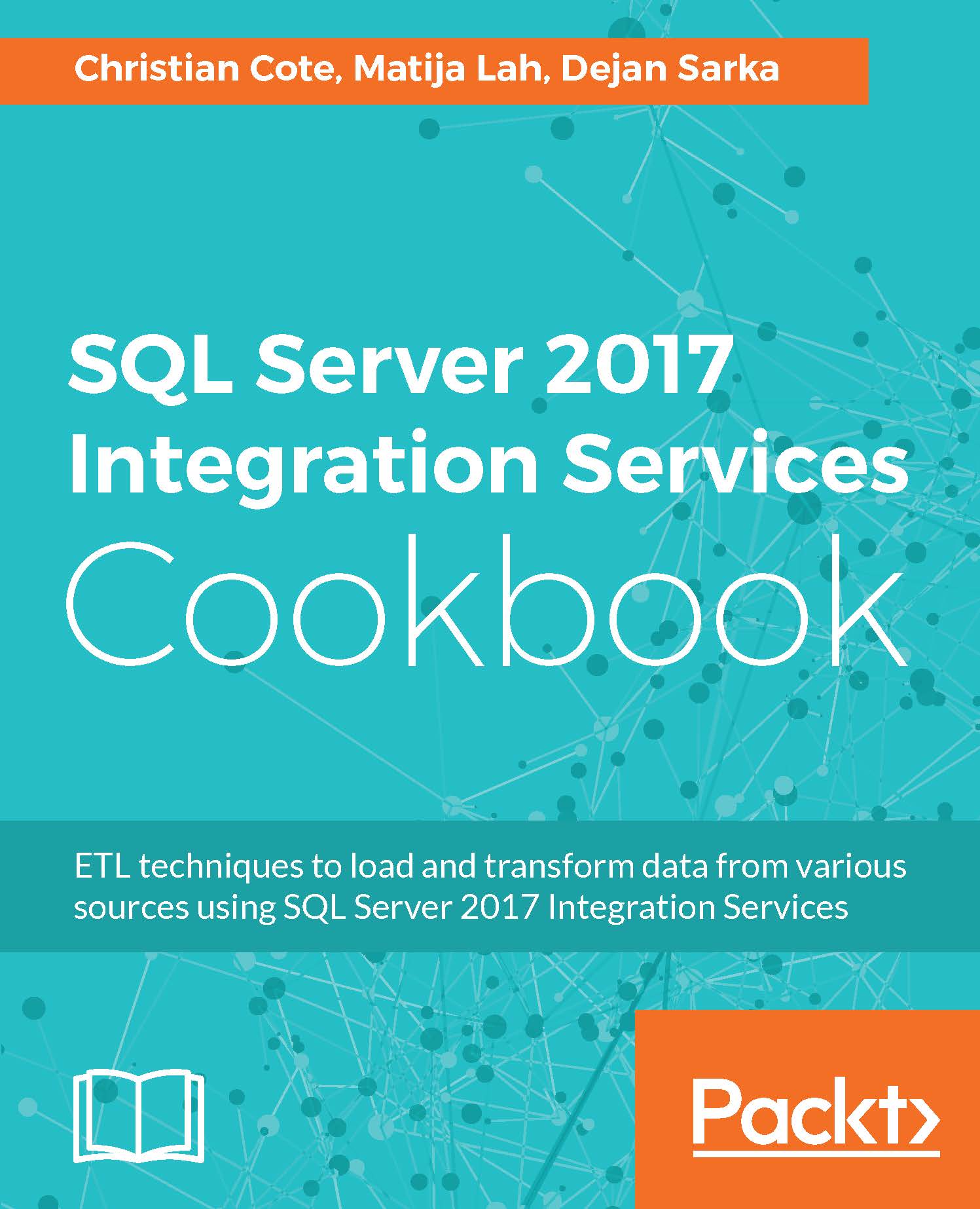Using Hive – creating a database
Hive is one of the languages used in Hadoop to interact with large volumes of data. It is very easy to learn since it uses SQL commands. This recipe will show you how we can use Hive to transform data from our source. Although we have only 542 lines of data in our file, we can still use it to learn Hadoop services calls.
In this recipe, we're going to create a database in Hive.
Getting ready
This recipe assumes that you have access to a Hortonworks sandbox on-premises or in Azure. It is also assumed that you have executed the previous recipe.
How to do it...
- Open Ambari and navigate to
http://Sandbox.Hortonworks.com:8080. Useraj_opsfor both the username and password to log in. - Click on the more icon (nine-squares button near
raj_ops) in the toolbar and selectHive View 2.0, as shown in the following screenshot:

- Type
create database SSISCookBookinWorksheet1and click onExecute, as shown in the following screenshot:

- Refresh your browser and click on
Browse...