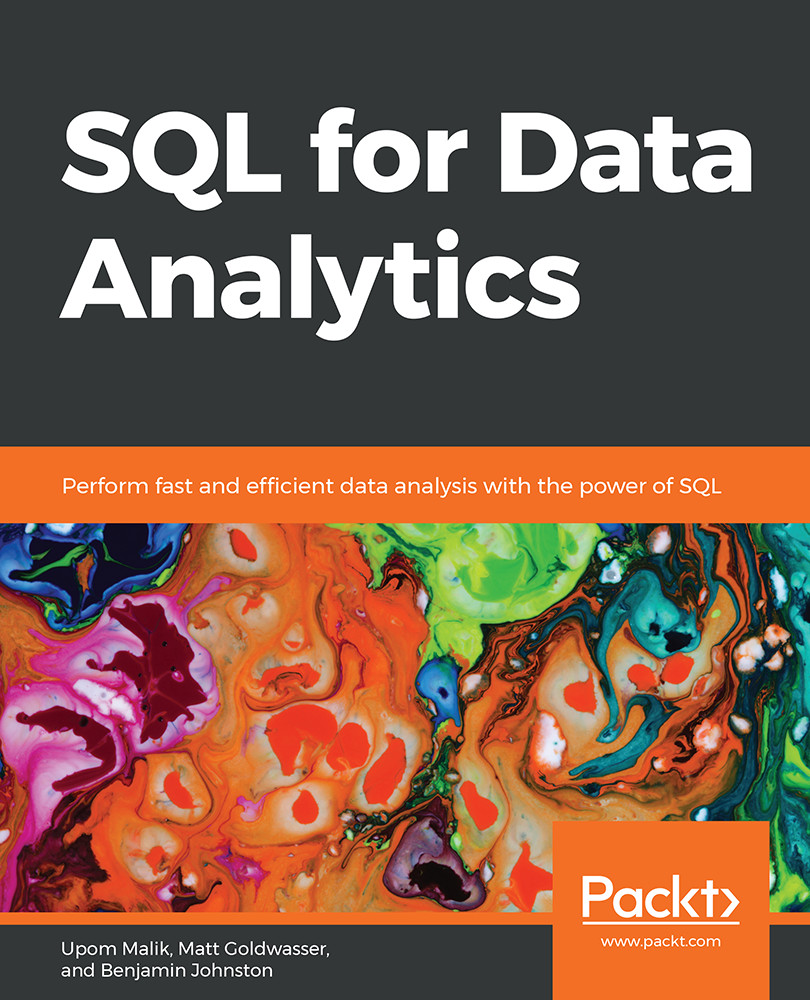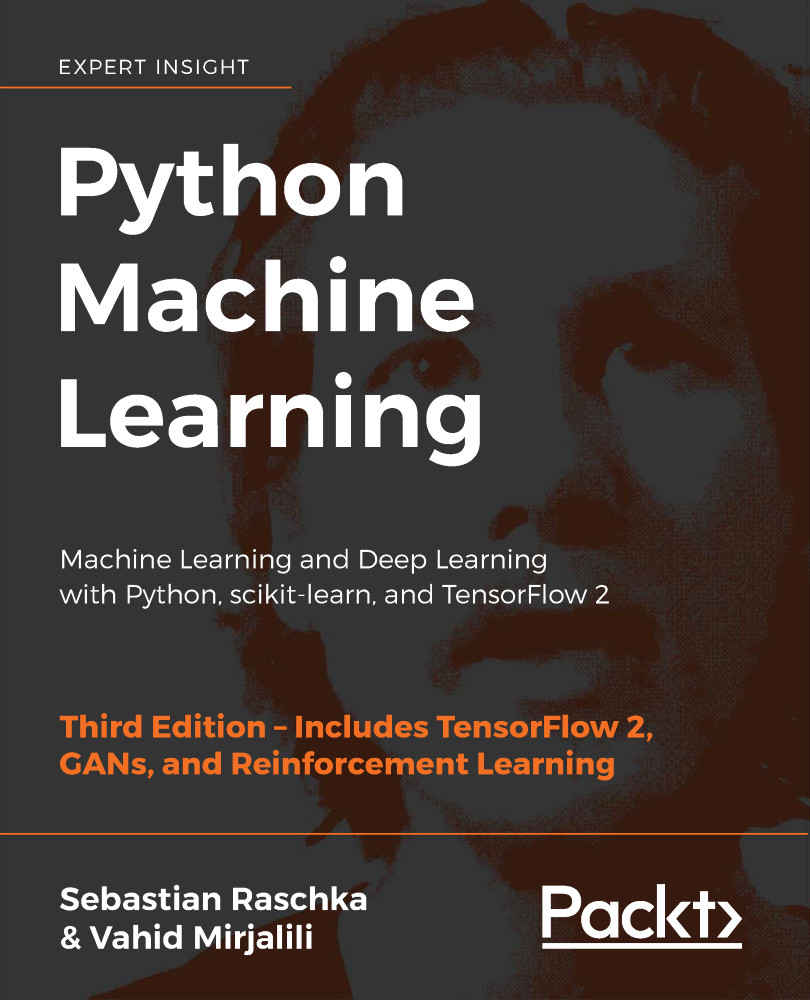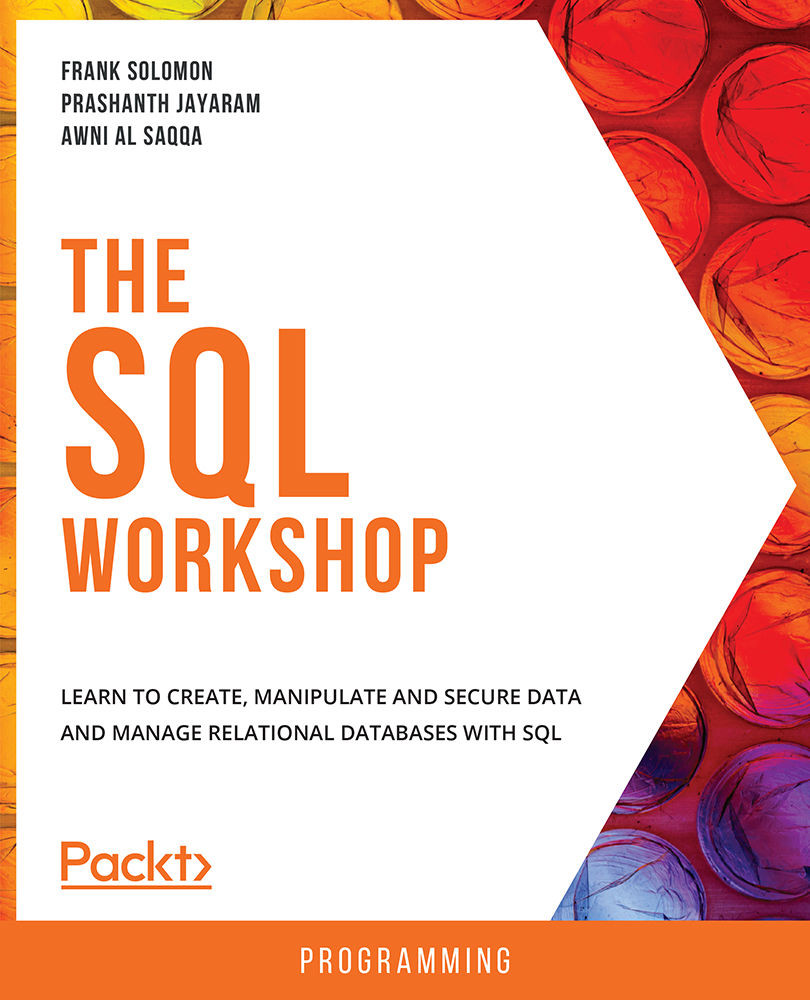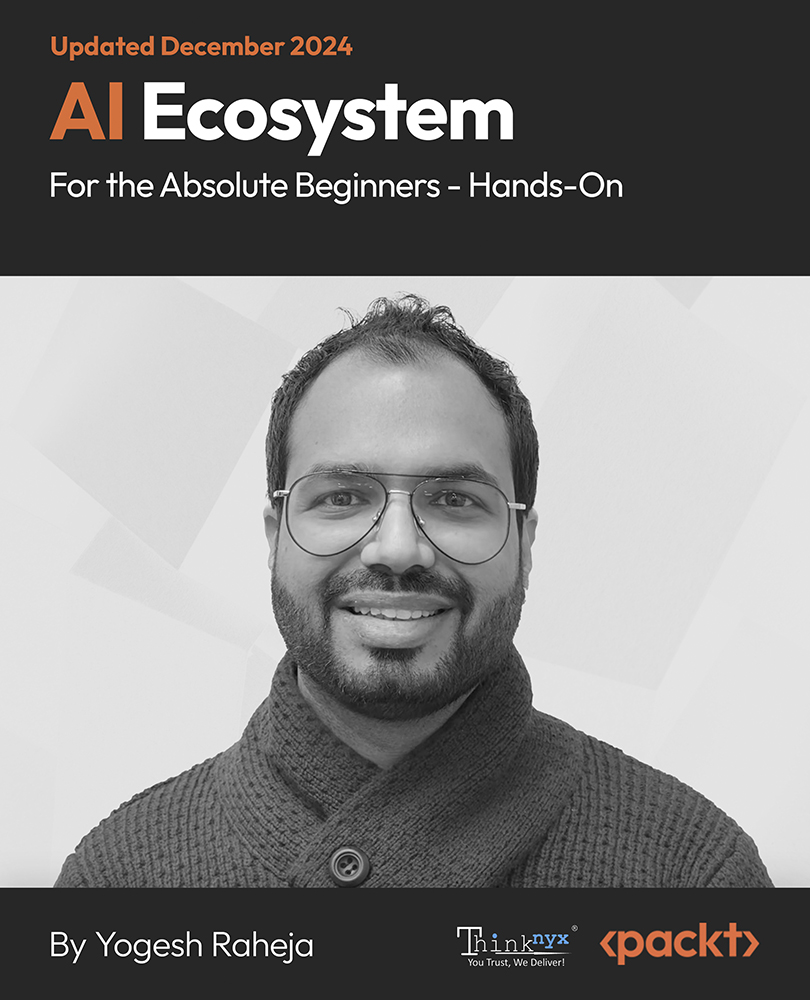Over time, you may also need to modify a table by adding columns, adding new data, or updating existing rows. We will discuss how to do that in this section.
Adding and Removing Columns
To add new columns to an existing table, we use the ADD COLUMN statement as in the following query:
ALTER TABLE {table_name}
ADD COLUMN {column_name} {data_type};
Let's say, for example, that we wanted to add a new column to the products table that we will use to store the products' weight in kilograms called weight. We could do this by using the following query:
ALTER TABLE products
ADD COLUMN weight INT;
This query will make a new column called weight in the products table and will give it the integer data type so that only numbers can be stored within it.
If you want to remove a column from a table, you can use the DROP column statement:
ALTER TABLE {table_name}
DROP COLUMN {column_name};
Here, {table_name} is the name of the table you want to...
 United States
United States
 Great Britain
Great Britain
 India
India
 Germany
Germany
 France
France
 Canada
Canada
 Russia
Russia
 Spain
Spain
 Brazil
Brazil
 Australia
Australia
 Singapore
Singapore
 Hungary
Hungary
 Ukraine
Ukraine
 Luxembourg
Luxembourg
 Estonia
Estonia
 Lithuania
Lithuania
 South Korea
South Korea
 Turkey
Turkey
 Switzerland
Switzerland
 Colombia
Colombia
 Taiwan
Taiwan
 Chile
Chile
 Norway
Norway
 Ecuador
Ecuador
 Indonesia
Indonesia
 New Zealand
New Zealand
 Cyprus
Cyprus
 Denmark
Denmark
 Finland
Finland
 Poland
Poland
 Malta
Malta
 Czechia
Czechia
 Austria
Austria
 Sweden
Sweden
 Italy
Italy
 Egypt
Egypt
 Belgium
Belgium
 Portugal
Portugal
 Slovenia
Slovenia
 Ireland
Ireland
 Romania
Romania
 Greece
Greece
 Argentina
Argentina
 Netherlands
Netherlands
 Bulgaria
Bulgaria
 Latvia
Latvia
 South Africa
South Africa
 Malaysia
Malaysia
 Japan
Japan
 Slovakia
Slovakia
 Philippines
Philippines
 Mexico
Mexico
 Thailand
Thailand