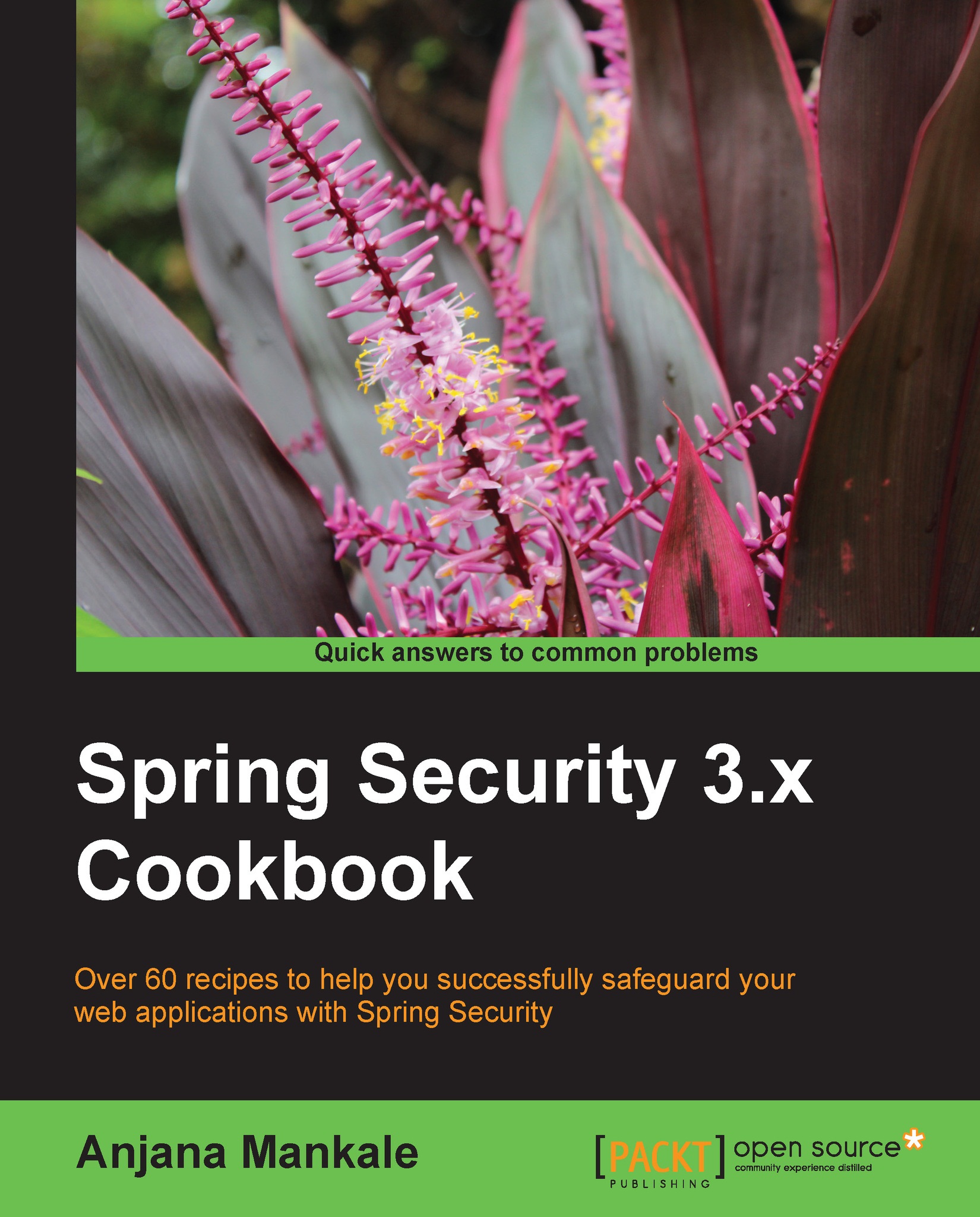Spring Security with GWT authentication using Spring Security Beans
So far in all our previous demonstrations we have been giving the configurations in the applicationContext.xml file. In the following recipe we will take a different approach. In this approach we will see how we can use the authentication provider interface and the authentication interface available in the Spring Security API to do the authentication.
GWT plugin by default will create a greetings application which will greet the user by accepting the user name. Our goal is to apply security on top of this. We would like to prompt the user with Spring Security login page on startup and then take the user into the application.
Getting ready
Download Eclipse Indigo from: http://dl.google.com/eclipse/plugin/3.7.
If you are using a different one go for: https://developers.google.com/eclipse/docs/download.
Create a GWT web project in Eclipse—this will generate a default GWT application that will greet the user.
In any GWT application...