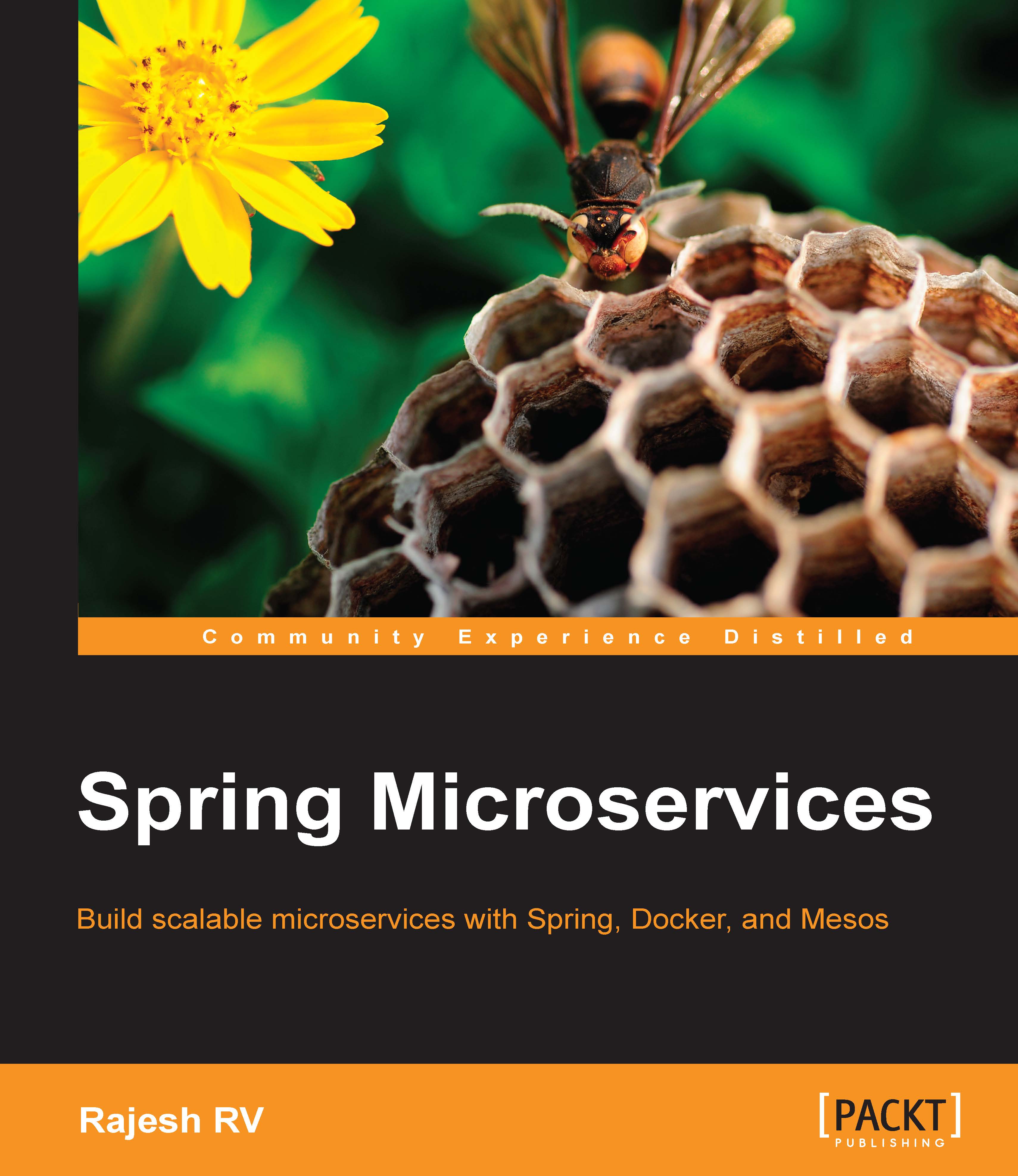Introduction to Docker
The previous sections talked about containers and their benefits. Containers have been in the business for years, but the popularity of Docker has given containers a new outlook. As a result, many container definitions and perspectives emerged from the Docker architecture. Docker is so popular that even containerization is referred to as dockerization.
Docker is a platform to build, ship, and run lightweight containers based on Linux kernels. Docker has default support for Linux platforms. It also has support for Mac and Windows using Boot2Docker, which runs on top of Virtual Box.
Amazon EC2 Container Service (ECS) has out-of-the-box support for Docker on AWS EC2 instances. Docker can be installed on bare metals and also on traditional virtual machines such as VMWare or Hyper-V.
The key components of Docker
A Docker installation has two key components: a Docker daemon and a Docker client. Both the Docker daemon and Docker client are distributed as a single binary.
The...