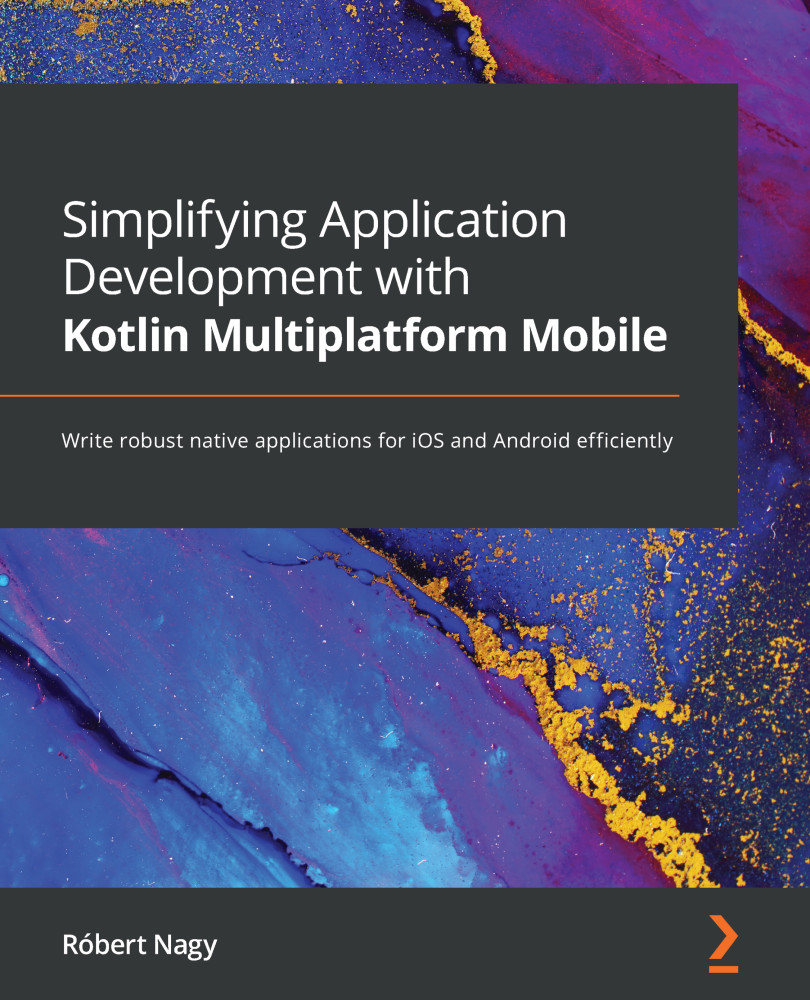Initial project setup
By now you should have all the tools ready to start developing Dogify. In case you missed something, feel free to explore Chapter 4, Introducing the KMM Learning Project, where I described the tools you'll need.
So, let's start creating the project. Open the Android Studio New Project wizard (Android Studio | New Project). From the Phone and Tablet tab, select KMM Application:
Figure 5.1 – KMM Application template
If you can't see such a template, you're probably missing the KMM Plugin for Android Studio. You can find more about how to install it in Chapter 4, Introducing the KMM Learning Project.
Now in the next section, you'll see a configuration page. We'll be using Minimum SDK: API 23 and Kotlin scripts for Gradle build files, so make sure that Use Kotlin script (.kts) for Gradle build files is checked. Of course feel free to tweak these attributes, though we're going to use these settings...