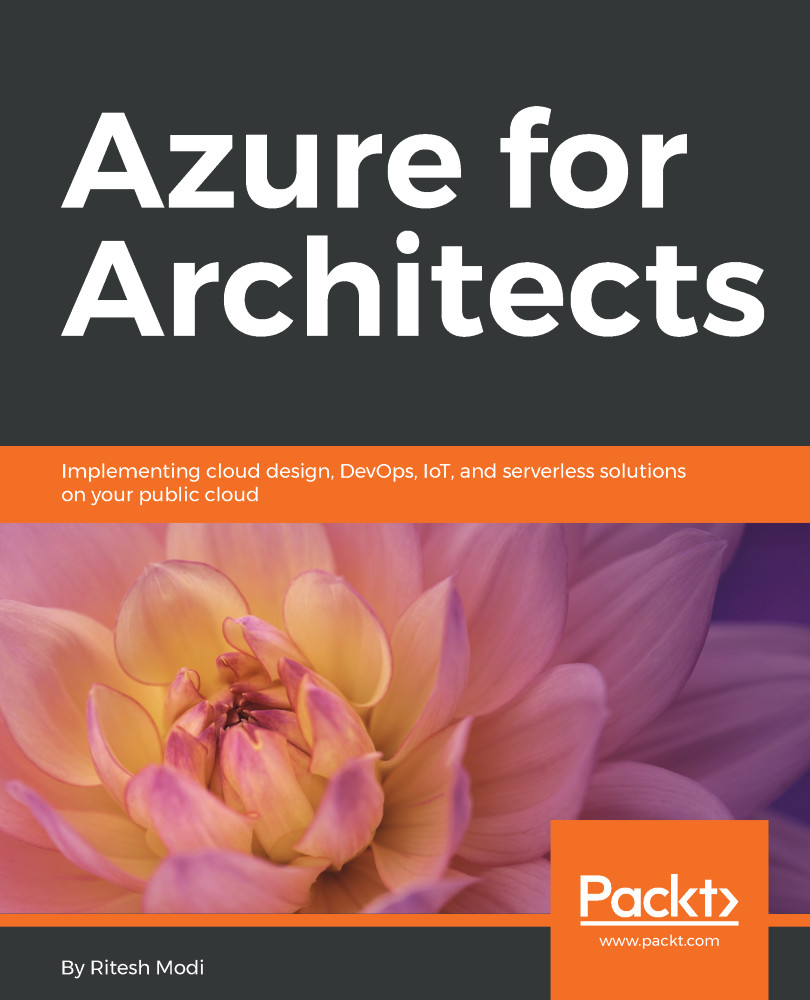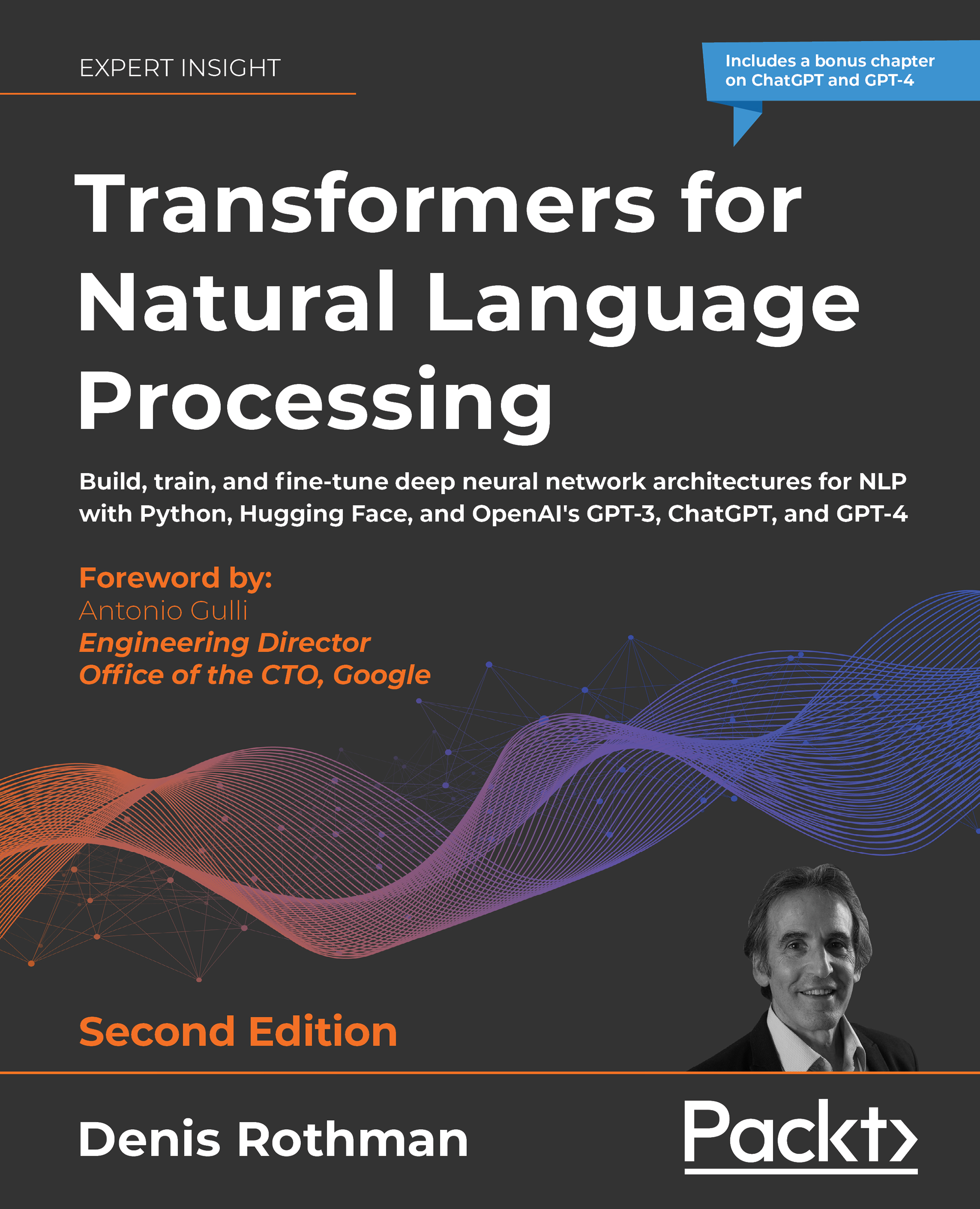Being an emerging trend in the technology world, serverless computing is rapidly gaining popularity. The most wide-spread definition of serverless at this point is driven by the arrival of technologies such as AWS Lambda, Azure Functions, IBM OpenWhisk, and Google Cloud Functions:
Serverless computing is a code execution model where server-side logic is run in stateless, event-triggered, ephemeral compute containers that are fully managed by a third-party.
This definition of serverless is synonymous with Functions as a Service (FaaS). We will use these terms interchangeably in this book.
In different programming languages, we may encounter the terms “function”, “procedure”, and “method” referring to different types of routines performing a task. In this context, the term function is not programming language specific, but rather conceptual:
In programming, a function is a named section of a program that performs a specific task.
Ironically, serverless computing does not actually run without servers. Rather, it involves outsourcing the server provisioning and management to a third-party.
Nearly all existing serverless computing technologies are provided by major public cloud vendors. The sheer scale of today's public cloud vendors allows for the following two things that make serverless more attractive than ever before:
- Realizing the cost benefits of the economy of scale: For any specific development team, or even organization, it would be difficult to reach the scale at which outsourcing parts of the application to separately managed compute containers provides worthwhile cost benefits. At public cloud vendors' scale, serverless compute becomes inexpensive because the compute power allocation is balanced across thousands of servers and billions of executions, with each specific client application peaking at different times. The nature of software-defined data centers also allows for more efficient server allocation.
- Minimizing the adverse effects of vendor lock-in: The modern IT world is rapidly coming to a consensus that the benefits of public cloud outweigh the disadvantages of any vendor lock-in that comes with it. With many IT services moving to public cloud, it becomes easier and more beneficial to leverage a cloud provider for hosting serverless applications.
With the arrival of Azure Functions Runtime, you can truly run your functions on any server, whether in the cloud or in an on-premises data center, eliminating the vendor lock-in concerns.
By now, you are probably familiar with some variation of a "shared responsibility" diagram outlining the differences between IaaS, PaaS, and SaaS. Let's add a visual to show where Functions as a Service (FaaS) fits in:
As you can see from the diagram, FaaS takes vendor responsibility one step further, abstracting away the application context along with the physical hardware and virtual servers.
For this reason, despite the book title, I, personally, think that the term serverless is not completely accurate, and the actual architectural approach we are working with would be better described by the term Applicationless.
 United States
United States
 Great Britain
Great Britain
 India
India
 Germany
Germany
 France
France
 Canada
Canada
 Russia
Russia
 Spain
Spain
 Brazil
Brazil
 Australia
Australia
 Singapore
Singapore
 Hungary
Hungary
 Ukraine
Ukraine
 Luxembourg
Luxembourg
 Estonia
Estonia
 Lithuania
Lithuania
 South Korea
South Korea
 Turkey
Turkey
 Switzerland
Switzerland
 Colombia
Colombia
 Taiwan
Taiwan
 Chile
Chile
 Norway
Norway
 Ecuador
Ecuador
 Indonesia
Indonesia
 New Zealand
New Zealand
 Cyprus
Cyprus
 Denmark
Denmark
 Finland
Finland
 Poland
Poland
 Malta
Malta
 Czechia
Czechia
 Austria
Austria
 Sweden
Sweden
 Italy
Italy
 Egypt
Egypt
 Belgium
Belgium
 Portugal
Portugal
 Slovenia
Slovenia
 Ireland
Ireland
 Romania
Romania
 Greece
Greece
 Argentina
Argentina
 Netherlands
Netherlands
 Bulgaria
Bulgaria
 Latvia
Latvia
 South Africa
South Africa
 Malaysia
Malaysia
 Japan
Japan
 Slovakia
Slovakia
 Philippines
Philippines
 Mexico
Mexico
 Thailand
Thailand