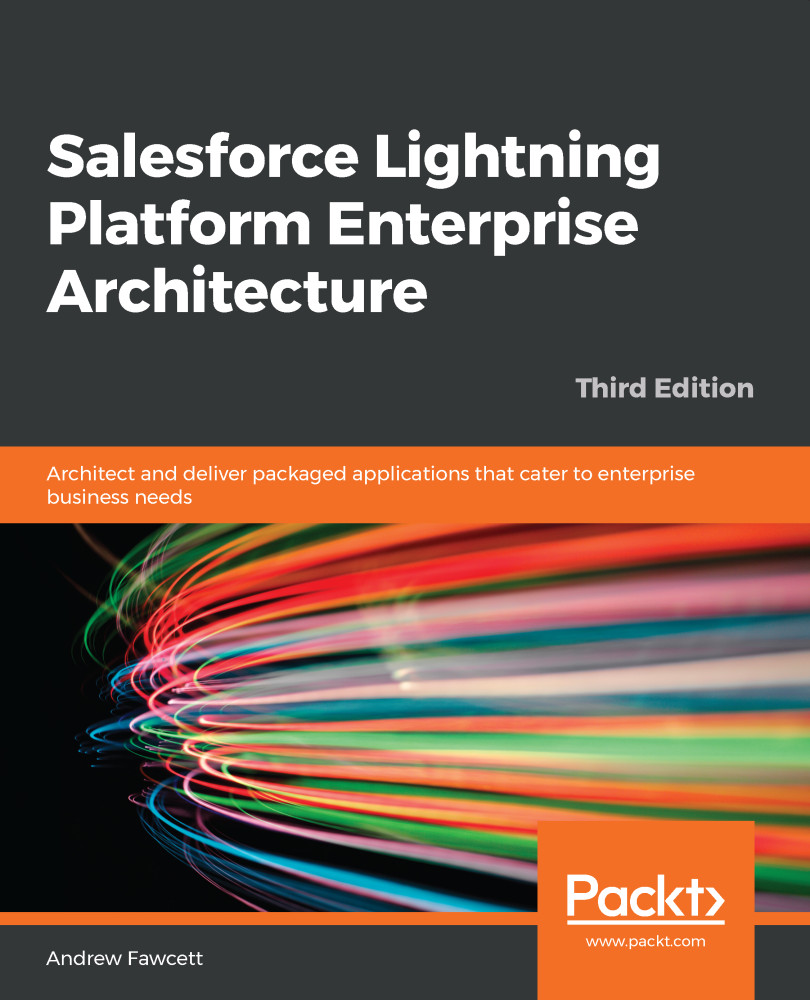As described in Chapter 1, Building and Publishing Your Application, utilize the source code provided with this chapter to create a new version of your package and install it in a test org. Keep in mind that the new Verify Compliance button added in this chapter has been added to the Driver layout since the last release of the package. Since layouts are non-upgradable components, this will need to be added manually after installation in the test org when upgrading, as will any new Custom Fields added throughout this chapter.
You would typically notify users of post installation steps through your upgrade and installation guide. You will also have to ensure that users are made aware of any Lightning Components as part of your solution. As previously noted, packaging Lightning pages creates a dependency on the My Domain feature having been...