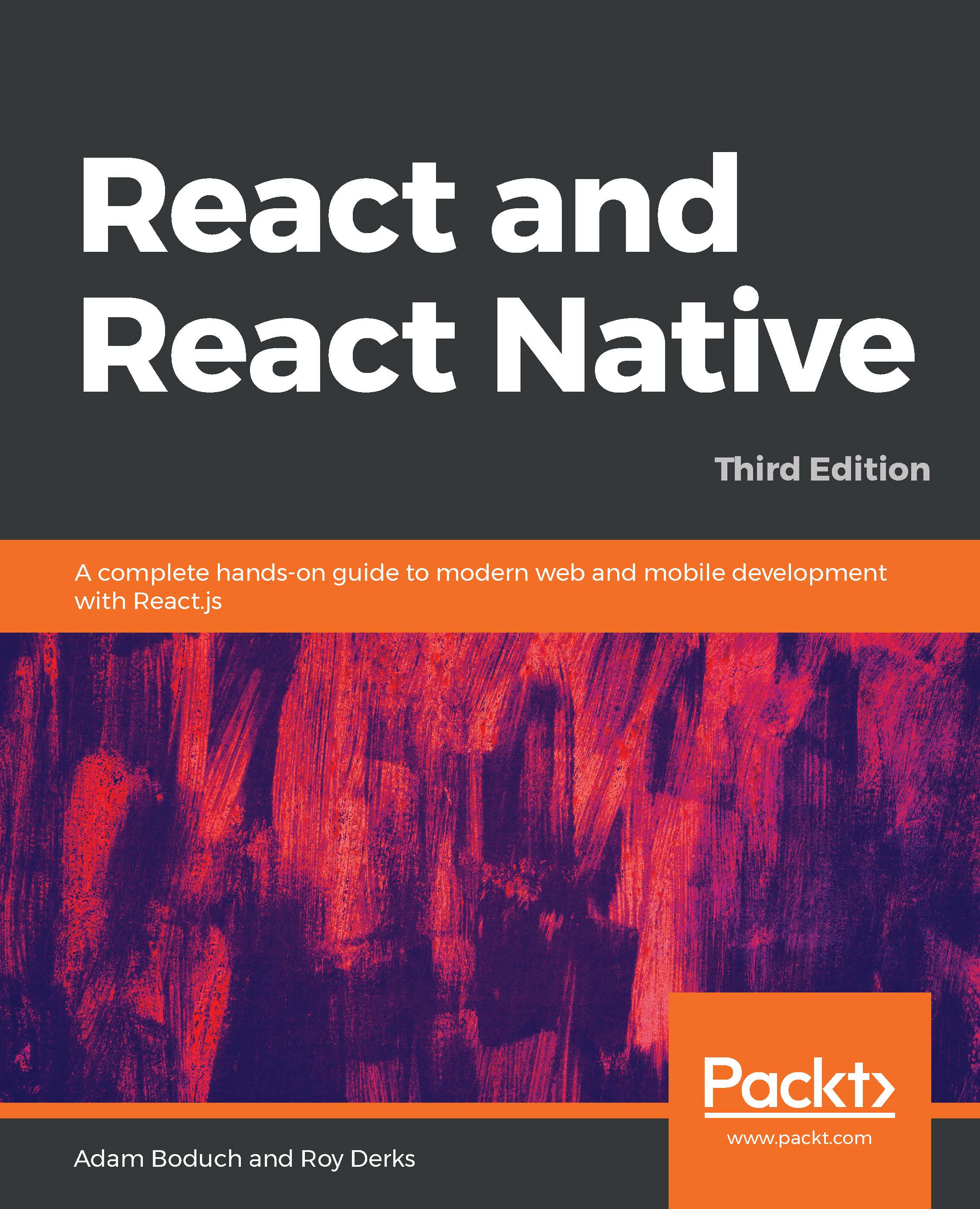The focus of this chapter is on navigating between the screens that make up your React Native application. Navigation in Native apps is slightly different than navigation in web apps—mainly because there isn't any notion of a URL that the user is aware of. In prior versions of React Native, there were primitive navigator components that you could use to control the navigation between screens. There were a number of challenges with these components that resulted in more code to accomplish basic navigation tasks.
More recent versions of React Native encourage you to use the react-navigation package, which will be the focus of this chapter, even though there are several other options. You'll learn about navigation basics, passing parameters to screens, changing the header content, using tab and drawer navigation, and handling state with...